In case your cell phone does not have a shortcut to activate the camera flash and use it as a flashlight, which is usually in the status bar, you can use an application to turn on that flashlight or flash quickly. One app that I particularly like is Tiny Flashlight, which offers a widget that you can put on the home screen or even a shortcut in the notification bar to activate the camera LED. Another attractive method is to turn on the flashlight with the device's power button..
An application that I have tried is this one from the developer Brink Technologies and that is precisely called the Power Button Flashlight. Obviously it allows you to turn on the flashlight (the camera flash) by pressing the physical power button of the cell phone, but the most interesting thing is that it even works with the screen off, something that I did not find in several apps of this type.

Its use is simple: if the screen is on, you have to press the power button 4 times to activate the flashlight. If the screen is off, you have to press the power button 3 times to activate the flash. The application is programmed like this to avoid accidentally turning on the flashlight..
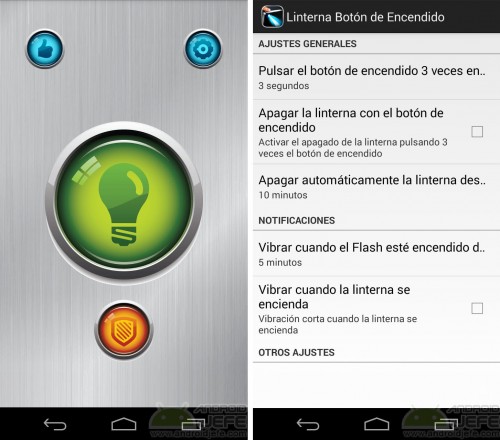
And how is it turned off? In the free version of the application it is necessary to go to the application to turn off the flashlight (you can go to it from the notification it generates in the status bar when turning on the flashlight), as is done in the rest of the flashlight applications conventional. Only the paid version of Power Button Flashlight allows you to turn off the camera flash with the power button as well. This paid version costs US $ 1 and can be purchased within the application itself.
This free flashlight app does not require special permissions beyond access to the camera (to activate the camera flash), so you don't have to worry about it being a dangerous flashlight application . It worked flawlessly on my old Motorola Moto G, no need to root..
Alternatives
In case this app does not work for you, you can try the one from the developer Aleksandr Balaev , who has a better reputation on Google Play, which in addition to turning on the Flashlight with the off button of the mobile, allows you to add a button on the screen and on the bar status, without having to unlock the screen, offers automatic shutdown, among other options, is very light in size (less than 0.1 MB according to information from the Play Store), without advertising, low consumption, among other features. Perhaps its only limitation is that it works from Android 2.2 to Android 6.
Another application that I have recommended in the past is ClickLight . It is much more practical because in this case you only have to press the power button twice to activate the flash or flashlight of the cell phone. The first app required three button presses.
Use the cell phone screen as a flashlight if the flash or LED has been damaged
How to «remap» or deactivate the buttons of the cell phone, headphones and / or gamepad
6 basic tips to take good photos with your cell phone