VirusTotal is one of the best alternatives to analyze files for viruses, as it does so using up to 40 different anti-virus engines from the most recognized brands in this regard. And although there is no official app for this tool, there is a version from the developer FunnyCat, available on Google Play , which VirusTotal refers to on its website, clarifying that they are not responsible for it..
The main function of this VirusTotal app for Android is to detect if there are malicious applications on the phone (we are talking about installed applications, both belonging to the operating system and installed by the user).
The application interface is super simple to understand: there are two tabs that initially show the system applications and those installed by the user..
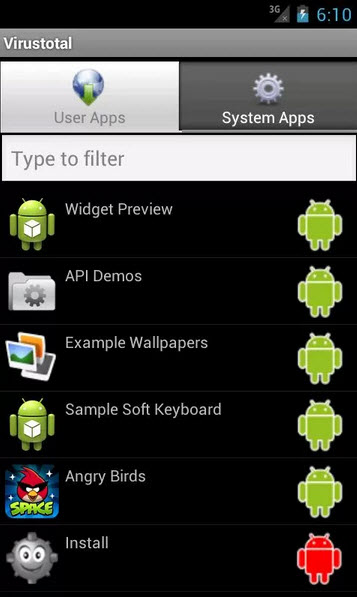
An application can be analyzed by selecting it from the respective list, or, if we have many of them, we can use the search engine to filter the results and find the one we are looking for faster.
After selecting and generating the virus scan for any application, the results are shown as follows: on the one hand, you can see how many antivirus programs detected a virus in the application (Scan Results), results that can also be seen on the VirusTotal, and on the other hand, see which are the anti-viruses that detected the problem (Detailed Results)..
The results can only give us a guideline as to whether there is an application installed with problems, but we will have to decide whether to eliminate it or not, just like any antivirus solution, but, unlike others, VirusTotal gives us a more exact reference to know what to do: if several antivirus programs indicate that there are malware problems, then, to be sure, it is best to remove it. If, on the other hand, only a very low percentage of antivirus detects a problem, then it is most likely that it is a false positive.
This VirusTotal tool was originally developed by a Spanish company, which was later bought by Google. It is one of the most powerful for malicious object analysis. It would be good if Google incorporated it natively in Android to analyze all the files on the phone and improve the antivirus functions that the system already brings . For now, we can only settle for this version of the application, which although it is limited in terms of features, is good for checking the installed applications.
How to remove viruses from your Android device
AV-TEST, a website that ranks the best antivirus on a monthly basis
How to PROTECT my cell phone from viruses, spies, interventions, etc.