Immediately after their appearance, since the end of 2016, AirPods have become one of the most popular headphones in the world. They emerged in the wake of the fashion for wireless headsets and became the most convenient solution for listening to music on the iPhone and iPad..
But do AirPods work with Android? Yes, they do! After all, these are just wireless headphones that can connect to any Bluetooth-enabled device, including most Windows tablets and some Smart TVs. But there are some pitfalls in this decision.
How do I connect AirPods to my Android phone?
This is pretty easy to do. Follow these steps:
- On Android, go to Settings> Connections> Bluetooth.
- Place AirPods in the charging case and make sure it's open.
- Hold the small button on the back of the charging case for a few seconds. Once the headphones are ready to plug in, a blinking light will come on (inside the case or on the front, depending on the model).
- AirPods will appear in the Bluetooth menu. Select them and agree to pairing.
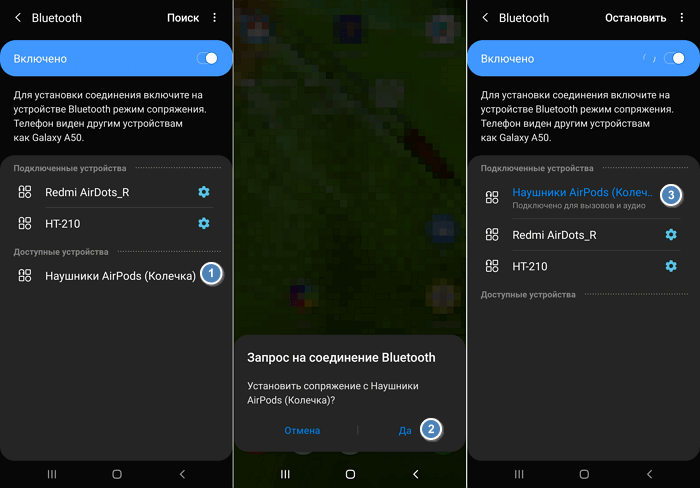
Here's everything you need to do. Now you can use them just like any other bluetooth headphones..
Disadvantages of using
Although the AirPods are compatible with Android, the developers at Apple created them primarily for their gadgets. Not surprisingly, some features will not be available to users of smartphones and tablets running on other platforms.
You have already met one of the disadvantages - it is a more complicated connection process. Thanks to a special chip built into the charging case, connecting to an iPhone or iPad is much easier: just open the case and press the Connect button. In this case, the headphones will already be ready for use with other gadgets linked to your Apple ID..
Below are examples of other AirPod features not working on Android:
- Siri access : Android doesn't have Siri, so there's no access to this personal cloud assistant either. True, there is another - Google Assistant. It will work.
- Customizable "double tap" functionality : on the iPhone, you can configure what kind of action will be performed on a double tap : launch options by icon, including skipping music tracks, calling the voice assistant or playing / pause. It doesn't work on other platforms. A double click only turns on the music and pauses. However, if you have an iPhone, iPad, or Mac, you can set up the feature on them and then use it on your Android device.
- Ear detection sensor : When used with Apple gadgets, AirPods use a special sensor to detect when you remove them from your ears and pause music until you put them back in.
- Check battery level easily : When you connect AirPods in Android, you won't be able to tell Siri the battery level. It is problematic to do this on a smartphone as well. Only some Android versions show the charge level of the connected wireless devices, but even then, you will not be able to find out the battery status of the charging case.
AirPods Apps
While most of the features do not work by default on Android, some of the options can be accessed using third-party apps.
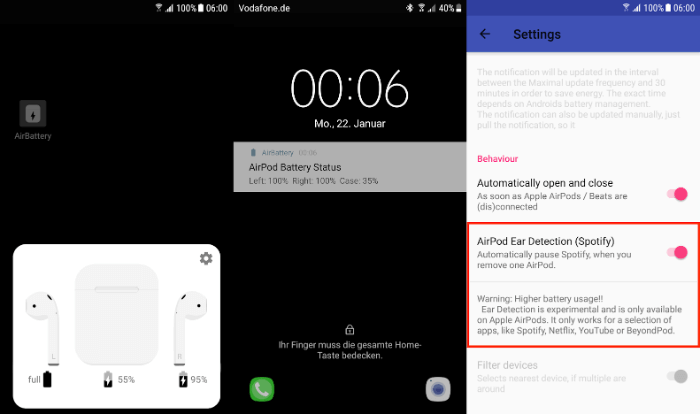
AirBattery is the most famous of its kind. This is a free program that checks the battery power of both the earbuds and the charging case. It also shows when the wireless headset was connected.
The user is offered (as a "bonus") an experimental implementation of the Air detection function. It works, however, only with Spotify. Upgrading to the $ 1 Pro version will give you a few more features, including update notifications. The app is not perfect, but it is much more convenient to use Apple headphones on Android.
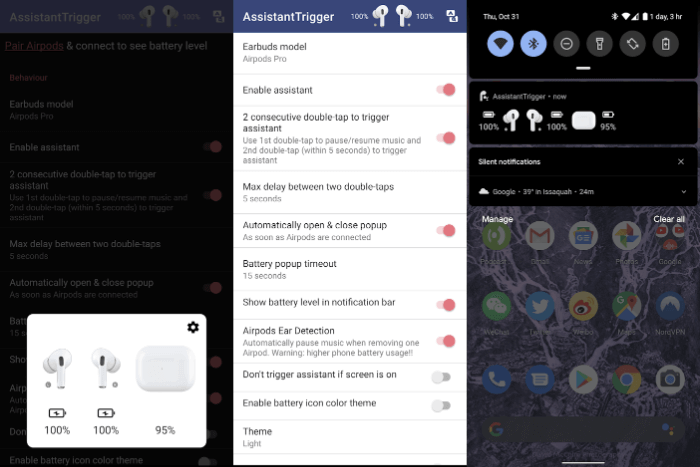
If you don't like it, then try installing an analog - Assistant Trigger . This program has both Ear detection and double-click settings through the Google Assistant.