Get informed efficiently thanks to the RSS feed
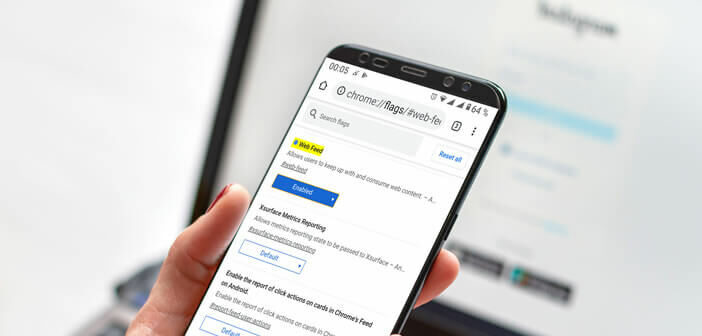
Despite the rise of social networks, RSS is the best, easiest and fastest way to be notified when a new article is published without having to visit the site. Unfortunately most web browsers no longer offer this type of technology. This tutorial shows the procedure for launching the RSS feed reader integrated into Google Chrome on an Android smartphone..
Get informed efficiently thanks to the RSS feed
RSS had its heyday in the early 2000s. At the time, this technology was developed to facilitate the exchange of information and more easily follow the news of its favorite sites.
The adoption of this technology was extremely rapid. Internet users quickly understood the advantages that the RSS feed could provide them. The latest articles published on your favorite websites appear miraculously on a single interface. The time saved is considerable..
Keeping watch on the internet then becomes child's play. No need to visit dozens of sites and blogs every day. The list of the latest publications is automatically updated each time a new article is uploaded.
The RSS feed reader displays not only the title of the article but also an excerpt from it as well as a photo. Then simply click on the post to read the full article in their web browser..