Managing your finances is not an easy task. Of course, there are people who, shall we say, do not need to control their expenses too closely, but they are a minority. And for the majority, it is better to know exactly where the money is going, so that at the end of the month there is at least left for travel..
Then we can change our habits and keep our finances in check. If you're having a hard time managing your cash flow, one of the many Android apps will help out.
Monefy
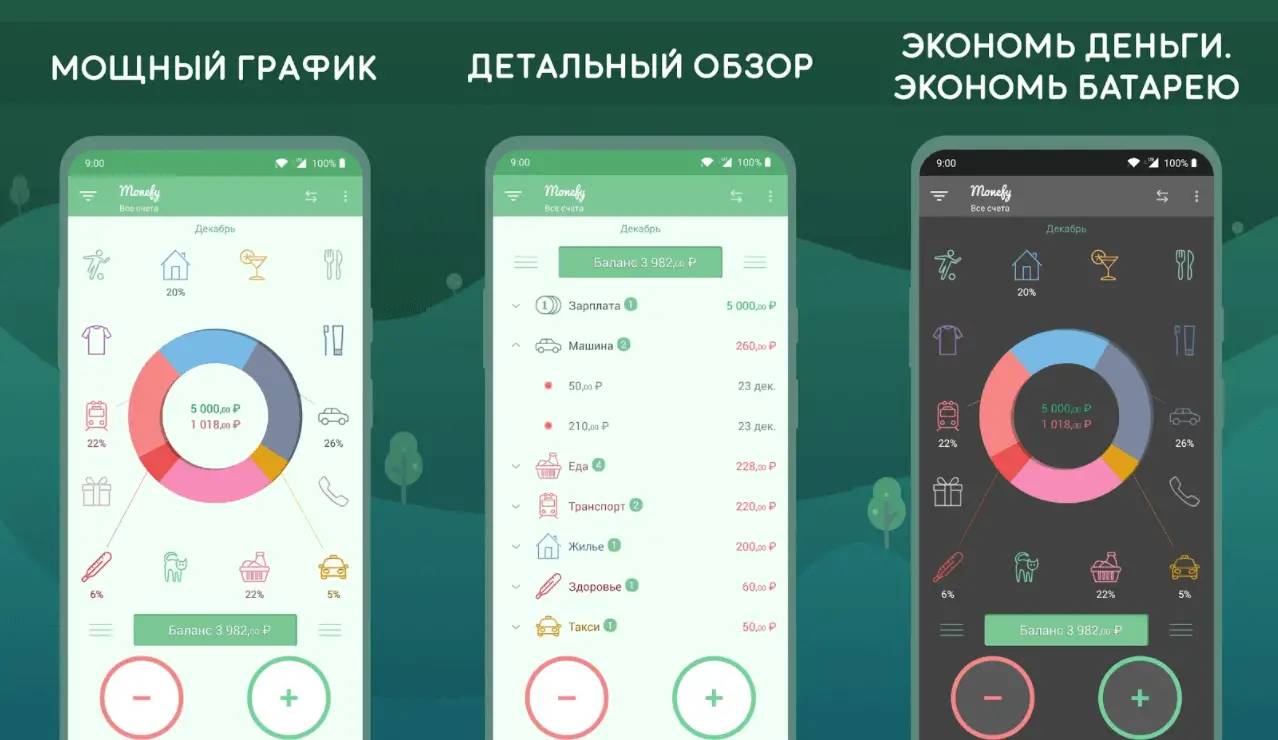
Monefy is undeniably one of the best personal finance apps on the Play Store. And definitely one of my favorites. It has everything you need to keep track of income and expenses. The interface is simple, it is a pleasure to use. Each category is marked with a nice icon. By the way, you cannot create custom categories in the free version. This feature is connected for a one-time fee, but it's worth it..
Adding new posts is pretty easy, and the app also has a couple of very beautiful widgets. Synchronization with Google Drive or Dropbox is included, to choose from. If necessary, you can take into account income and expenses in several currencies at once. It is very easy to export data. You can also set up password protection. The app also has a built-in calculator.
1Money
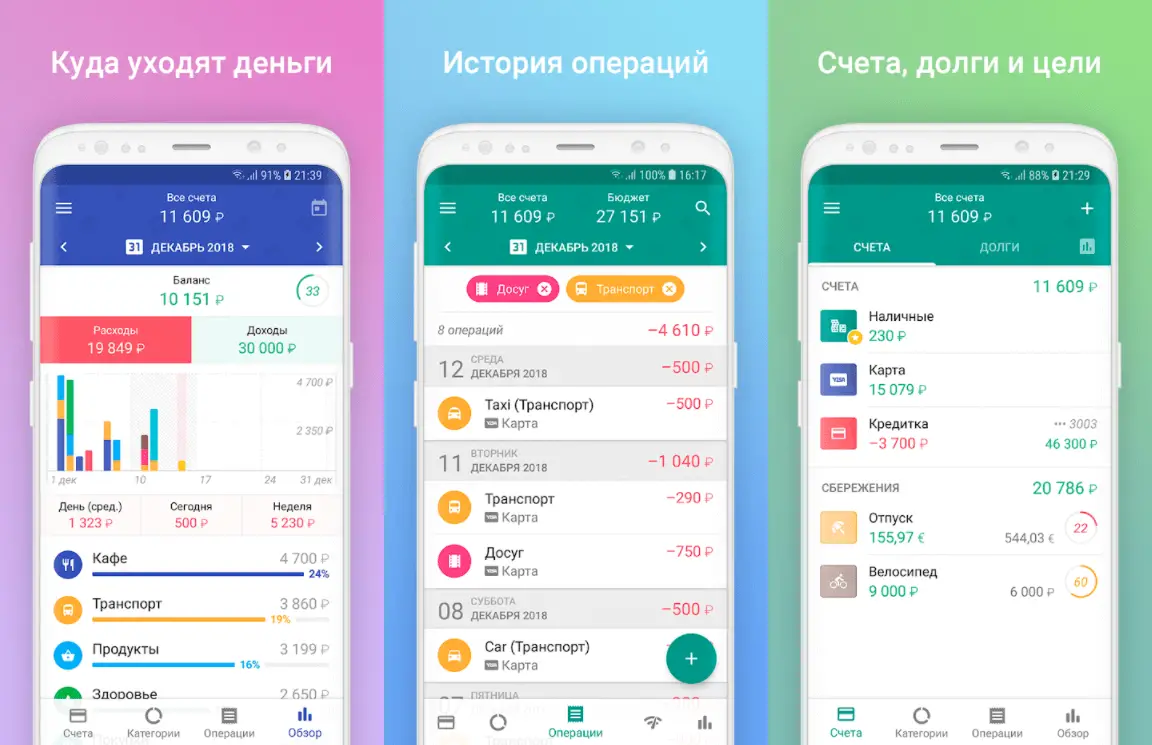
No wonder 1Money has such high marks on Google Play. Firstly, the design here is excellent, without a doubt one of the best (only Monefy can compare). There are light and dark themes, in addition, many attributes can be customized with your own hand - category colors and the like..
Your expenses are displayed in a chart similar to the one offered by Monefy. The app keeps track of both debts and savings in different currencies without any problems. Like many of its counterparts on the list, cloud backup is supported. 1Money will keep a history of payments, and if you don't like to see expenses in the form of a chart, there are many other options.
Money lover
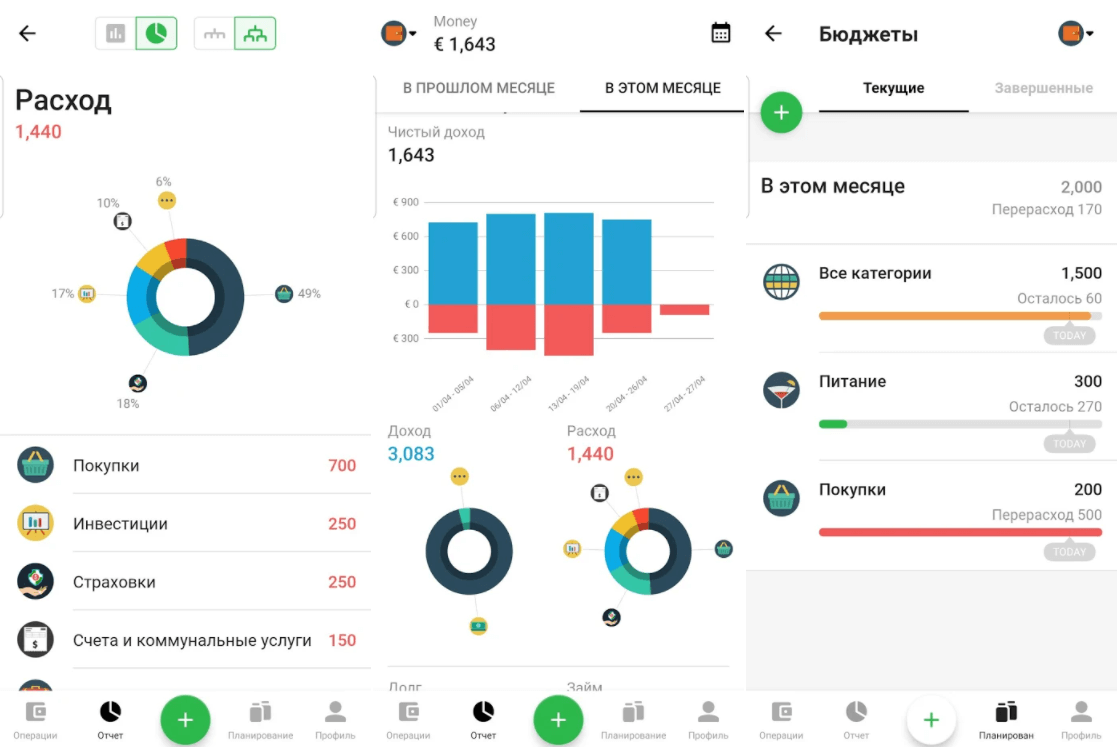
Money Lover is also a great option. Especially suitable for lovers of meticulous counting. There are so many different functions that you will certainly feel like the master of the situation. Plus, Money Lover looks very nice. Costs can be categorized and dates can be entered manually. It is also possible to create financial statements to better understand how things are going.
If you get close to your budget limit, the app will warn you about it, and will also send you financial advice on a daily basis. It can also predict the budget based on your spending. Money Lover has a separate credit card wallet, besides that, you can control bill payments and other recurring payments. In the presence of a built-in calculator and easy synchronization. Exporting your data is easy too.
Wallet
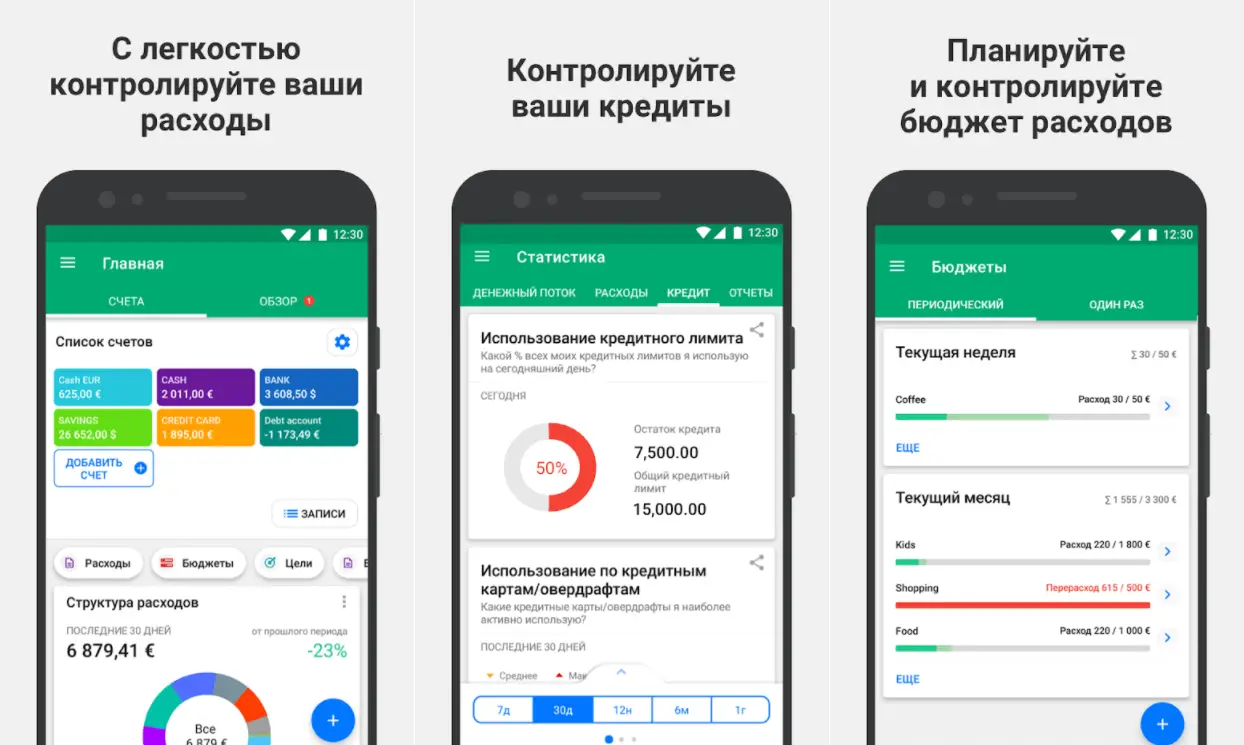
Wallet is great if you need a powerful finance app with the ability to share your account. High marks in the Play Store are given to him for a reason. The interface is straightforward, with the application you can synchronize a bank account and transactions on it. You can easily use your account with your spouse or accountant.
Like many other apps on this list, Wallet supports multi-currency and cloud sync. You can create shopping lists as well as keep track of receipts. Those looking for extra protection can set a PIN. It is possible to generate reports and much more. All in all, Wallet has a ton of features and works great.
Money Manager Expense & Budget
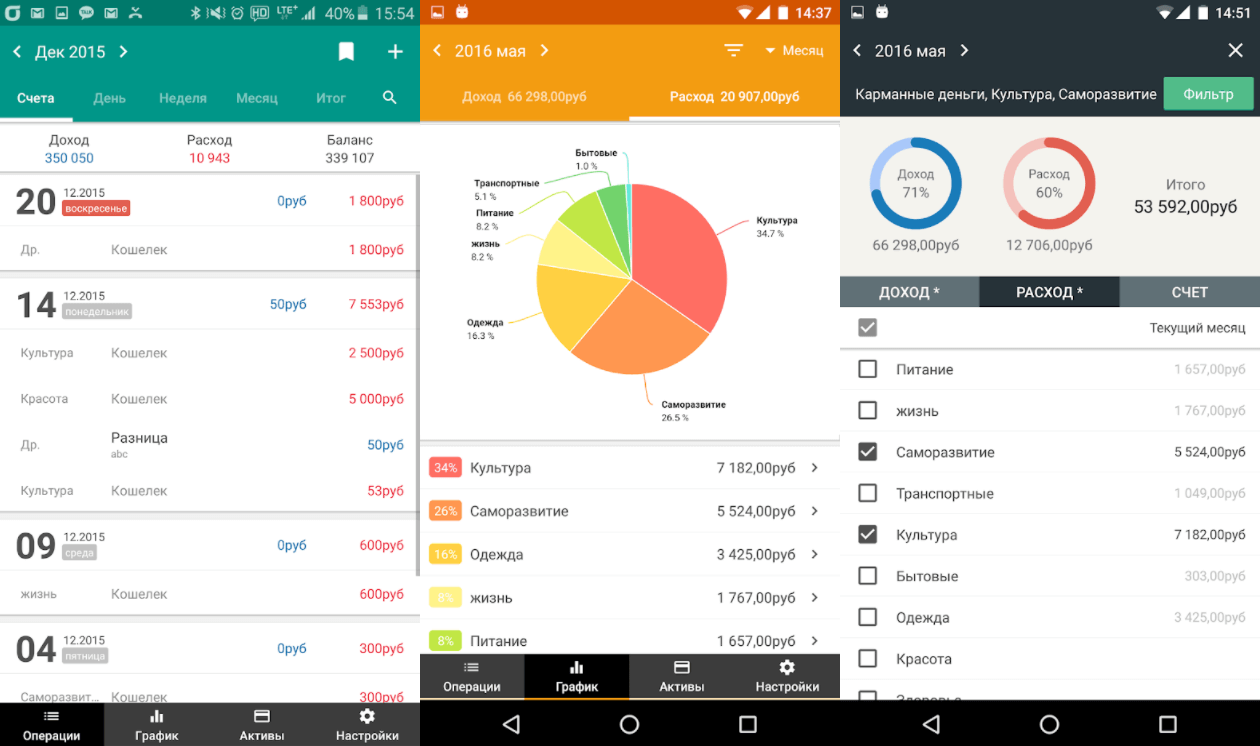
If you are into statistics, this app is perfect for you. It is quite universal and can do much more than the overwhelming majority of analogues. The MME & B Great diagram unlike those that form other applications.
The developers primarily cared about visibility. The interface design is excellent, the statistics are presented in a colorful, eye-pleasing form. There is a password lock option, easy to set up backup. You can bookmark expenses that you make frequently. There is also a built-in calculator and many other cool features.
AndroMoney
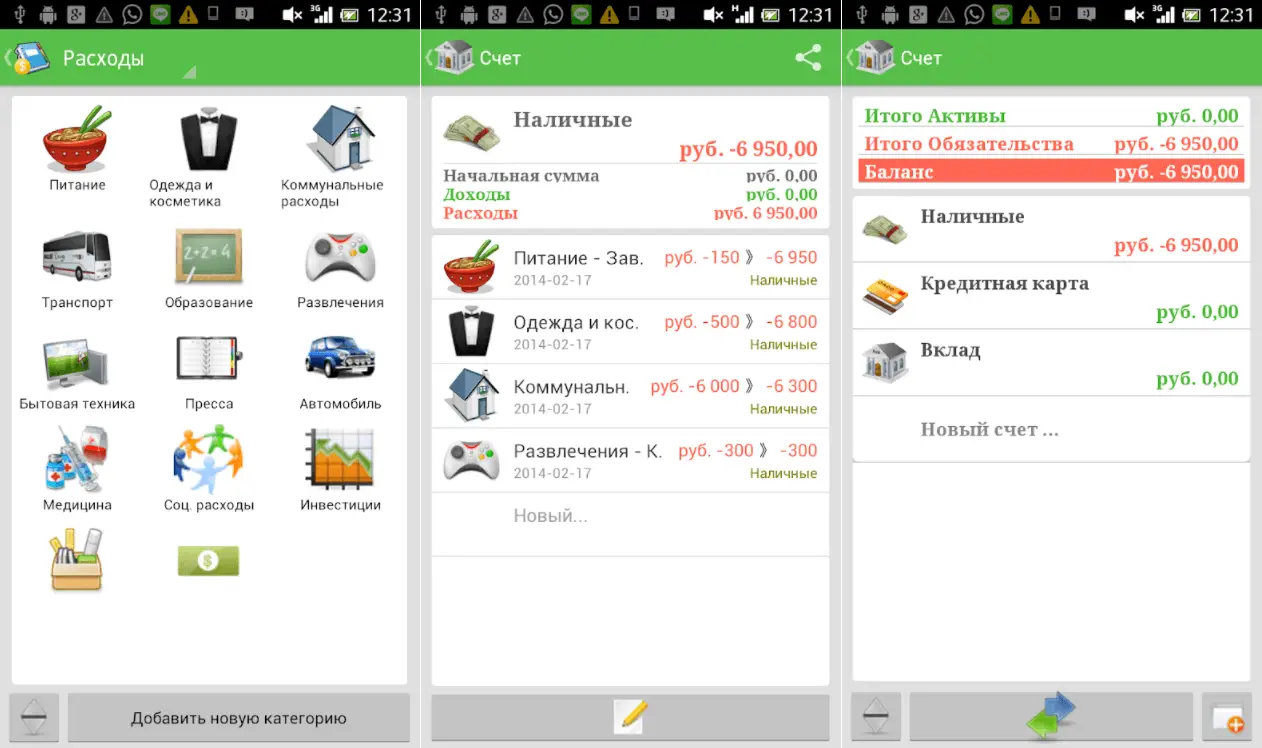
In AndroMoney one of the highest ratings among financial applications in the Play Store, and not without reason. The application is suitable for those who are going to use it on several different platforms. Everything looks neat, and there are more than enough necessary functions. Want multiple accounts? Not a problem, the data can also be transferred if necessary.
There is synchronization with cloud storage - you can choose from Google Drive or Dropbox. AndroMoney works with any currency, the rate of which is available on the Internet, in addition, there are a lot of categories, with the ability to customize each one for yourself. Data can be displayed as trend, pie or bar charts. It is very convenient to view summaries of expenses and income, password protection is available.
Mint
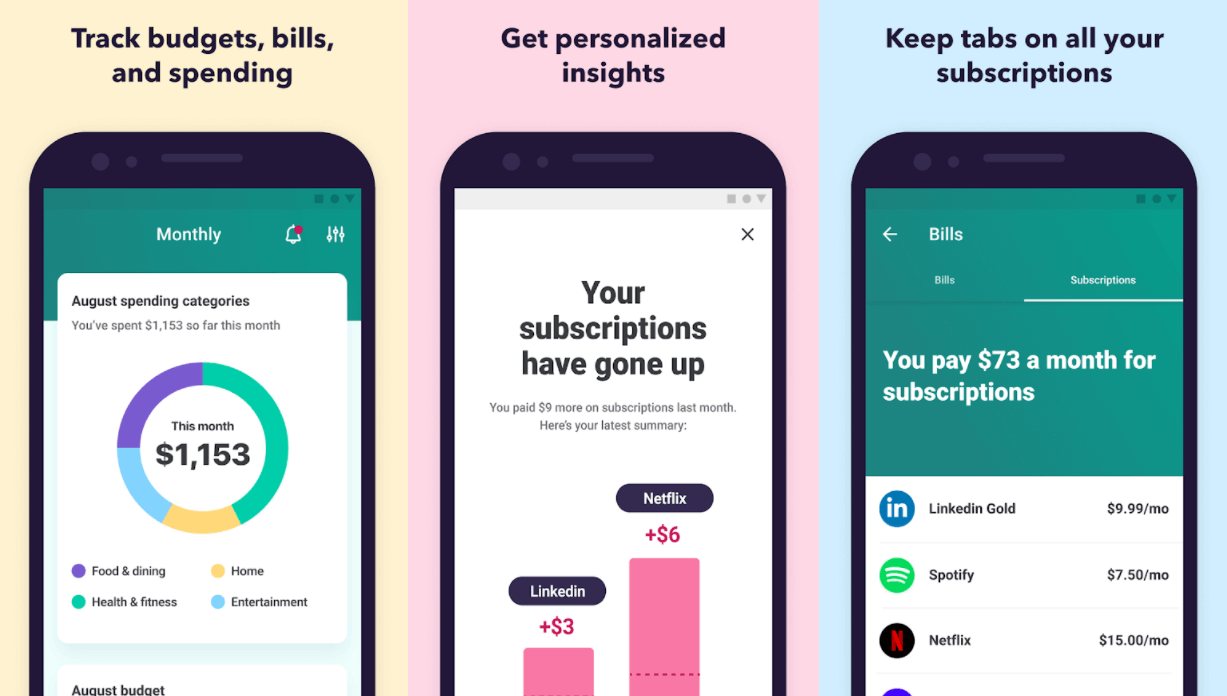
If you are looking for a multi-functional app and live in the US, Mint is the place to go . Almost any financial option you can think of is there. We can say that all the data will be in one application. You will be in control of your finances, and if you want, you will also pay the bills. Want to know your credit score? This can be done right in the application. In addition, Mint will remind you of the required payment, so you won't forget to pay it.
Security is at a high level, you can additionally protect it with multifactor authentication. There is also a web version, which, of course, is synchronized with the mobile one.
EasyBudget
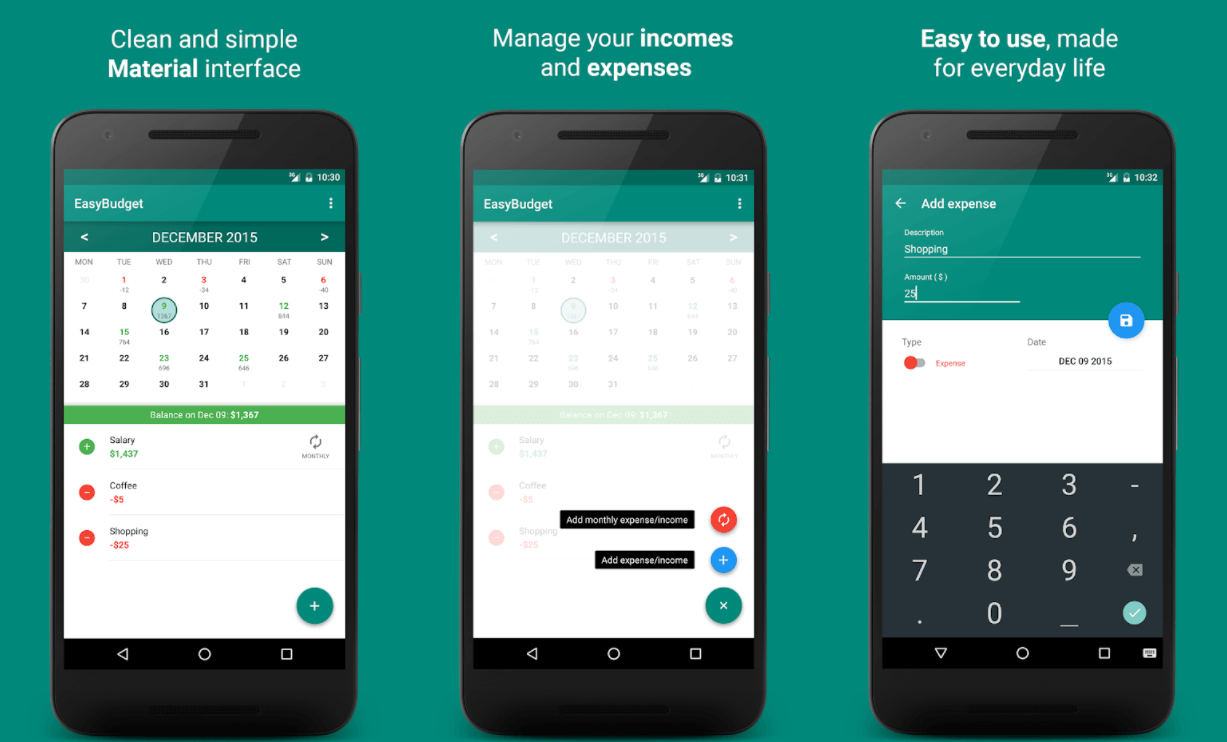
If you don't want all the bells and whistles that most financial apps offer, take a look at EasyBudget . It's simplicity itself. Take, for example, the design, which is nowhere simpler. And this is not a reproach - the interface of the application is excellent and easy to use.
There is only one account, for most users this will be enough. Costs are not categorized here. According to the developer, no one has time for this, so it is easier to consider all costs as the main ones. There are no graphs or other statistics in the app yet. If these features are not needed, but you just need to take into account the costs, EasyBudget is a good option.
Goodbudget
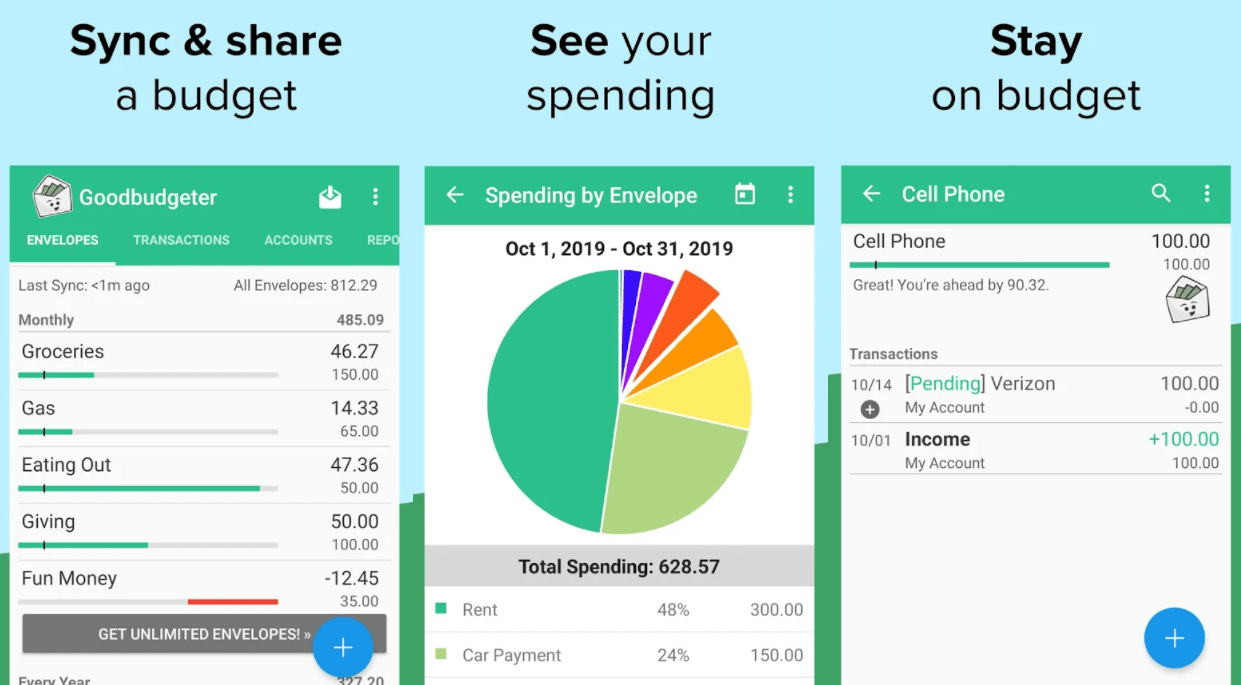
In Goodbudget particularly well-implemented export data. You can download them as CSV, QFX (opened by Quicken) and OFX (for Microsoft Money) files. The interface in the application is very user-friendly. Thanks to him, using Goodbudget is a pleasure, and everything works great.
In addition, the application is cross-platform. It is easier to track expenses here, they are divided into different categories, as in other analogs. You can include any payment in several categories at once and set the budget period that you need. Goodbudget also has a payment search and many other features, I've only listed a few.
Monny
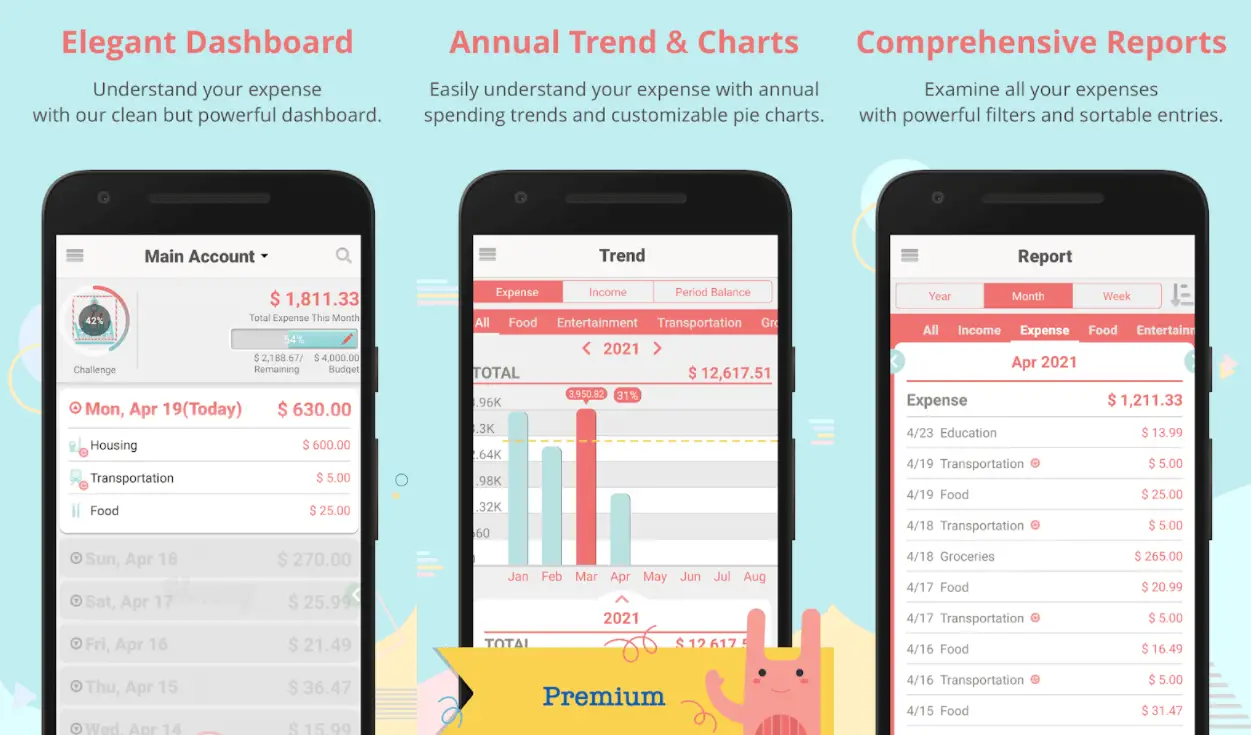
Are you interested in analytics? Monny is your option. There are a wide variety of analytical reports, charts and even ratings. Charts are especially impressive and provide a wealth of detailed cost information. You can register data in different journals, which is especially useful when traveling. Financial information is easily exported and imported.
Monny can even remind you to keep track of your expenses by sending a notification every day. There is a password lock function. At the end of each year, the application generates a detailed summary of expenses.