
One of the new "problems" facing any digital user, along with the duration of the batteries of their devices, is undoubtedly being able to control the consumption of data they do on a daily and, above all, monthly basis..
Messaging applications, social networks and, of course, streaming or online video applications, are real data eaters that can sour the month and the pocket of any user without being aware of it. The best idea is to install a data monitor .
Data consumption, the "enemy" to control
Thanks to the "intelligence" that characterizes our smartphones or tablets, we will be able to count on applications that automatically do the hard work of controlling every bit of information that enters or leaves our devices to the millimeter ..
There are dozens of applications capable of helping us with this task, but we have compiled some of the most used and interesting so that you can get to know them a little better and decide which is the best candidate.
3G Watchdog
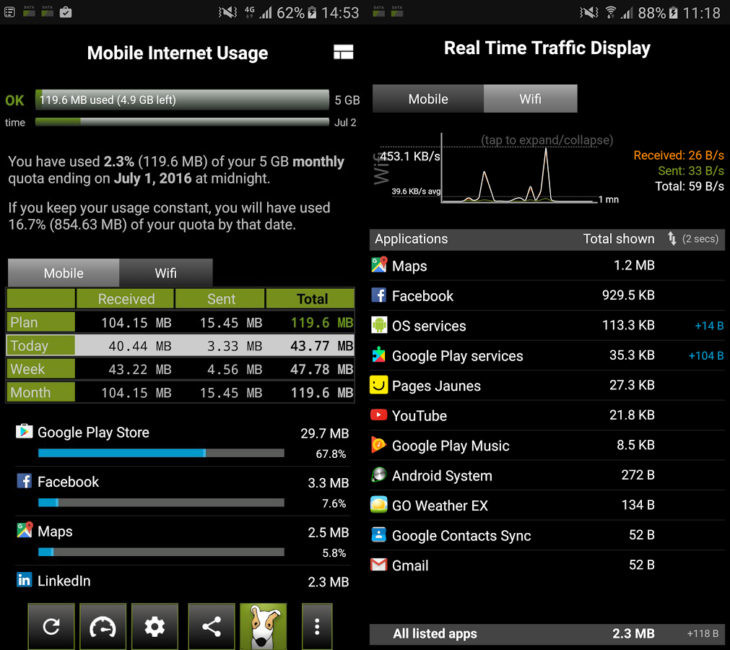
One of the oldest applications when it comes to controlling data usage on our terminal is 3G Watchdog which, despite its name, is now also compatible with current 4G networks..
Its interface has been intact for years , but the app in general continues to be updated and offers practical data such as the use of data that we make in graph, text and even voice format. We can export the data to a CSV file and we can also use alerts and widgets.
Download: 3G Watchdog
Opera Max
The veteran company behind the Opera web browser has also decided to try other fields such as that of data consumption management applications, and here we have its creature: Opera Max .
Opera Max uses privacy as a standard and protects us thanks to data filtering and compression . It also blocks applications with high levels of data consumption and even allows us to use the applications in incognito mode. A very different proposal from the others.
Download: Opera Max
My Data Manager

My Data Manager is another of the most used data control applications. It has data consumption monitoring both in mobile data, as in data by WiFi or Roaming.
We can also monitor the applications that consume the most data, view the history of consumption and also set alarms that warn us of the excess of consumption.
Download: My Data Manager
Fastah
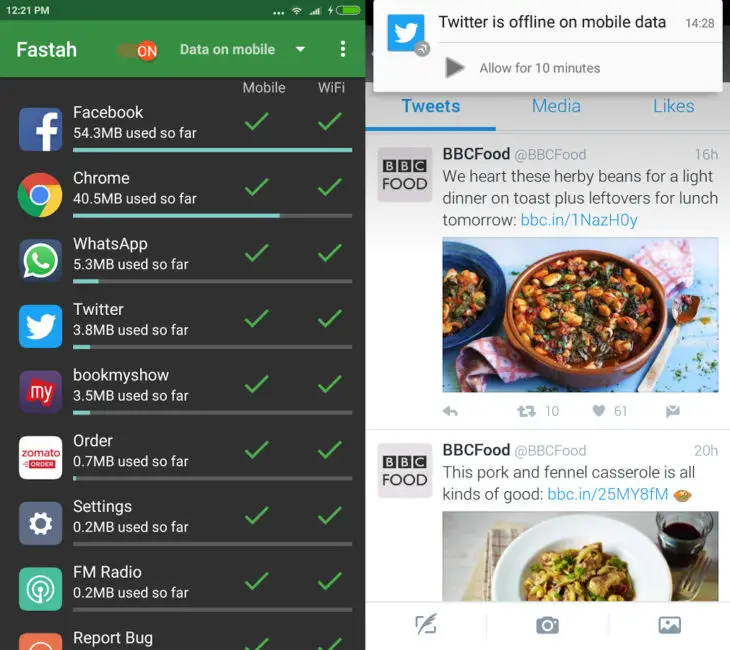
Control with Fastah the consumption status of the applications installed on your mobile. This application allows us to directly control the connection to the data network by activating or deactivating the traffic of each app manually.
There is also the possibility of limiting the type of access to the network that the applications will have: if by data network or by wireless WiFi network. It can be very interesting if what we are looking for, in addition to controlling consumption, is rather to directly block some applications.
Download: Fastah
Data Monitor
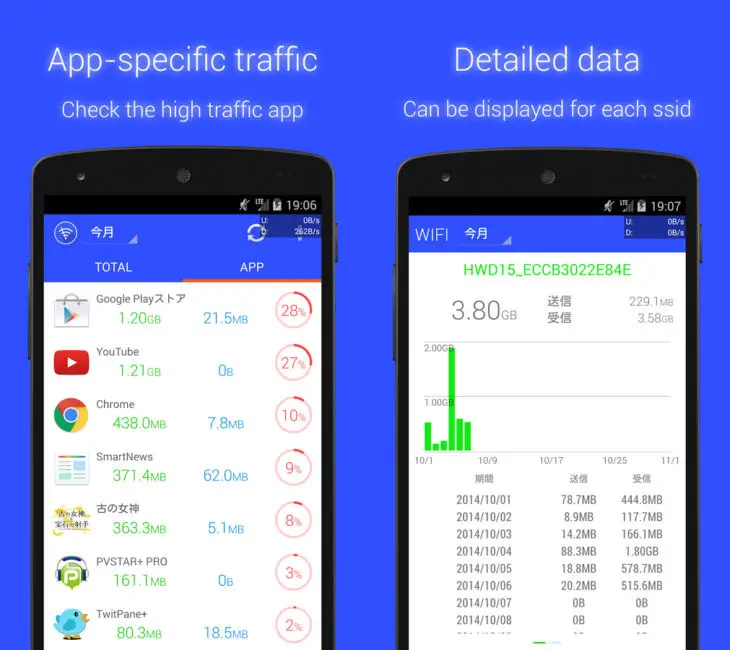
Data Monitor makes its simplicity of use its greatest ally. It is a simple, practical and useful application that allows you to measure the use of data on a daily basis and even alerts us if it realizes that we are using too much.
We can order the consumption by networks (several different WiFi networks) or data, we can also test the data transfer speed monitor and even choose to use its widget in Premium mode.
Download: Data Monitor
Traffic Monitor +
Traffic Monitor + is a complete utility that allows us to carry out all kinds of controls both in terms of data and speed.
We can measure the data consumed , but it is also possible to check the coverage of the terminal, be it that of the mobile network or WiFi, in addition to measuring even the download speed of each network.
Download: Traffic Monitor +
Images | vodafone