One of the reasons why the mobile phone has become one of the devices that we give more importance to in our day to day, is because of the large amount of important information and data that we accumulate in these devices.
Apps play a fundamental role in this sense, since through them we can send messages and files and communicate, store or edit photos, manage information on our terminal and hundreds of other actions; and that is why on certain occasions it will be vital to protect this information from prying eyes by giving them an extra dose of security.
For this, it is quite useful to know how to hide Apps so that we can only see and open them ourselves, and precisely in this TechnoWikis tutorial we explain how to do this on Xiaomi Redmi Note 10 , Note 10 Pro and Note 10 S terminals step by step in form of text and video.
To stay up to date, remember to subscribe to our YouTube channel! SUBSCRIBE
The steps that you are going to have to follow are the ones indicated below:
1. How to hide Apps on Xiaomi Redmi Note 10, Note 10 Pro and Note 10 S
To hide Apps the steps to follow are:
Step 1
Access the “Settings” of the terminal by clicking on the gear icon in the main menu.

Step 2
Now, click on "Applications" among the available options.
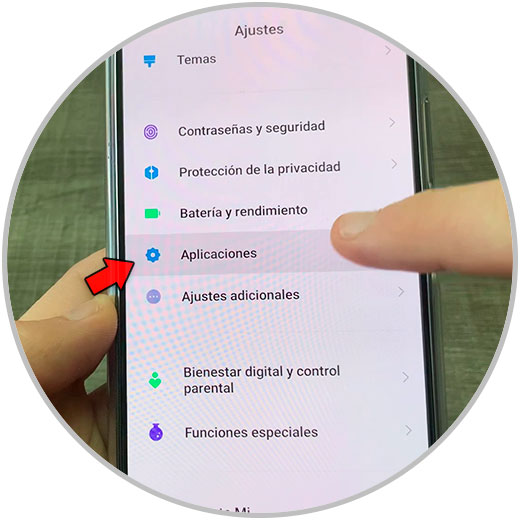
Step 3
On the new screen, select the option “App Lock”.
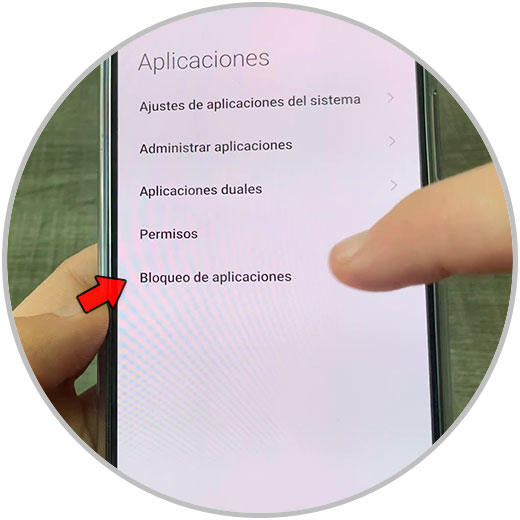
Step 4
Now you will have to establish a pattern for blocking Apps. If you already have it established, enter it to access for security.

Step 5
At the top of the screen, click on "Hidden applications".
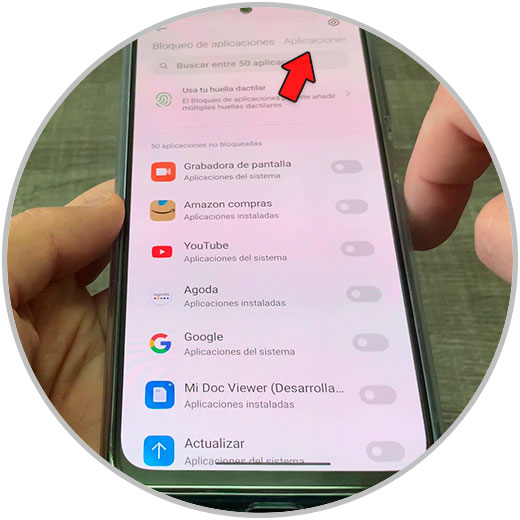
Step 6
Activate the tab for the App or Apps that you want to be hidden on your Redmi.
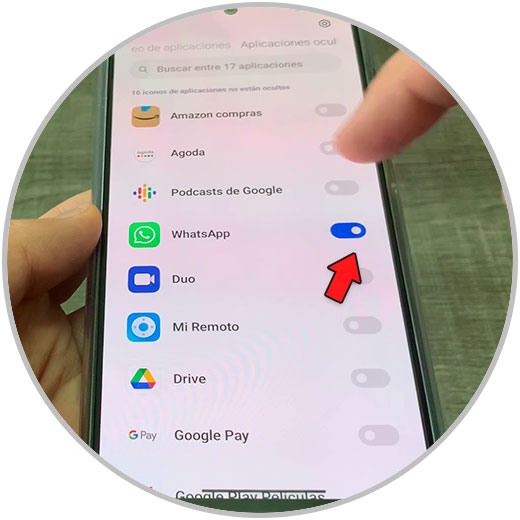
Step 7
You can see how that App now does not appear on the main screen of your Redmi.

2. How to see hidden Apps on Xiaomi Redmi Note 10, Note 10 Pro and Note 10 S
To see the Apps that you hid on your Redmi, this is the procedure:
Step 1
Make the gesture to enlarge the screen with your thumb and index finger.

Step 2
Now you will have to enter the unlock code for security.

Step 3
Now, the hidden menu will appear with the hidden Apps, which you can access by clicking on the icon.
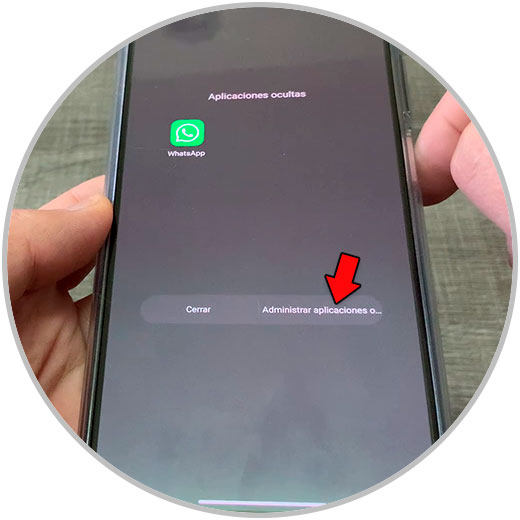
Note
You can manage (add more or remove) Hidden Apps by clicking on the "Manage hidden apps" option in this section.
In this way we can protect applications by hiding them on our Xiaomi Redmi Note 10.