The mobile phone has become our faithful ally on a daily basis, so in general we use it for a number of things, either on a personal or professional level in different situations. That is why knowing the different options and configurations offered by our phone is undoubtedly essential for us to get the most out of all the options and possibilities it offers..
One of the settings that it offers that we must take into account to handle the screen more lightly, is to activate the gestures, so that in this way we can perform different actions in this way and without using the buttons.
That is why below we show you all the steps you must follow to know how to activate and use gestures Xiaomi Redmi Note 10, Note 10 Pro and Note 10 S
To stay up to date, remember to subscribe to our YouTube channel! SUBSCRIBE
Activate and use gestures Xiaomi Redmi Note 10, Note 10 Pro and Note 10 S
Step 1
Click on "Settings" on the main screen of the terminal.

Step 2
Now slide to the option "Home screen" and click on it.

Step 3
To continue, click on the option "System navigation".
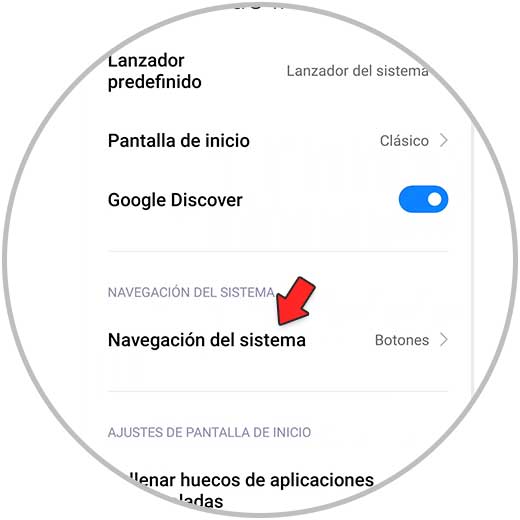
Step 4
Now you must enter the tab that says "Gestures"

Step 5
Click on "learn". The small tutorial will appear, where you can see how the gestures are performed on the screen and repeat each one to learn them.

Step 6
When you see the message “All done” on the screen of your phone, it means that you have activated the gestures in it and that you can now use them.
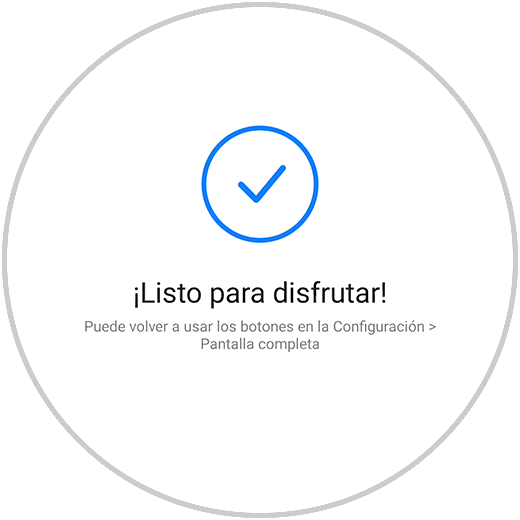
In this way you will have activated the gestures on the Xiaomi Redmi Note 10, Note 10 Pro and Note 10 S and you will be able to use them when you need them..