As we know, we give our phones a fairly constant and diverse use every day and, in some cases, this can have certain consequences. The large number of things we download, added to the activity we do from the applications, can cause failures in the Phone Software that sometimes we are not able to easily solve. In these cases, it is usually solved by restarting or turning off the device..
Therefore, it is important to know how to turn off or restart your mobile phone for whatever reason. And because of this reason, we will explain this process for your Xiaomi Redmi 6A device through a series of fairly simple steps to follow that we will show below.
Then, we also leave you the video tutorial with the necessary steps to turn off or restart the Redmi 6. You can also see in the video how to force the shutdown and restart of the Xiaomi..
To keep up, remember to subscribe to our YouTube channel! SUBSCRIBE
1. How to turn off Xiaomi Redmi 6A
In case you want to proceed to turn off your Xiaomi Redmi 6A, you must follow this procedure to the letter.
Step 1
First of all, you must place yourself in the “Power†button, which is located on the right side of your Xiaomi Redmi 6A device. Once this is done, you will have to press and hold this button for a considerable period of time.

Step 2
Once this is done, a series of available options will be displayed. For this process, the one that says "Shut down" must be selected.
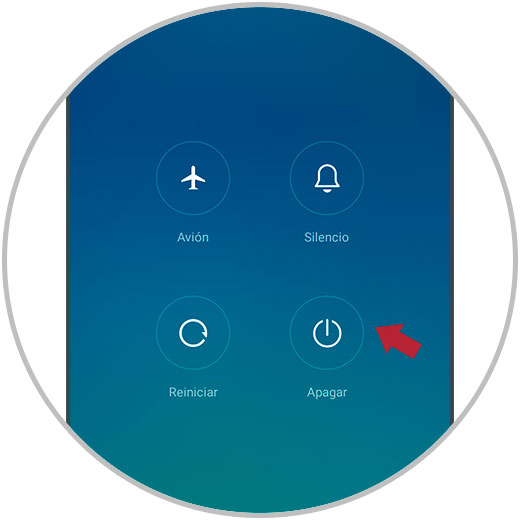
Step 3
Then your device will turn off. Subsequently, you must press the “Power†button again, so the mobile will turn on again.

2. How to reset Xiaomi Redmi 6A
If you want to restart your device, do not turn it off, you must carry out the following process.
Step 1
First of all, you have to go to the “Power†button, located on the right side of your Xiaomi Redmi 6A, then you must press it for a few seconds.

Step 2
Now, you will have to select the “Restart†option, which will be visible on the screen.
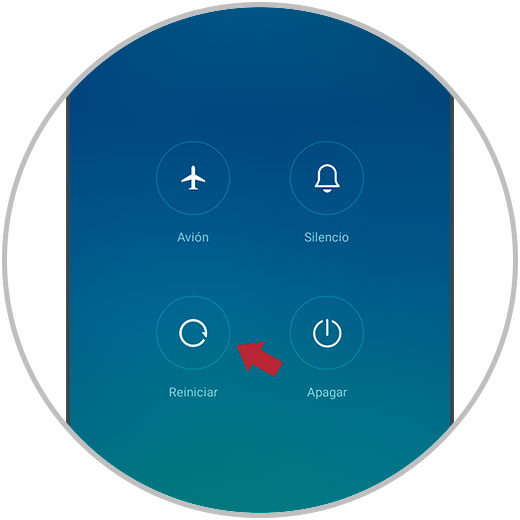
In this way, by following each of the steps shown, you will be able to both turn off and restart your Xiaomi Redmi 6A device. If your problems or errors are not solved, performing a factory reset can be a solution.