Today, Japanese learners have access to a huge number of electronic dictionaries. Which one should you use? This diversity can lead to what psychologist Barry Schwartz calls the "paradox of choice."
To help you avoid the worry of analysis and decision fatigue, I went through dozens of dictionary websites and apps, leaving only those that are perfect for translating Japanese. Here are the best Japanese dictionaries available on the Internet for iOS, Android, Mac and Windows..
Nihongo
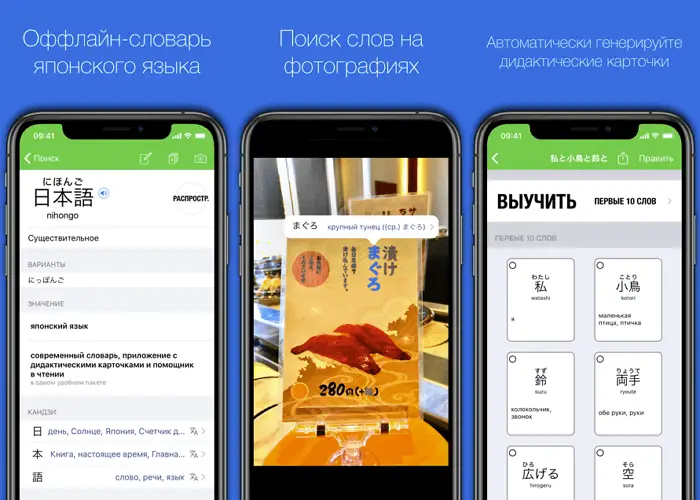
Nihongo was developed by Chris Wasselli who used to work with Box, Subspace, IBM and a Japanese student who thought of the user interface very well. They managed to solve the problems associated with high competition in this area, and now they continue to improve and adapt the application, taking into account user feedback.
The application focuses on the use of authentic Japanese content, cards for the words you were looking for are automatically created, it is possible to add pictures to these cards. Each new word is rated according to its popularity: common, not common, rare - this will allow you to quickly learn popular words. In addition to the built-in dictionary, which can work without Internet access, there is a function of translating words from a photo..
The app is available for iPhone .
Japanese
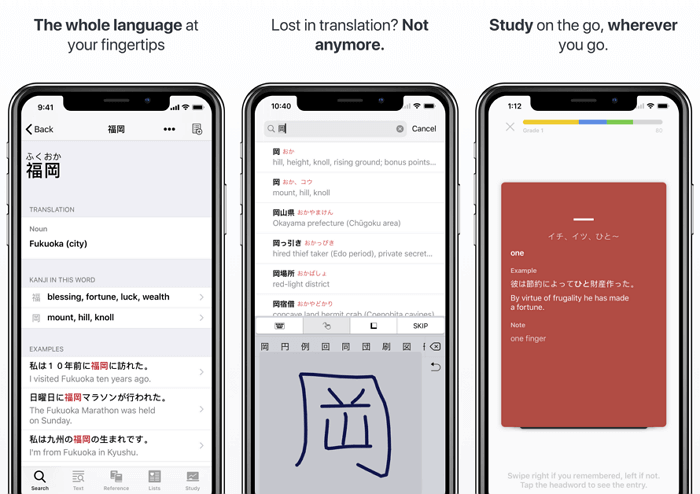
An elegant, powerful and easy-to-use application. It's free, available right out of the box for iOS and Android, and contains a number of great features that are sure to come in handy on your travels. This is Japanese handwriting support, a dedicated tool for pasting text from blogs, emails, text messages, and more..
Everything you need to learn Japanese is provided here: built-in cards for repeating the material covered, the ability to create custom bookmarks. For greater convenience, words are classified by topics, JLPT levels, words are broken down into their constituent parts, indicating the meaning and reading of each individual kanji. The application database contains 180,000 entries and 58,000 example sentences.
The app is available for Android and iPhone .
Imiwa
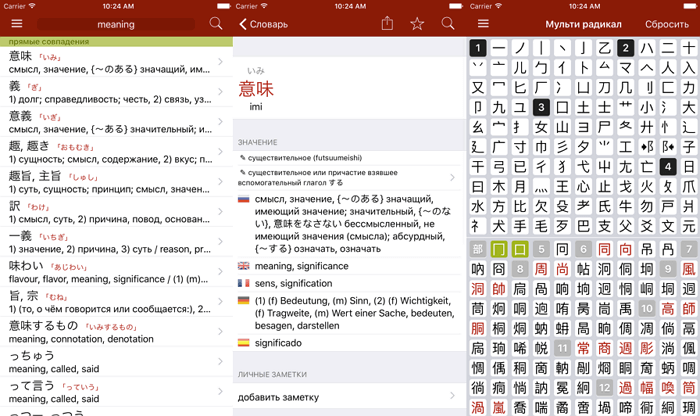
Based on Jim Brin's JMdict, Imiwa is another decent Japanese dictionary for iOS. It offers many powerful features, including 170,000 articles in Japanese and English, some of which are available in Russian. Over 13,000 kanji entries with multiple search options. In addition to translation, examples of sentences are shown, conjugation of verbs and adjectives, there is a sentence analyzer. The ability to use the dictionary offline is available.
The app is available for iPhone .
Takoboto
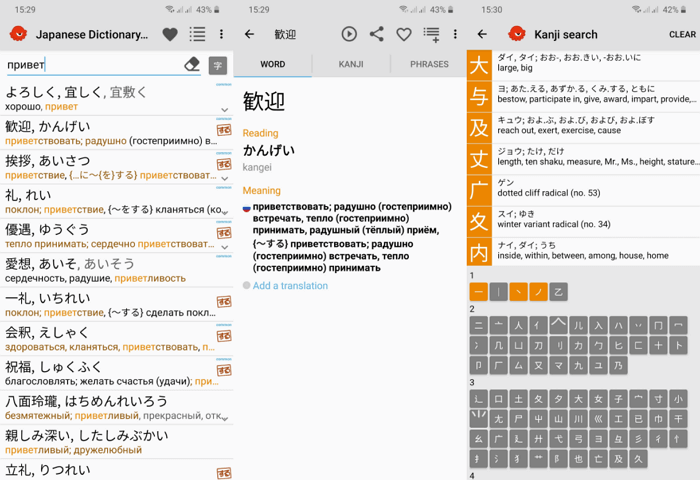
Takoboto is another decent and very simple Japanese-Russian dictionary with full offline support. Besides English, you can translate words into German, French and Russian with examples of use, definitions, etc.
The app works great as a phrasebook, translator and dictionary, and it's completely free, no purchases or ads. I did not find any errors during testing.
The app is available for Android .
Simply learn japanese
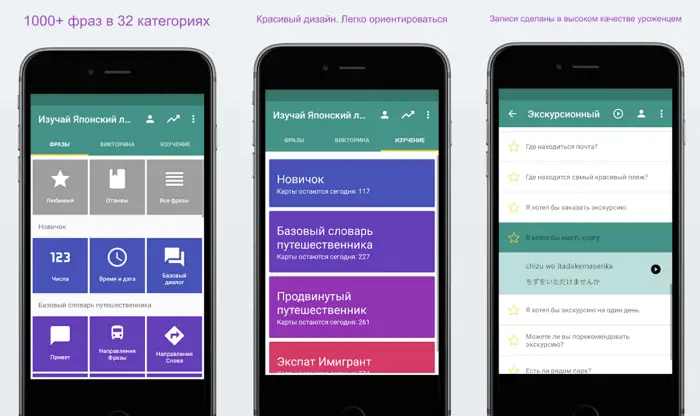
Simply Learn Japanese includes Japanese lessons, practice sessions, phrasebooks and dictionaries. It is perfect for those who have just started learning Japanese and have not yet accumulated enough knowledge, but must go to Japan on vacation or business trip. A beginner's training begins with learning numbers, times and dates, and memorizing basic dialogues.
In the learning process, you will learn not only words, but entire phrases that can be useful in learning. In total, there are over 1000 popular phrases, which are divided into 32 categories. Of course, the application has a built-in search for the desired phrase, the pronunciation of which can be heard in the performance of a native Japanese, and not from a robot. If necessary, the speed of pronunciation can be reduced for better understanding. After studying, you can take a quiz to assess your level of knowledge.
The app is available for Android and iPhone .
Aedict3 Japanese Dictionary
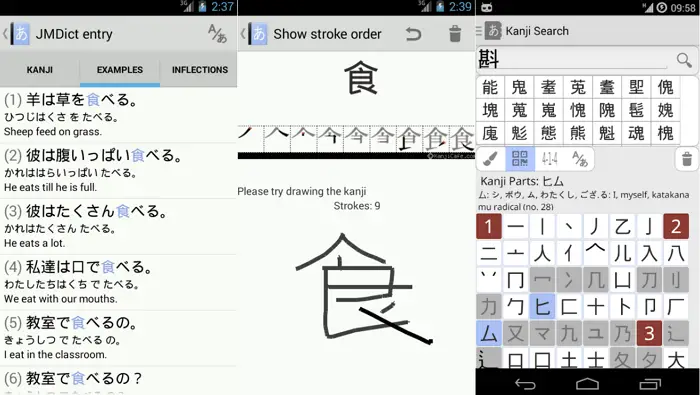
Aedict3 includes a number of great features, including a large number of ways to search for kanji, including freehand drawing, radical search and SKIP codes. There is also a search using Romaji, Kana, Kanji, English and Russian. To search, you can use any form of verbs or adjectives (the program will automatically recognize their dictionary form).
The application supports automatic vowel lengthening (if you enter し ゅ か ん, the program will return results for し ゅ う か ん), accents to help the user distinguish homonyms. You can use the built-in SRS flashcards to memorize words and the JLPT (Japanese Proficiency Test) quiz to test.
The app is available for Android .
Tagaini jisho
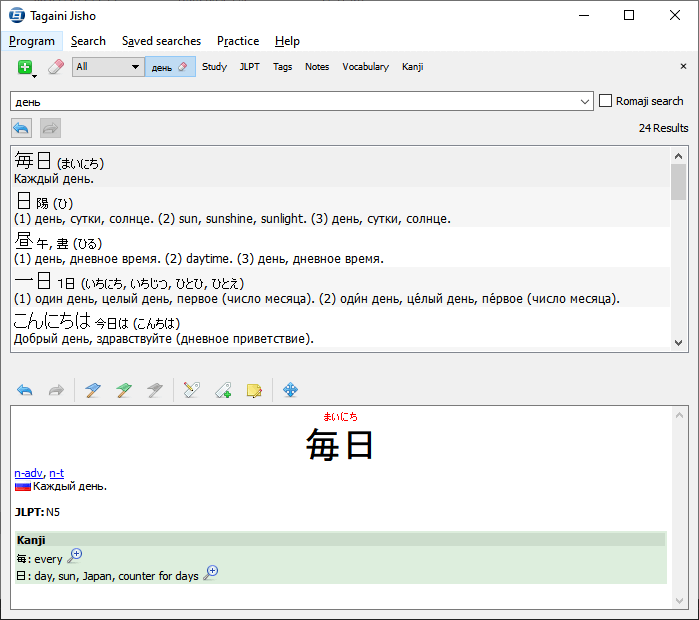
Despite the slightly dated design, Tagaini Jisho (provided free for Mac, Windows and Linux) has a number of useful features: powerful filters for dictionary, kanji, parts of speech, JLPT level, animated kanji outline, custom tags and notes for records. And there are also handy print templates for creating foldable pocket booklets essential for self-study.
Built-in macOS dictionary
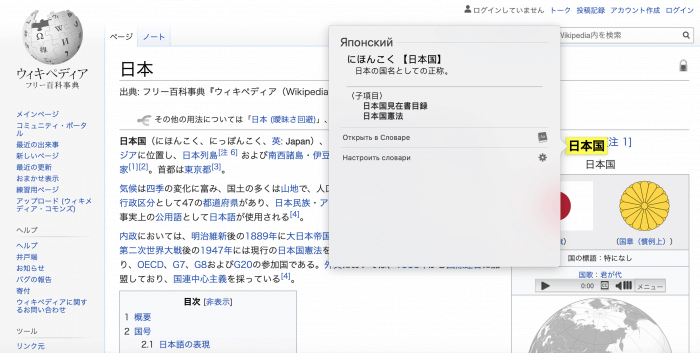
Mac users already have access to excellent foreign language dictionaries. To do this, you need to do the following. Open the Dictionary app, which is located in the Applications folder. Click "Dictionary" in the menu, then select "Settings" and check the box next to ス ー パ ー 大 辞 林.
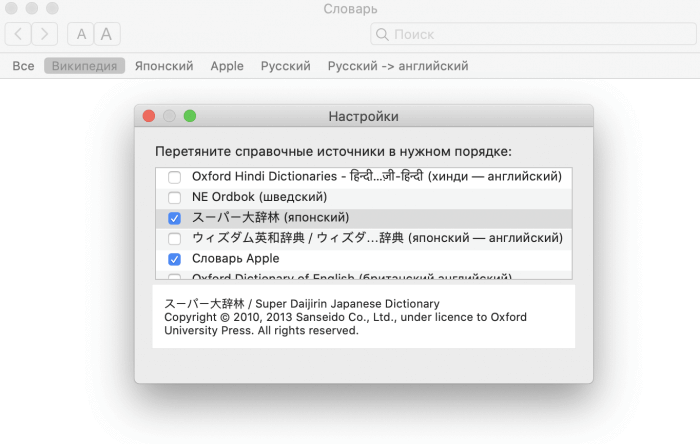
The Japanese-Russian dictionary, intended for native speakers, includes many details that Russian-Japanese languages lack for learners. You can search the dictionary for terms, or use the search for translations of Japanese words that you come across in any macOS app (e.g. Safari, Mail, Messages, etc.).
To do this, select a word and press ⌘ + Control + D, or select a word and tap the trackpad with three fingers (note that this option must first be enabled in the trackpad settings).