Traveling to other countries no longer seems so risky thanks to AI-powered translation applications with access to resources from all over the Internet, but the universal translator from the Star Trek series, alas, is still a dream..
But there is good news: while traveling, we can already talk with people in an unfamiliar language, even if there is no Internet at hand. Introducing the best offline translator apps!
Google translate
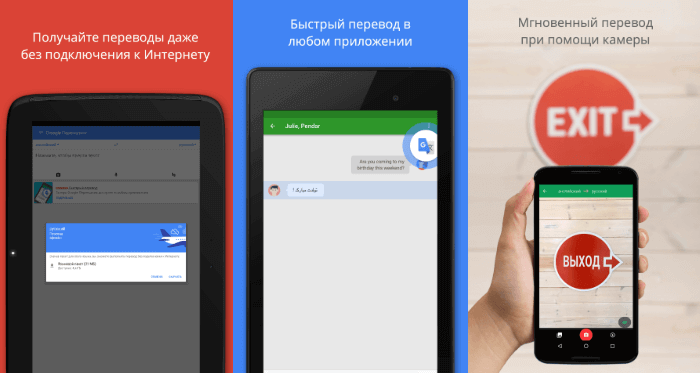
Google Translate needs no introduction as it became our first pocket translator. The app works offline and helps you understand 59 languages. In offline mode, there is also a transliteration function, which will not only translate, but also display foreign text in understandable letters. Before using offline, you should make sure that the application is up to date and that the required language packs are loaded in it.
More languages and functions will be available online. In text mode, the application works with 108 languages. The app has touch input that supports 96 languages, and the recognition of text from pictures and translation of bilingual dialogues literally in a second make Google Translate the # 1 app for any trip..
Download on Android or iPhone .
Microsoft Translator
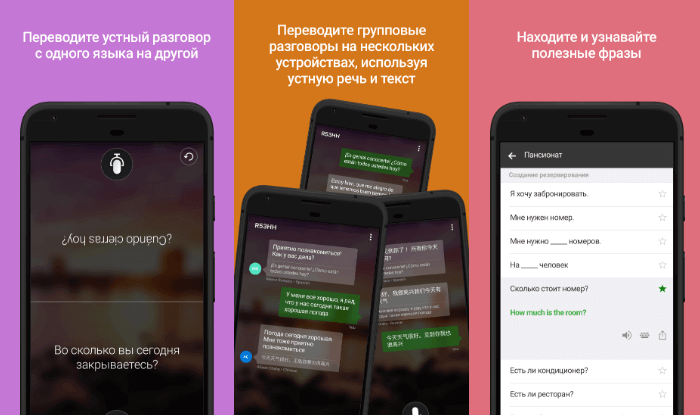
Microsoft Translator works on both Windows and iOS and Android devices. It can be paired with other applications such as Outlook and can translate messages into their native language on all devices. When working with text, the application supports over 70 languages..
By downloading a language pack, you can work with translations offline. The neural network ensures flawless pronunciation. Also, applications that use machine translation from Microsoft Translator are not blocked in China, which is very useful for those who are going on a trip to the Middle Kingdom.
Download on Android or iPhone .
iTranslate
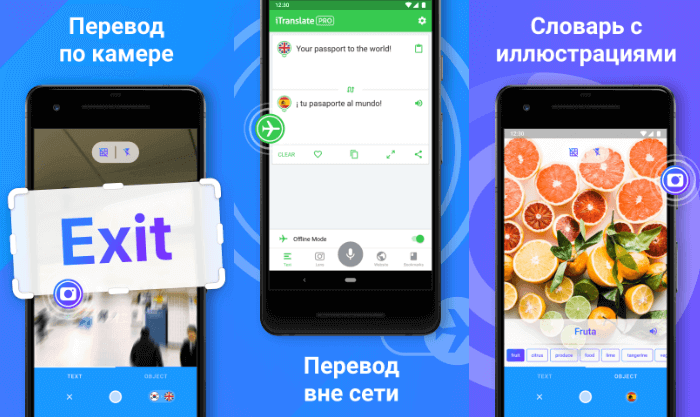
iTranslate is a compact application supporting over one hundred languages and dialects. Its only drawback is the lack of a free version. However, its unique capabilities are worth purchasing for travel. It can translate text, sites and conduct voice conversations in real time. Imaging and the AR feature for real-time camera translation are definitely something to consider buying.
Offline mode is also paid, it can translate from 38 languages without restrictions between pairs, which gives 1300 possible language combinations.
Another app called iTranslate Converse helps you have real-time conversations in 38 languages. In offline mode, however, only English, Spanish, French, German and Chinese (Mandarin) are available.
Download on Android or iPhone .
Speak & Translate
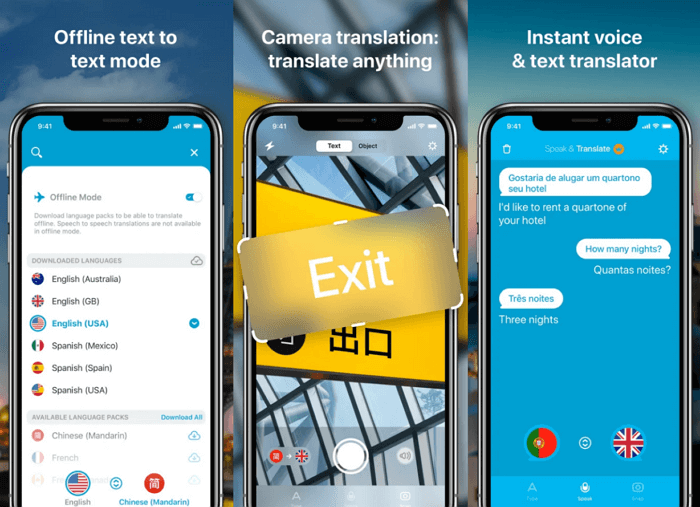
Speak & Translate has an intuitive interface and uses Apple's voice recognition technology. It's only available on iOS, and translations can be synced across Apple devices using the cloud.
Offline mode supports 10 languages, including Mandarin, but Offline mode requires a Premium subscription. In online mode, Speak & Translate supports 54 languages for voice translation and 117 languages for text.
The free version of Speak & Translate has ads and a daily limit on the number of translations.
Download for iPhone .
TripLingo
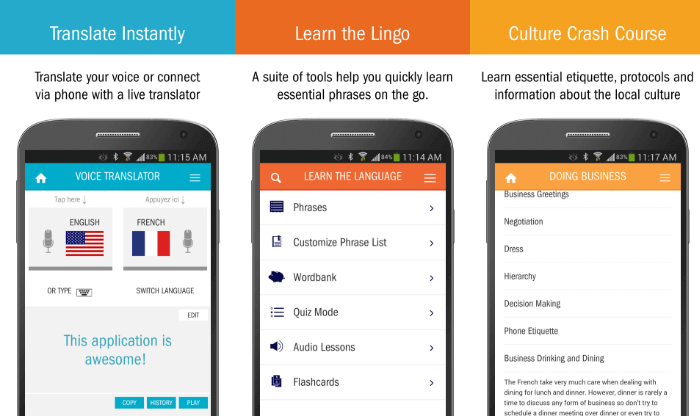
TripLingo is both a translator, language learning app and travel assistant. Translation is just one of its functions. The app includes travel guides, language practice with tests and flashcards, and even slang expressions.
A tip calculator and currency converter will help you avoid embarrassing café situations. If you want to save the receipt, then take a photo and the application will translate its contents and save it in PDF format.
The application supports 42 languages, and if the translation does not seem accurate, you can always contact a live translator from the support service.
Download on Android or iPhone .
Papago
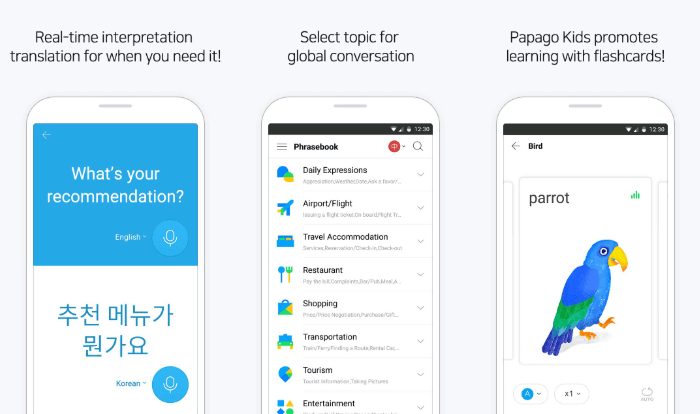
Papago translates text, speech and images from 13 languages. Since it was developed in South Korea, its functionality is more focused on Asian languages, such as Korean, Japanese, Chinese, Vietnamese, Thai and Indonesian, and complemented by Russian, English, Spanish, French, German and Italian.
When translating, Papago's neural network captures the context of the entire phrase, which compares favorably with literal word-by-word translation. The app has a very functional offline mode for real-time translation.
Download on Android or iPhone .
Waygo
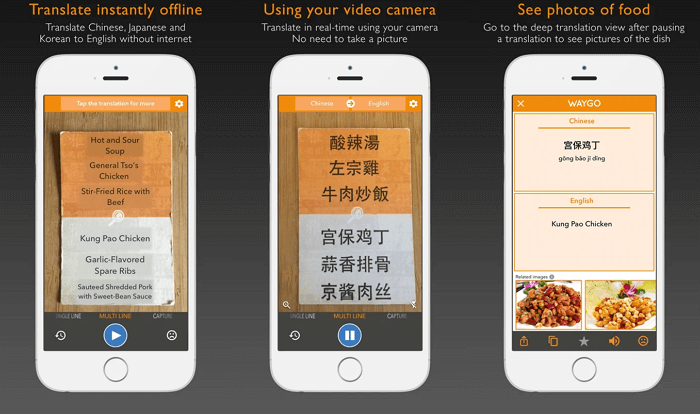
Waygo is a dictionary app that uses OCR to read Chinese, Japanese and Korean characters - just point your camera at the text you want and get instant translations of Japanese (including kanji), Chinese (both traditional and simplified) and Korean characters.
The application will help you while visiting restaurants and with menu recognition: with it you will not confuse your favorite Kun-Pao chicken with anything else. For now, it only supports Chinese food.
The main functions of the app are available offline, so don't worry about the paid features. The Android version can be downloaded from the Amazon store.
Download on Android or iPhone .
Apple Translate
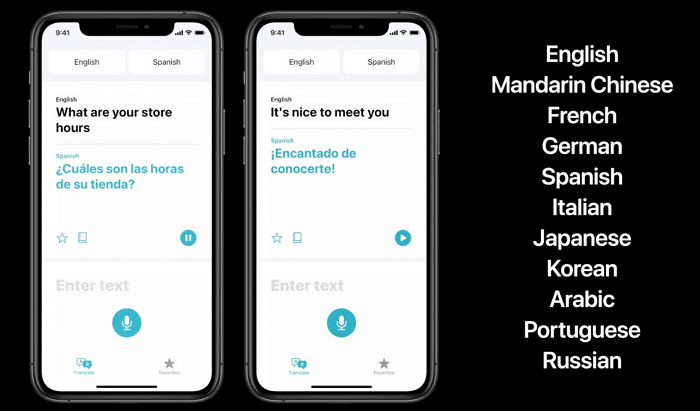
Apple Translate is a built-in app for all devices running iOS 14 and up. It has both text and voice translation. In it, you can translate conversations entirely, replay them and save your favorite phrases to Favorites.
The app is available only on Apple devices, works offline if the required language packs are downloaded and supports 11 languages.