Today, we find it difficult to imagine any day in our lives without using the mobile phone, especially with what has changed the use of these small devices since the arrival of the Internet to them. Work and leisure are two of the aspects that occupy more time in our lives and that is why we also develop lots of actions related to these 2 terms also from our mobile phone: Make video calls , exchange emails , download applications or music or play Different games are some of the hundreds of actions that we can use from the phone throughout the day..
For all these actions that we have mentioned and for many more it is necessary that our mobile device is connected to the Internet. Thanks to the mobile data rates we can have Internet in our terminal without having to be connected to a WiFi network, but it is true that it is preferable to be able to connect every time we have occasion to not make an unnecessary expense of this data.
On occasions when we do not have a nearby or secure WiFi connection, the best option seems to connect to another phone from which we can share the Internet; For this reason today in TechnoWikis we will explain how to do this in one of the terminals of the moment with Android operating system : The Xiaomi Mi 8..
For this, the steps to follow are what you will read in this tutorial and see in this video:
To keep up, remember to subscribe to our YouTube channel! SUBSCRIBE
1. How to set up Wi-Fi zone to share the Xiaomi Mi 8 internet
To configure the WiFi zone and have the possibility to share internet on your Xiaomi Mi 8 the steps you have to follow are the following that you will read:
Step 1
In the main menu of your Mi 8 click on the "Settings" icon represented by a gearwheel in the terminal.
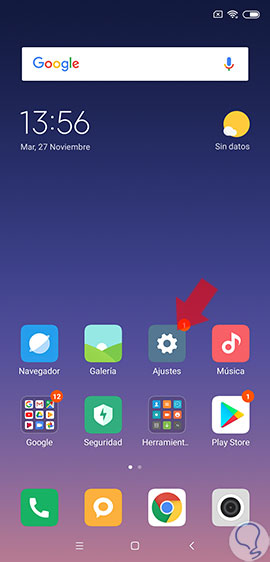
Step 2
Now, among the configuration options that you are going to see, select “WiFi and portable zoneâ€.
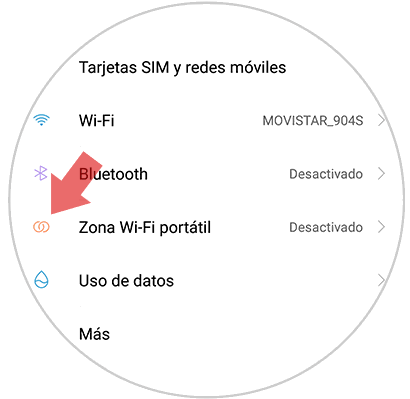
Step 3
In the new screen where you will appear press “Configure WiFi and portable zone†to continue.
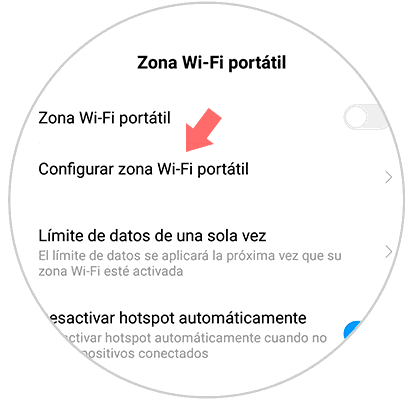
Step 4
Here, you can set a name for your phone in the "Name" section and enter the password you set to continue. Press the "Accept" button in the upper right corner of the screen to save the changes.
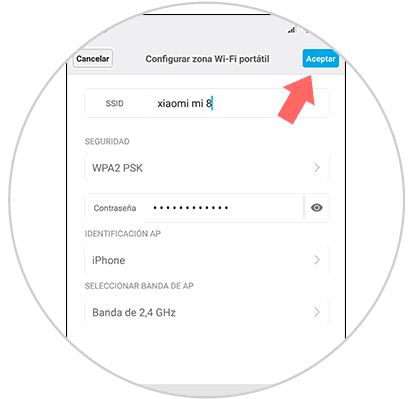
2. How to activate Internet sharing on Xiaomi Mi 8
To share the internet from your Mi 8 to other devices, the steps you will have to follow are the ones you will read below:
Step 1
Enter the “Settings†of the terminal from the main screen of your Xiaomi Mi 8 by clicking on the corresponding icon on it.
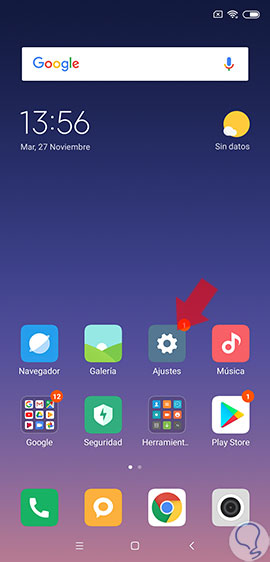
Step 2
Now, on the new screen, swipe to the “WiFi and portable zone†option and click on the option to continue.
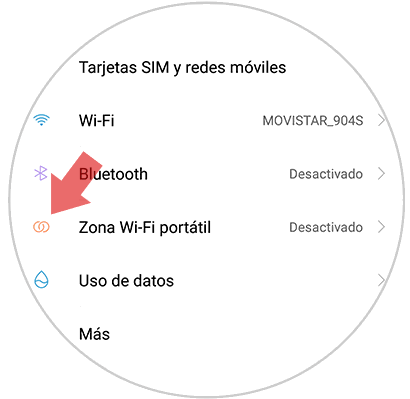
Step 3
At the top of the new screen, you will see the "WiFi and portable zone" option. Activate this tab on your terminal and you will have turned your Xiaomi Mi 8 into a point where another device can connect to the Internet by entering the password you have set in section 1.
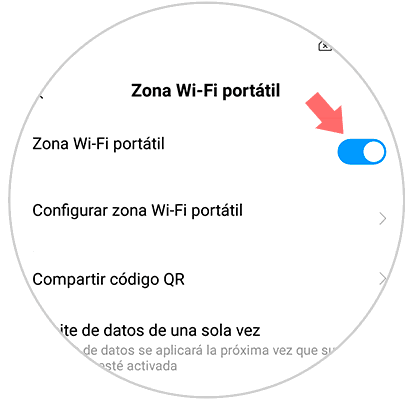
It's that simple to share WiFi from the Xiaomi Mi 8 Android terminal.