Since the Internet is such an important communication tool, when we do not have data or we do not have an accessible or secure WiFi network to connect to, we will feel isolated since we will not be able to use the applications , look in social networks or perform searches in our terminals..
On these occasions it will be necessary to share an available network with another device, and this is possible thanks to the conversion of the Xiaomi Redmi into a WiFi access point. To do this you should not be a specialist in the area of ​​computer science, since the procedure is quite simple, but it may take longer than necessary if we do not know it.
For this reason, this tutorial from TechnoWikis will explain in detail how to share the Internet from the Xiaomi Redmi Note 8 and Redmi Note 8 Pro Android phones step by step..
For this you will have to follow the steps that we will indicate in the following tutorial and video:
To keep up, remember to subscribe to our YouTube channel! SUBSCRIBE
1. How to configure Wi.Fi zone to share internet Xiaomi Redmi Note 8 and Redmi Note 8 Pro
To achieve Internet sharing by configuring a Wi-Fi zone, the following steps must be performed:
Step 1
On the main screen of the mobile device, click on “Settingsâ€. This is represented by a cogwheel.

Step 2
Then a directory with several options will open, choose “Portable Wi-Fi hotspotâ€.
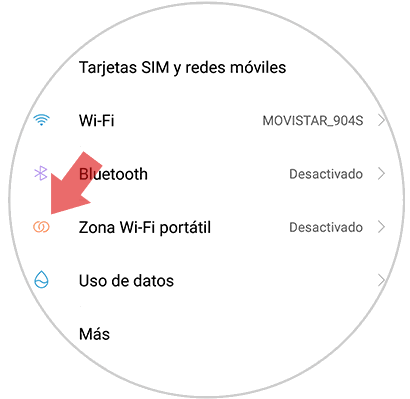
Step 3
Subsequently, a list will appear on the screen with options where you must press “Portable Wi-Fi Zone Settingsâ€.
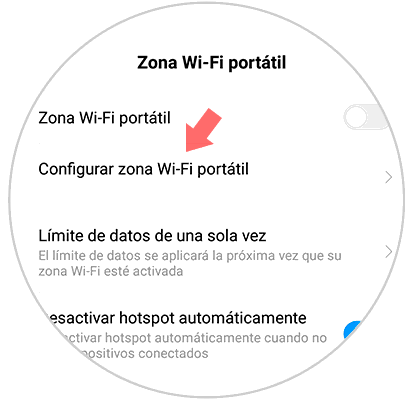
Step 4
Now you will see a pop-up window in which you must write the name of the Wi-Fi network that you want to share, usually written in an area identified as "SSID". Sometimes it is likely that it has some type of password, if you do not have it it is recommended that you be assigned. To conclude, press the small rectangle that says "Accept" in the upper right.
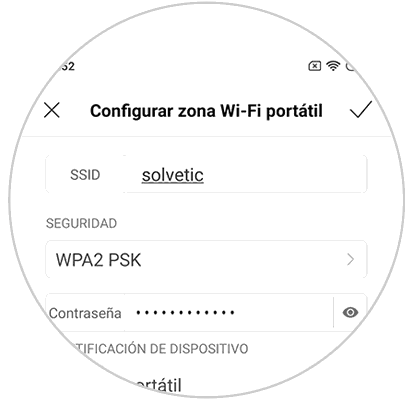
2. How to activate internet sharing on Xiaomi Redmi Note 8 and Redmi Note 8 Pro
In the previous procedure, the personalization of the WiFi network was established, now the network must be turned on by doing the following:
Step 1
Choose the icon that represents the “Settings†of the mobile device.

Step 2
Below is a list of alternatives, you must press “Portable Wi-Fi hotspotâ€.
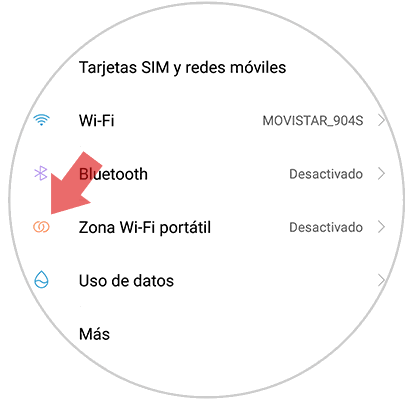
Step 3
A pop-up window will automatically open in which you can see the option “Portable Wi-Fi hotspotâ€, you must move the button next to it to the right. In this way the Wi-Fi alternative is turned on in the Xiaomi Redmi Note 8 and Redmi Note 8 Pro, here you can see how a field will open which can be used by any nearby mobile phone.
It is important to highlight that all those devices that are around must place the password that was previously configured for this network, and thus be able to enjoy the shared internet signal.
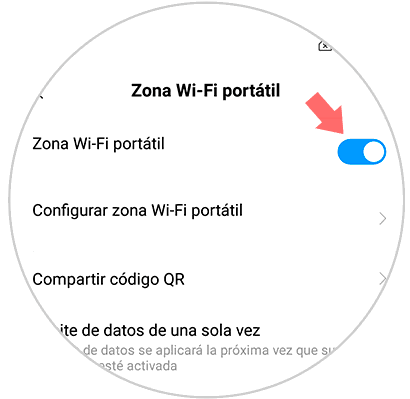
It should be remembered that the Xiaomi Redmi Note 8 and Redmi Note 8 Pro will work from now on as a router or WiFi transmission antenna..