Among the multiple features offered by mobile phones associated with the use of the Internet in the terminal, there are many of those that we perform on a daily basis and without which it would be difficult for us to spend a day in a normal way: Take a look at our networks social like Facebook or Instagram , send instant messages through Apps like Telegram or WhatsApp , listen and download music with applications like Spotify or play videos on platforms like YouTube are some of them, although surely you can think of dozens more than you do in a way daily
All these actions would be impossible if we do not have Internet on our mobile, and that is why a good connection is tremendously important for most people. Normally we usually look for a WiFi network that is stable and secure when using the Internet in our terminal, and if this does not happen all operators offer a mobile data rate to use the Internet from our terminal regardless of where we are and without the need for Connect to an external network..
When these data are exhausted and we do not have a secure open WiFi network, it will be necessary to resort to other options; One of which is to share the Internet from our mobile. For this reason we will tell you how to share the Internet in one of the most demanded Android terminals by users: The Xiaomi Mi 8 Pro, to use it as a WiFi access point and connect other devices to the Internet.
Note
In this video you can see how to perform the action on a Xiaomi Mi 8, but the steps in the Pro model of the terminal are similar to those you will see:
To keep up, remember to subscribe to our YouTube channel! SUBSCRIBE
1. How to set up Wi-Fi zone to share the Xiaomi Mi 8 Pro internet
To configure the WiFi zone and allow other devices to access the Internet that you will share from your Mi 8 Pro, the steps you will have to follow are the ones you will read below:
Step 1
Access the “Settings†by clicking on the gear icon on the Xiaomi Mi 8 Pro terminal.
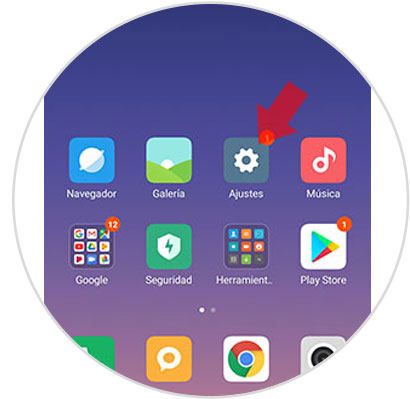
Step 2
Now, press on the “Portable WiFi Zone†option at the top of the screen.
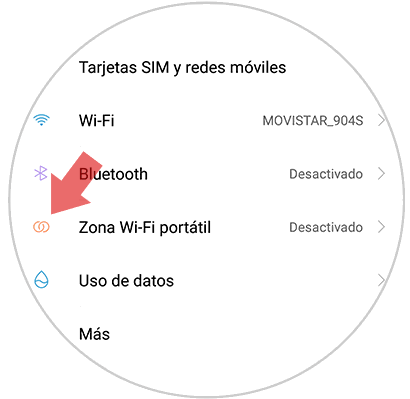
Step 3
This will give you access to a new screen, where you must select “Configure portable WiFi zoneâ€.
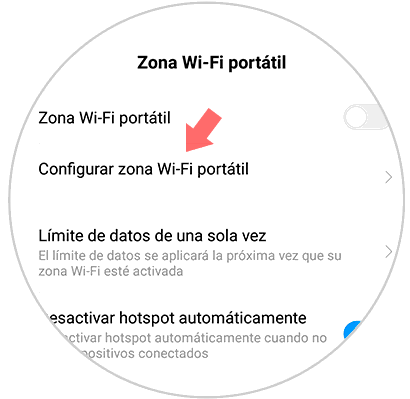
Step 4
Here, you can set a name for your phone's Wi-Fi network in the "Name" section and enter the password you set to continue. Press the "OK" button to confirm this data and you will have finished configuring it on your Xiaomi Mi 8 Pro.
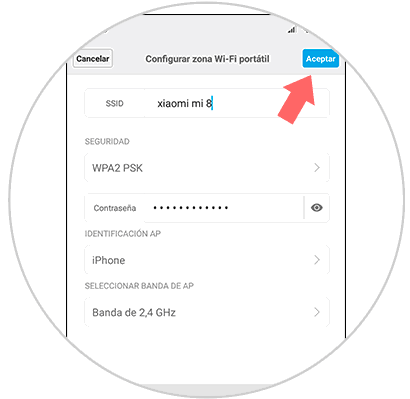
2. How to activate Internet sharing on your Xiaomi Mi 8 Pro
Once these aspects have been configured, you can share the Internet from your Xiaomi Mi 8 Pro to other devices if you follow the steps that we will list below:
Step 1
Click on the "Settings" of your Mi 8 Pro by clicking on the gear icon on the terminal screen.
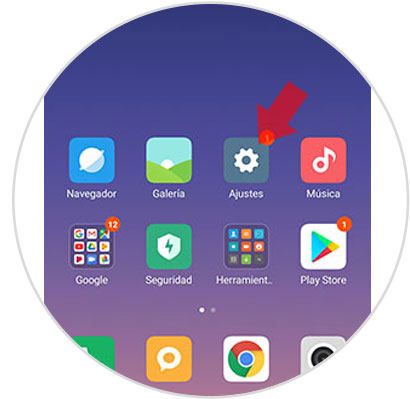
Step 2
Now, swipe to the “WiFi and portable zone†option and click here.
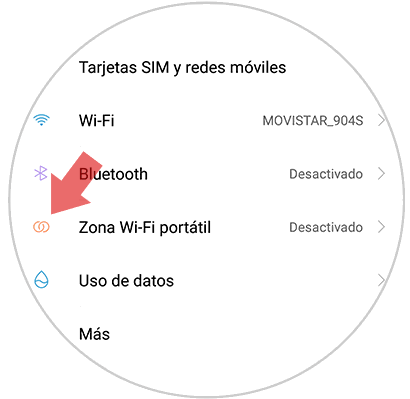
Step 3
You will appear in a new screen, in which at the top you will see the option “Portable WiFi Zoneâ€. Swipe the tab to the right to activate the option and with this action you will have turned your Xiaomi Mi 8 Pro into a WiFi point.
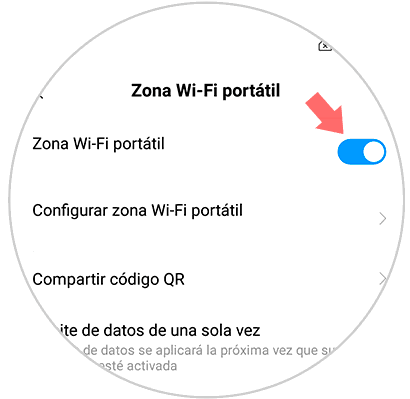
It's that easy to share the internet on your Xiaomi Mi 8 Pro Android..