Creating a shared WiFi network can be very useful in many cases. It may be that we are with friends and some of them have run out of data and have no option to connect to the Internet, there you can be a great help. But not only will you be able to help others, but imagine that you are traveling or that at a given moment you have two devices at the same time, for example, a mobile with a PC or Tablet, but only data on the smartphone. At that time, the other devices do not have Internet, so the only source and solution would be to create your WiFi zone and give your Internet to the other elements..
By creating this configuration, we will be turning our Xiaomi Mi 10T Pro into a WiFi access point that powers other devices. Our Xiaomi Mi 10T Pro becomes a kind of repeater that can get us out of trouble. Today we will see how we can share the Internet from our Xiaomi Mi 10T easily.
Next, we also leave you the video tutorial with the necessary steps so that you can share the Internet from your Xiaomi Mi 10T Pro..
To stay up to date, remember to subscribe to our YouTube channel! SUBSCRIBE
How to share Internet Xiaomi Mi 10T Pro
Step 1
The first thing we will do is enter the menu of our settings from the icon of the main screen of our Xiaomi Mi 10T Pro.
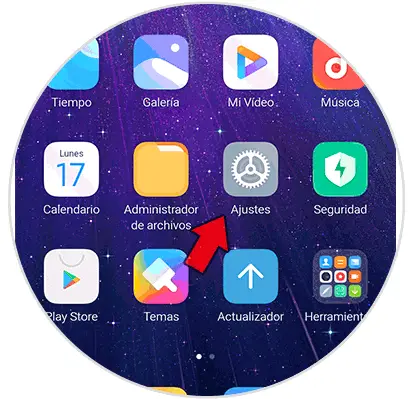
Step 2
Next, we will look for the “Portable Wi-Fi Zone” option and click on it to enter to modify it.
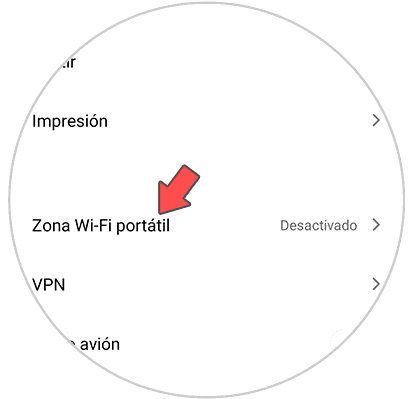
Note
If this option does not appear here, it is possible that it is within “Connection and sharing”
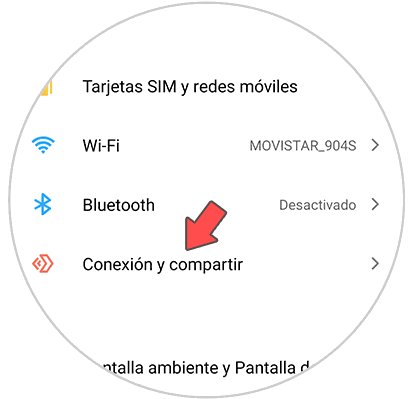
Step 3
The next step will be to enter into the option "Configure portable WiFi zone" to give values.
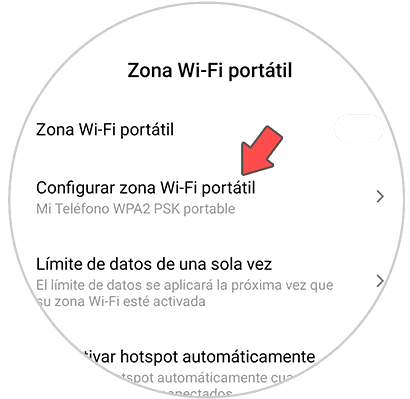
Step 4
On this screen we will proceed to give a name to our portable WiFi network and also a password. This will prevent anyone from connecting to our network without our permission.
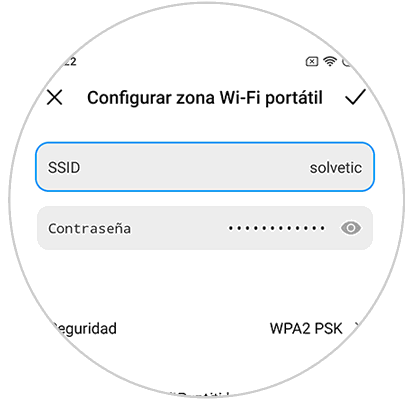
Step 5
Finally, what we would be left with is activating the “Portable Wi-Fi Zone” switch. Once activated, other users will be able to connect to the WiFi network that we have created looking for us by the user that we have set and the password that we have configured.
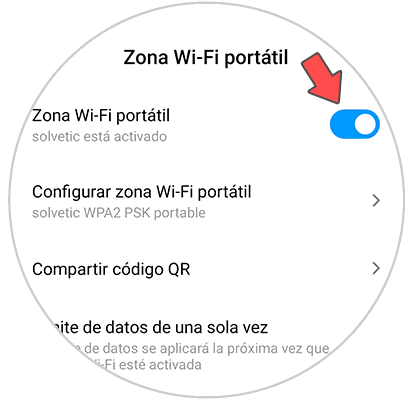
In this way we can share our WiFi quickly and easily when we need it most from the Xiaomi Mi 10T Pro