Our mobile phones have become more than just a device to communicate, since thanks to them we have the possibility of doing different things such as connecting to the internet , entering our social networks through applications , taking photos and videos , receive information and download it to the phone, and so on..
This makes the amount of information that we are storing on our phone more and more, since we do not stop receiving new things through different means. This means that the memory of the phone is filling up. It is possible that information saturation sometimes becomes a problem since the mobile does not work in the correct way. In these cases it is best to transfer all this information to an external disk and erase all this from the phone so that it works correctly again.
This or that we want to leave the phone as fresh from the factory since you are going to sell it for example and we do not want any trace of information, may be the reasons why we want to reset our phone. That is why below we show you all the steps you must follow to carry out this process on the Xiaomi Mi 10T Pro..
To stay up to date, remember to subscribe to our YouTube channel! SUBSCRIBE
1. How to reset Xiaomi Mi 10T Pro from settings
To reset the Xiaomi Mi 10T Pro from the "Settings" we have to follow the following steps:
Step 1
First of all, enter into the "Settings" of the phone from the main applications screen.
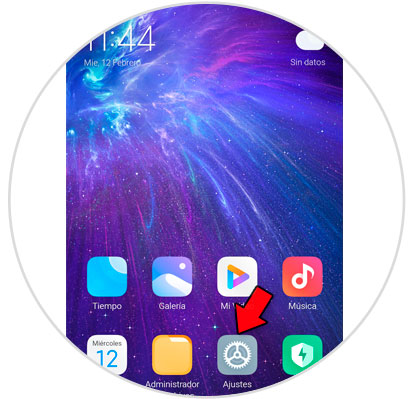
Step 2
You will see several options. In this case you must select "My device".
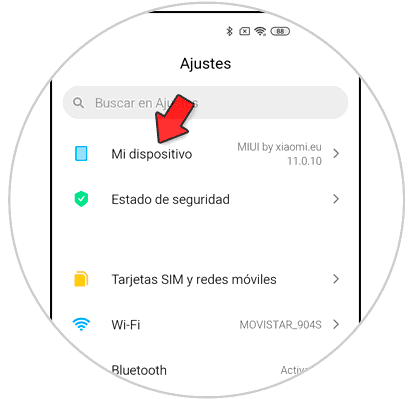
Step 3
On the new screen, you must enter the "Backup and reset" section.
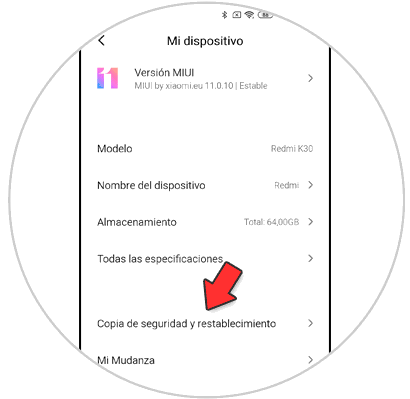
Step 4
You would have to scroll to the end of this screen to find the “Factory data reset” section. Click on this to continue.
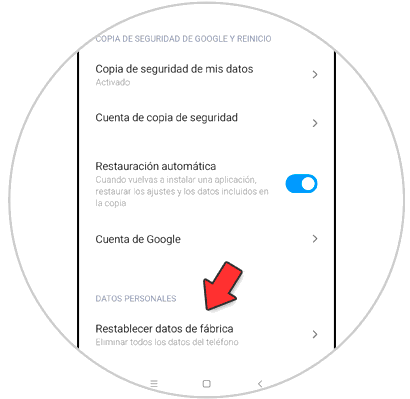
Step 5
You will see the "Reset phone" option appear at the bottom. Click here to continue.
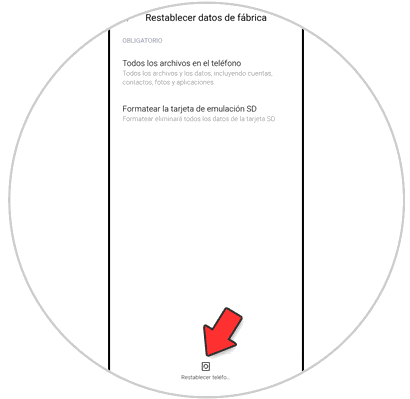
Step 6
Then you will see that the screen turns black and a warning appears in the middle of the screen, warning that this action will delete all the data on the phone. Click on "Continue".

Step 7
Select "Accept" on the new screen to confirm the action and you are done.

2. How to reset Xiaomi Mi 10T Pro without unlock code
It is possible that for certain reasons, we want to perform this procedure with the phone switched off. In this case, the steps you must follow are as follows.
Hard Reset Xiaomi Mi 10T Pro
- The first thing you should do is turn off the phone.
- Then hold down the "Power" and "Volume Up" buttons
- When you see the Redmi icon on the screen, release both buttons.
- A new list will appear with different options. Click on "Wipe data". Use the volume buttons to scroll and the power button to confirm.
- Now choose "Wipe All Data".
- The mobile will automatically start with the Reset.
- Now choose the "Back to main menu" section.
- In the pop-up window that appears, select "Reboot".
- To conclude the process click on "Reboot to System"
You will have finished this process and the phone will have been completely erased.

Note
In the event that the phone is associated with an email account, you will need to remember the username and password in order to carry out this process.
You should bear in mind that this procedure should be used as a last alternative, since there are other options that do not completely erase the contents of the phone in the event that you have decided to perform this action because you are experiencing problems.