Mobile phones have become our faithful companions today, as we use them for many things in our day to day. There is no doubt that there are more and more people who have a smartphone in their possession, since the age of use starts from very early..
This is because thanks to a single device, we have the possibility of doing many different things for which we used to need a computer or a camera for example. Now we only need a mobile to search the web or communicate through our social networks, but we can also make photos and videos with it quickly and with great quality.
That is why the amount of things that we store on our mobile phone is increasing and the memory can become full and thus cause problems in the operation of the phone. This or another reason may be a reason why we want to perform a phone reset to leave as fresh out and factory. Other reasons are that we want to sell or deliver our phone to another person and we do not want any trace of our information. In these cases, the steps you must follow are the following..
1. How to reset Xiaomi Mi 10 and Mi 10 Pro from settings
To reset the Xiaomi Mi 10 and Mi 10 Pro from the “Settings†you must follow the steps detailed below.
Step 1
First enter the "Settings" of the phone from the apps screen.
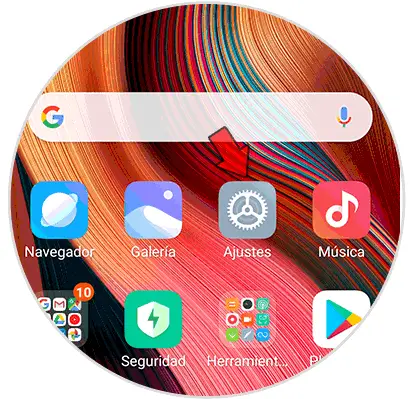
Step 2
Among the available options, you must press "On the phone".
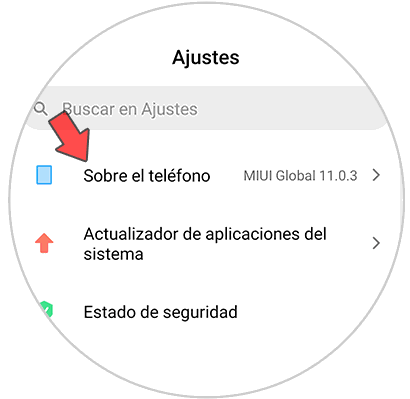
Step 3
Now you will see several sections. In this case, select “Backup and resetâ€.
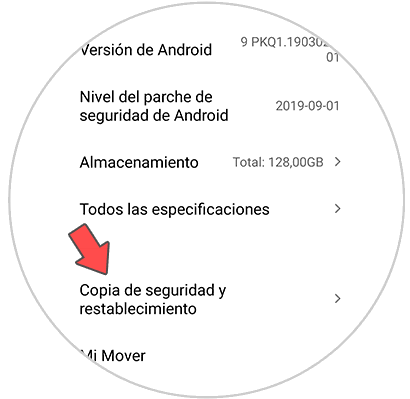
Step 4
Now you must scroll to the bottom of the screen and select "Clear all data."
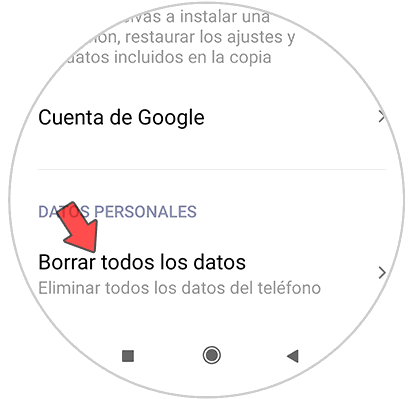
Step 5
You must click on “Reset Phone†at the bottom.
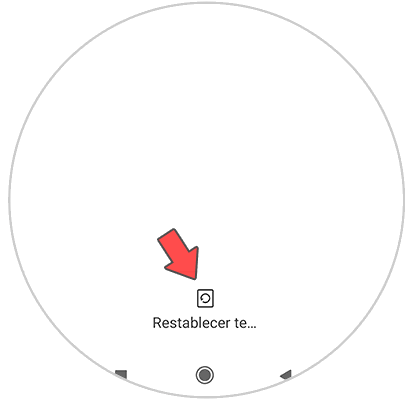
Step 6
To confirm the action, you have to click on "Next" in the warning that will appear on the screen.
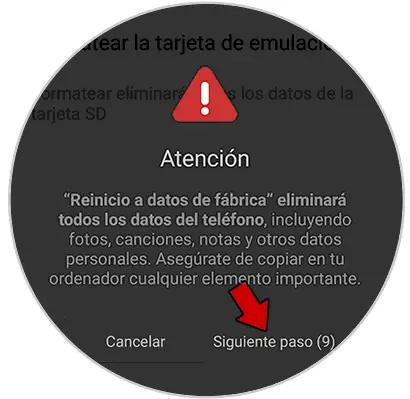
Step 7
Finally press OK to complete the process and you will be done.
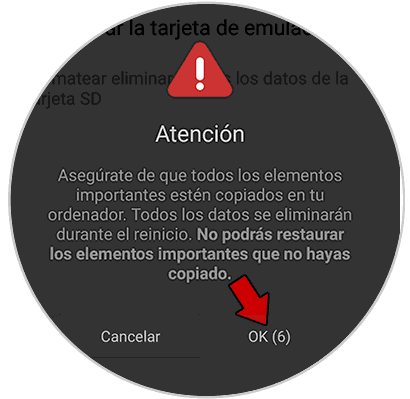
2. Hard Reset Xiaomi Mi 10 and Mi 10 Pro
In the event that for some reason we cannot access the settings screen, you must perform a Hard Reset so that it is restored. In this case the steps to follow are as follows.
Hard Reset Xiaomi Mi 10 and Mi 10 Pro
- The first thing you should do is turn off the phone.
- First press the "Power" button
- Two seconds later press the "Volume up" button
- In the list of options, you must click on Wipe. Use the volume buttons to scroll and the power buttons to confirm.
- Then press on Wipe All Data.
- The Hard Reset process will begin.
- Now press on back to main menu.
- You will see a pop-up screen appear in which you must select Reboot.
- To end the process, enter Reeboot to System and the phone will be restarted.
