Mobile phones have become indispensable devices for most of us, since the daily utility we give them is really constant. It seems that we no longer know how to communicate without these devices, but in addition to this they have become our personal photo and video camera, our music player and even for many your personal internet browser. There is no doubt that they have entered our lives to stay, and every time at earlier ages we have a smartphone in our hands..
If we were to value all the information we have stored on our mobile phones, surely more than one would bring our hands to our heads. The amount of personal and professional data that we store on these devices is really alarming.
In addition, through them we connect to our social networks , our bank account, browse the web , or download different applications. Undoubtedly all this means that in many occasions there comes a time when the mobile becomes saturated and begins to give errors or not to work in the correct way because its memory has been complete..
Some of the most common failures in these cases are
- Operating system failures
To keep up, remember to subscribe to our YouTube channel! SUBSCRIBE
This reason or the sale or transfer of the terminal, are usually the main reasons why we want to perform a factory reset, and leave the terminal as newly released.
That is why we explain below step by step how you should format the phone, so that it is completely clean . It will explain a process from inside the terminal, and others from outside in the case that we do not remember or do not know the unlock code..
Note
Remember that to keep all your data safe, it will be necessary to make a backup before performing the process.
1. How to reset Xiaomi Redmi Note 7, Xiaomi Redmi 7A and Redmi Note 7 Pro from Settings
If we want to perform a factory reset of the phone, we must follow the steps below.
Step 1
The first thing you should do is enter the "Settings" of the phone from the main screen of the terminal.
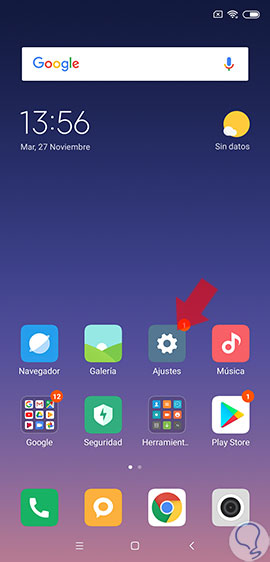
Step 2
Then you must enter the section "Additional settings" and click here.
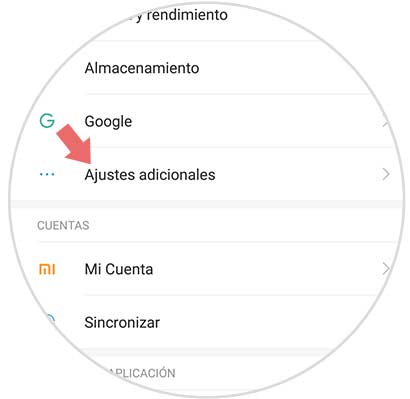
Step 3
Now you will see a new screen in which you must select “Backup and resetâ€.

Step 4
Next you have to select the option “Factory data resetâ€.
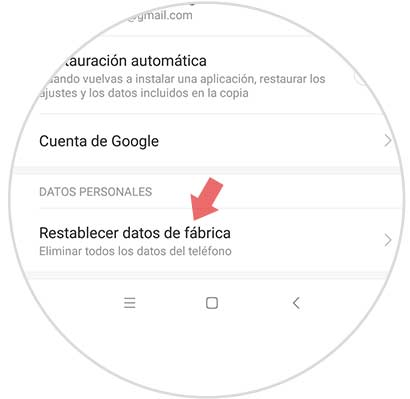
Step 5
The next thing you'll see that appears is the option to "Clear all data".
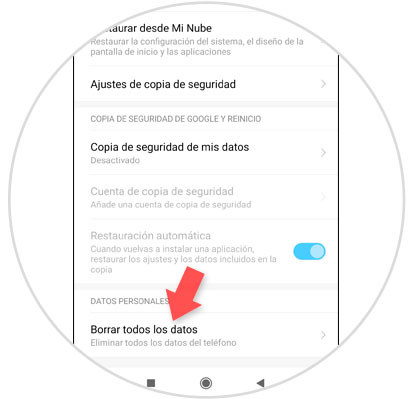
Step 6
You will see how your Xiaomi Redmi 7 shows you a notice informing you that your personal data will be deleted. Click on "Next" to confirm.

Step 7
To conclude with the process, select "Accept" and you are done.

2. How to reset Xiaomi Redmi Note 7, Redmi 7A and Redmi Note 7 Pro without unlock code
In the event that for some reason you do not know or remember the unlock code of the phone, you can perform a forced reset of the terminal directly if you need to enter the menu. To do this you must follow the steps below.
Hard Reset Xiaomi Redmi Note 7 and Redmi 7A
- The first step is to turn off the phone.
- Now press the "Power" and "Volume up" button at the same time.
- Select "Wipe data" by moving with the volume buttons and confirming with the power button.
- Select where it says "Wipe All data".
- You will see that the terminal begins to format.
- Click on "Back To main menu".
- You will see a new screen appear, click on “Rebootâ€.
- Finally select "Reboot to System".
- The phone will be restored to the original factory settings.

In this way you will be able to restore your mobile to the original factory settings so that it is completely clean, and can be configured again from scratch. We must bear in mind that we should not always reach this point, since for example we are experiencing sound problems with the phone and we want to be able to solve this. While it is true that performing a factory reset could solve our problem, it is also true that we can use other methods before doing this.
In addition, we may want to know other different things that we can do on our phone, to configure it properly or to know how to solve different problems or adjustments that we want to make. That is why we show you a compilation with the best tutorials and tricks that you can enhance in the Xiaomi Redmi Note 7, Xiaomi Redmi Note 7A and Xiaomi Redmi Note 7 Pro.