Like all technological devices, it is normal that we sometimes encounter certain problems that prevent us from being able to use them correctly. The mobile phone has become the main ally of any user and we use it for practically any daily task. Thanks to the novelties that mobile terminals are acquiring, we can see them replacing other more consolidated devices such as the PC..
In this case we can see that the Xiaomi Mi 11 Lite, Mi 11i and Mi 11 Ultra models bring attractive features with which to seduce users looking for a new terminal. If for any reason your phone suffers a problem or you need to sell it and leave it as factory, we will let you see how to reset Xiaomi Mi 11 Lite, Mi 11i and Mi 11 Ultra hard reset.
To stay up to date, remember to subscribe to our YouTube channel! SUBSCRIBE
1. How to reset Xiaomi Mi 11 Lite, Mi 11i and Mi 11 Ultra from settings
We are going to see the necessary steps to be able to reset the Xiaomi Mi 11 Lite, Mi 11i and Mi 11 Ultra.
Step 1
The first step will be to enter the "Settings" option from the main screen.
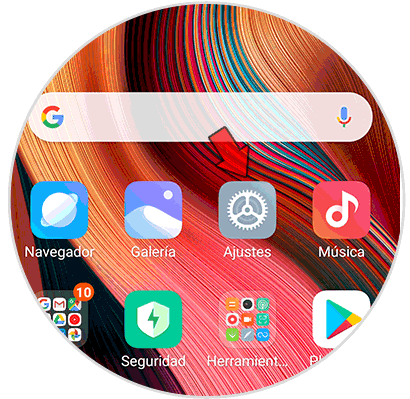
Step 2
Now we will click on the option "About the phone".
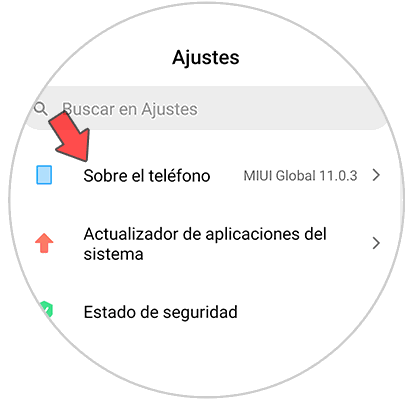
Step 3
Here we will have to enter the option called "Backup and restore".
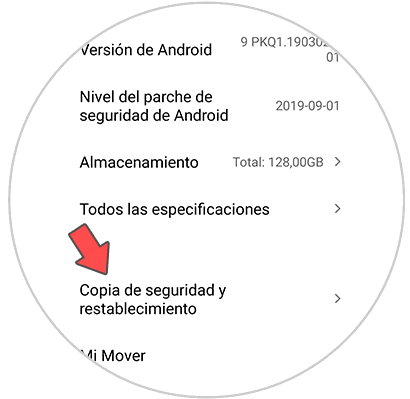
Step 4
Next, you must go towards the end of the next window looking for the option to "Delete all data".
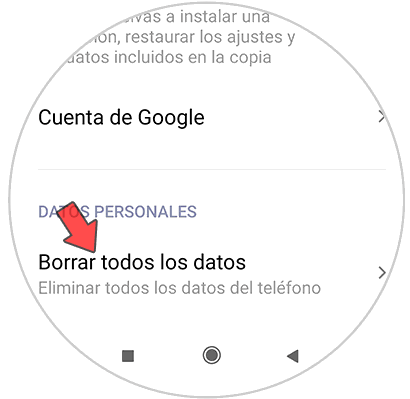
Step 5
The next thing will be to click on the option called "Reset phone."
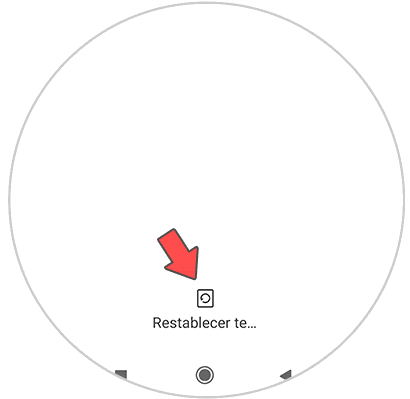
Step 6
Now we will see that our screen turns black and a warning appears about the consequences of the deletion. To continue, click on "Next" to confirm the action.
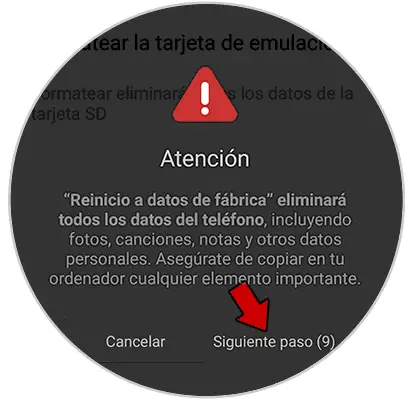
Step 7
You have just confirmed the process by selecting the "Ok" option and the deletion will be done.
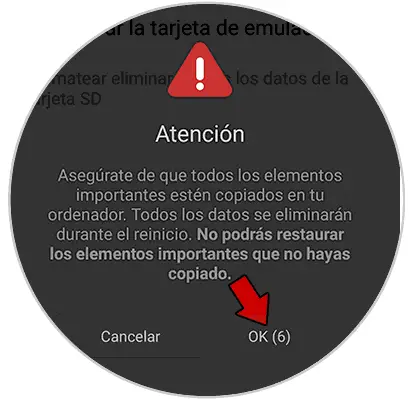
3. Hard Reset Xiaomi Mi 11 Lite, Mi 11i and Mi 11 Ultra
Sometimes our phone may experience problems that prevent us from entering the terminal screen. For this, we can try to forcibly reset the Xiaomi Mi 11 Lite, Mi 11i and Mi 11 Ultra.
Hard Reset Xiaomi Mi 11 Lite, Mi 11i and Mi 11 Ultra
- The first step will be to turn off the phone
- Now hold down the "Power" button
- After about two seconds, press the "Volume up" button as well.
- Now we will see a list of options in the reboot menu. Click on Wipe, where you can use the volume buttons to scroll and the power button to confirm the action.
- Next, click on Wipe All Data.
- The Hard Reset process will begin.
- Click on back to main menu.
- Now in the window that appears, click on Reboot. And then in Reeboot to System so that the phone reboots after having reset it.

In this way we will have been able to reset the Xiaomi Mi 11 Lite, Mi 11i and Mi 11 Ultra or do a hard reset in case of problems with the Xiaomi Mi 11..