Working with PDFs has become as common practice as working with Word documents, but to get all the editing capabilities in Adobe Acrobat, you have to pay $ 449 for the desktop version, or almost $ 180 a year for a Pro DC subscription..
Although there are many free PDF editors out there that work just as well as Adobe Acrobat. Most of them are available online: you upload a file to the site, edit and save it to your computer. But such services often have limited functionality compared to desktop programs for Windows. Therefore, we have added a couple of solutions to the list listed below that you can install on your PC for free.
Microsoft Word
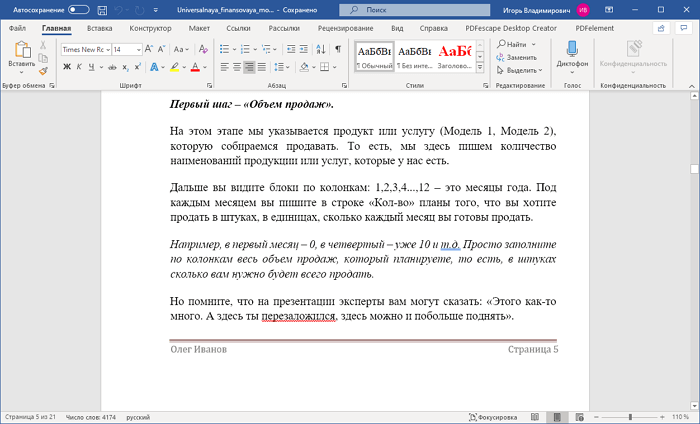
If you already have Microsoft Word 2019, 2016 or 2013 installed, then you can safely skip all the options below. All you need to do is start Word, go to the File -> Open menu and specify the location of the PDF you want to edit..
Word will automatically convert it to Word format (like in the screenshot above) using the built-in PDF Reflow feature. Then you can easily add new paragraphs, edit or delete sentences. You will also be able to change the page size, margins, line spacing, font, as well as all its attributes and much more. Naturally, the entire interface will be in Russian, however, like most programs in this review.
After making the necessary changes - go to the main menu and select "Save As". In the drop-down list, select PDF, not Word Document format, and click the Save button. That's all that is required of you!
Smallpdf Online
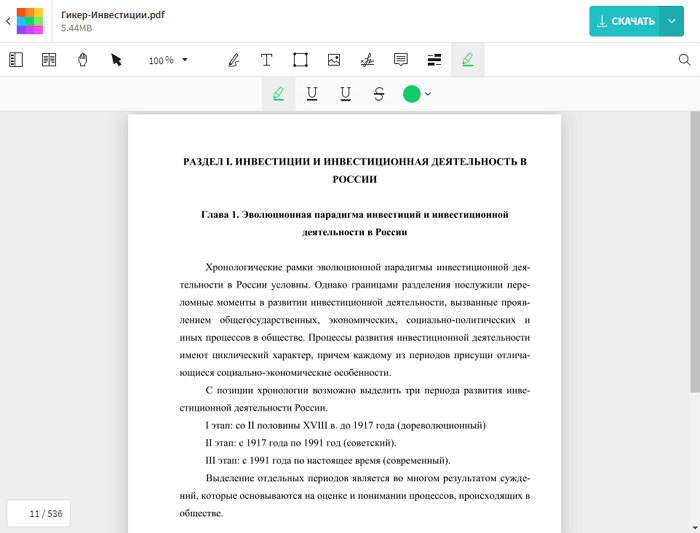
The Smallpdf online service is completely free. With its help, you can add or remove text, import pictures. To get started, you don't need to register, pay to remove watermarks, and do other tedious steps. It is enough to upload a PDF file from your computer or cloud storage Dropbox or Google Drive..
In addition to standard editing, you will be able to add three different shapes: a square, a circle and an arrow. If desired, you can change the main color of the object, as well as the color and thickness of the stroke lines. Various fonts and text sizes are available. If necessary, the typed text can be highlighted in some other color.
Attention! The service has a paid version. If you edit two documents in an hour, you will be prompted from time to time to switch to it. But this is not necessary at all - if you have reached the limit of available fixes, then just wait one hour.
Sejda
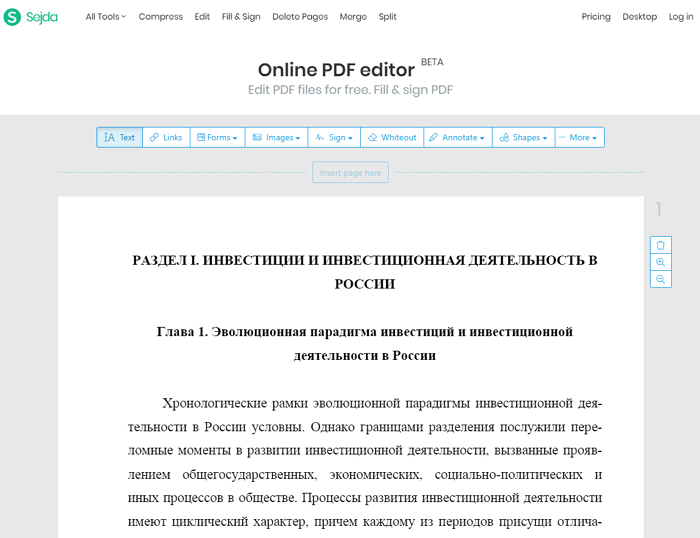
The Sejda service has several interesting features. For example, importing files from other sites, adding hyperlinks and signatures. With the help of the service, you can insert blank pages, delete unnecessary ones, and decorate text with graphic elements.
After editing is completed, the PDF is saved without a watermark, which is good news. After all, most of these programs automatically add a watermark in their free version. The second advantage is the presence of a desktop version. You can work with the program online or use the desktop version, which has more functionality. For example, it simply has more fonts.
Cons also cannot be ignored. For example, you cannot process a large number of documents in a short time. The service only processes three PDFs per hour. Moreover, the document should not contain more than 200 pages, and its weight should exceed 50 MB.
LibreOffice Draw
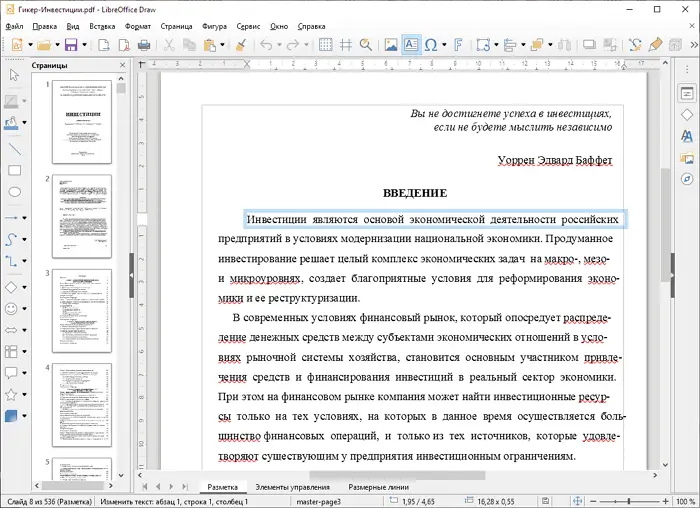
LibreOffice Draw is part of the LibreOffice office suite . It can be used to build diagrams, manipulate images and edit PDFs.
So, select the "File" tab, then "Open" and select the desired document on your computer. If the file contains many pages, wait a few minutes for the file to finish processing. On a computer with 16GB of RAM and an Intel i5 processor overclocked to 4 GHz, it took 2 minutes to open a 536 page document, but it was worth the wait (see screenshot above).
Let's take a look at the pros and cons of the program. The advantage of LibreOffice Draw is that with its help you can edit any text on the page using a large number of functions. The file after editing will not contain watermarks. The only drawback is that you need to download the entire set of programs in order to use only the PDF editor.
PDFelement
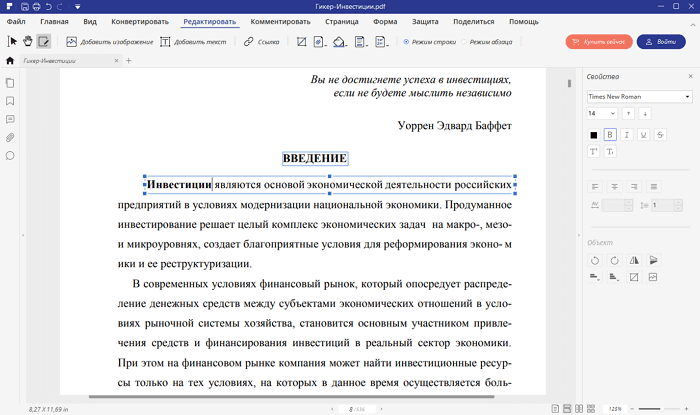
The free version of PDFelement works fine overall. But it has a significant drawback - it leaves a watermark on every page. Moreover, it does not take up much space and does not create any discomfort. If you are not confused by this little nuance, feel free to install it. After all, in all other respects, PDFelement works just fine.
It's time to talk about the pros, which the program has quite a few. With its help, you can edit text directly, without copying it to other programs, as well as add images, links, your own watermarks, change the background, create headers and footers, combine several files into one, crop pages. The program also supports OCR technology, can delete or insert pages and even set a password to open a document.
PDF-XChange Editor
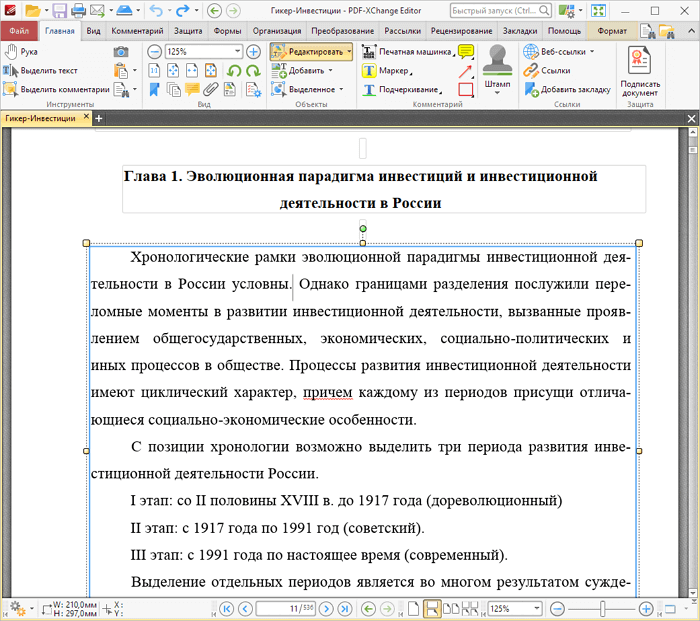
Editor PDF-XChange Editor adds a watermark in edited documents only if you use the additional features that are not included in the free version. The program will kindly warn you about this if you try to run such a function. During normal text editing, no characters are added.
The advantage of the program over its desktop competitors is that files can be imported from SharePoint, Google Drive and Dropbox. It is possible to change existing text, add new, delete or create pages. The edited document can also be saved to any of the aforementioned cloud services or to your home computer.
PDF BOB
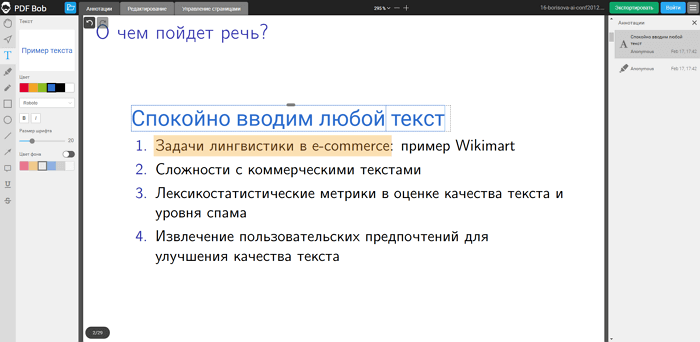
PDF BOB is an online PDF editing service that is completely free to use. The service allows not only editing and annotating documents, but also performing other actions, such as merging PDFs, setting a password, writing inline notes, and much more.
After downloading the file, you can change the font and text color, background color, size, and more. The Highlighter tool allows you to highlight sentences in different colors. If you make a mistake, you can undo the last action with the "Undo" button.
Using the tools from the Page Management tab, you can add new pages, delete unnecessary ones, and even import another PDF to combine with the open one. The edited file can be exported not only to PDF format, but also converted to DOCx, DOC, JPG and PNG formats.
PDFescape
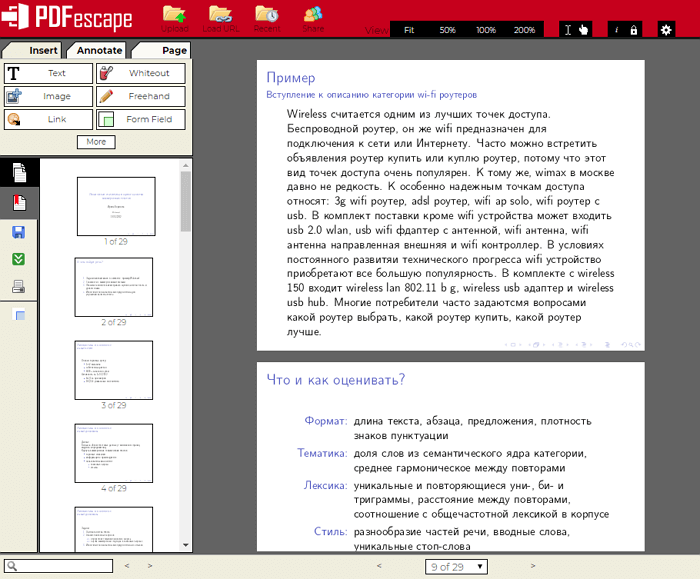
When working with the online service PDFescape, it is important that the document contains no more than 100 pages and occupies up to 10 MB. Then you can use it for free. But the more significant disadvantage of the service is that it does not allow you to change already existing text or edit images.
Using the service, you can add new text, images, links and other elements. It is very easy to work with new text: you can change the size of characters, make underlining, italics, etc. And you can also draw, cross out, erase individual words, insert lines, check marks, arrows, write comments. In addition, PDFescape allows you to delete individual pages, crop parts of them, reorder and insert pages from other files.
If you need functionality for editing existing text, then pay attention to PDFescape Desktop - this is a version for installation on a computer as a separate program. For $ 6 a month, you get this opportunity.