Even a novice photographer sometimes manages to make a beautiful shot from the perfect angle, requiring minimal correction. Before you show the results of your creativity to your friends, all you need to do is crop the edges and increase the brightness a little. All of these features are of course available in Adobe Photoshop. However, it is quite complex and requires a fee. Free online photo editors come to the rescue, which have the same or similar functionality, but much easier to use..
This article provides an overview of the best online editors, almost as good as the famous Photoshop. The rating we have built is very conditional, since each of them includes a different set of tools from the others. Of course, it is impossible to call any site absolutely perfect. Having tested at least 5 pieces, you can easily determine the one in which it will be most convenient for you to work.
Pixlr Editor
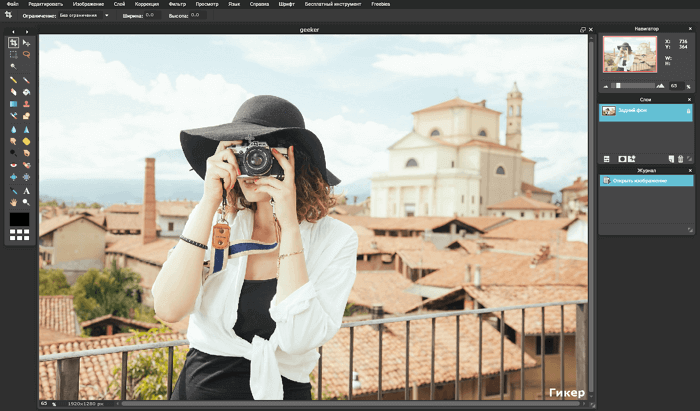
Pixlr Photo Editor is easy to use and has a wide range of functions inherent in professional programs, such as cloning objects and replacing colors. All known formats are supported, including PSD, export to JPG, PNG, BMP, as well as to its own multilayer PXD format..
At the same time, the application looks very attractive and includes various tools: brushes and filters that do not have to search for a long time. You will be surprised by the options for layers and masks, automatic or manual color adjustments.
The only annoying thing is the huge number of advertisements that occupy a good half of the screen. But what else to expect from the free version? If you are looking for advanced options, then try Pixlr Pro for $ 5..
The service is available online through any browser on a PC, as well as an application on iPhone and Android. An undoubted advantage is detailed instructions that help you quickly master the most complex nuances of work. Even if you already have some experience in photomontage, do not rush to give up learning.
Polarr
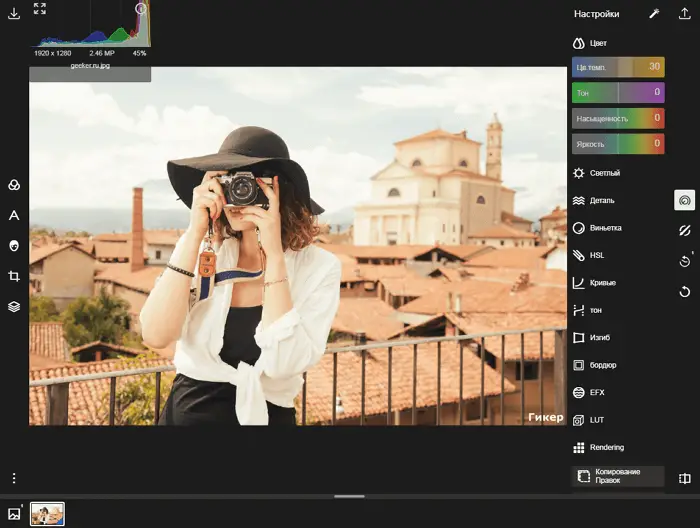
The first time you visit Polarr Editor , you will have the opportunity to get detailed information about each function, and a step-by-step guide will teach you how to adjust brightness, correct perspective, remove blemishes, and retouch portraits. In addition, video tutorials for beginners are published on Polarr's own YouTube channel.
There is a batch saving of images in three quality options, as well as resizing to a standard form for posting on Facebook, Instagram, Twitter, Pinterest and other social networks.
In the basic version, the functionality is limited; to connect to the advanced options, you need to pay for the premium version costing $ 2.49 per month.
Photopea
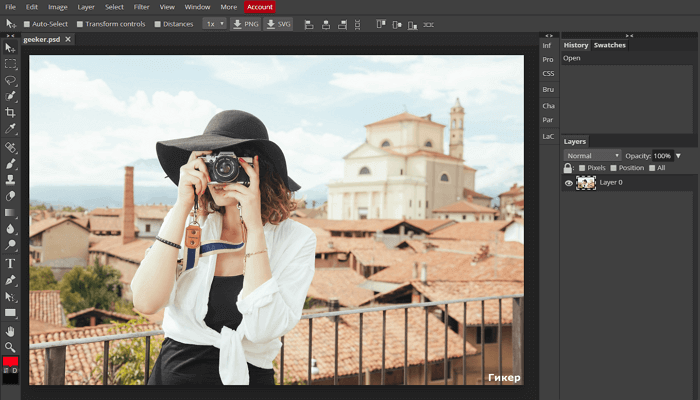
Photopea is another online Photoshop alternative, equipped with a number of advanced features and built on the HTML5 platform, so it runs seamlessly in any modern browser without requiring the installation of additional plugins.
It offers users several different brushes and filters, color change, overlay layers, automatic or manual adjustment of brightness, hue, saturation, blur effects, sharpness. With improved text design tools, you can create original banners.
Allows you to save processing results in PSD format, supports most of the well-known extensions (JPG, PNG, GIF, BMP SVG, XCF, Sketch). A clear interface, a variety of tools and the same keyboard shortcuts as in Photoshop.
Sumopaint

The next online graphic editor is Sumopaint , which has gained popularity with 30 million people. Although its range of possibilities is not so wide compared to professional programs, the toolbars with numerous filters and effects are identical to standard Photoshop.
Remember to update your Flash plugins to the latest version before use. When working in free mode, in addition to native SUMO, PNG and JPG formats are supported, which is usually quite enough.
The processing results are stored in the cloud, which allows you to share photos with friends using automatically generated links. There is a Russian language.
Fotor
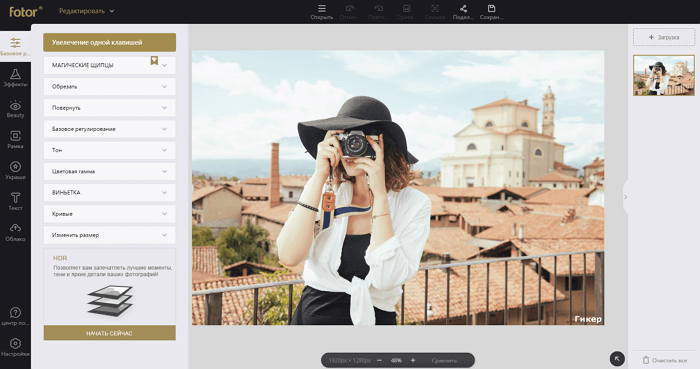
Despite its limited functionality, Fotor contains several interesting options that will be useful when editing single or group portraits. The available tools allow you to retouch spots, smooth out wrinkles, adjust face shapes and shapes, add inscriptions, stickers, photo frames.
There is a distribution kit for installation on a PC (for Windows), but it works fine online through any browser. The program has a nice interface and does not require much computing power. You do not have to make the computer puff like an overloaded steam locomotive and waste time waiting for the completion of one or another operation.
Fotor provides a nice set of smart filters and effects, as well as the ability to create fancy photo collages and process multiple files at the same time. With the help of this service, it is easy to realize your design ideas for the design of business cards, avatars for social networks, posters, banners and postcards.
Of course, Fotor does not have the usual Photoshop brushes or stamps, does not guarantee highly artistic effects, but it copes with the stated tasks one hundred percent. It's good for basic photo editing and will come in handy for those of you who don't need advanced features. There is a correction for portrait shots, batch image processing. Edited pictures are uploaded to cloud storage.
BeFunky
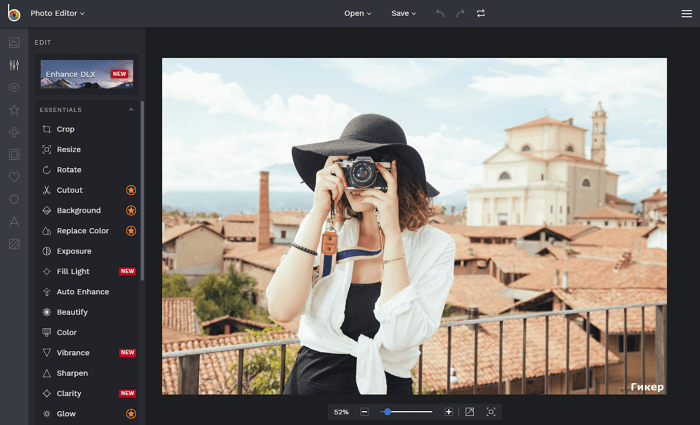
BeFunky has a huge collection of colorful images, artistic fonts, bitmap vectors for free use. In addition, the site is interactive, that is, you can independently select the tools you need for work by pinning their icons to the taskbar.
The interface is intuitive, plus BeFunky has the highest performance among the services listed here and amazes with many amazing image enhancement tools. The collage function, design elements allow you to turn an ordinary photo into a bright postcard, colorful poster or slide for Powerpoint presentations in a few steps.
If you are developing advertising banners, creating layouts for printed brochures, or just love to share colorful pictures with friends, then you should charmingly take a closer look at this online editor and put it to the test.
Lunapic
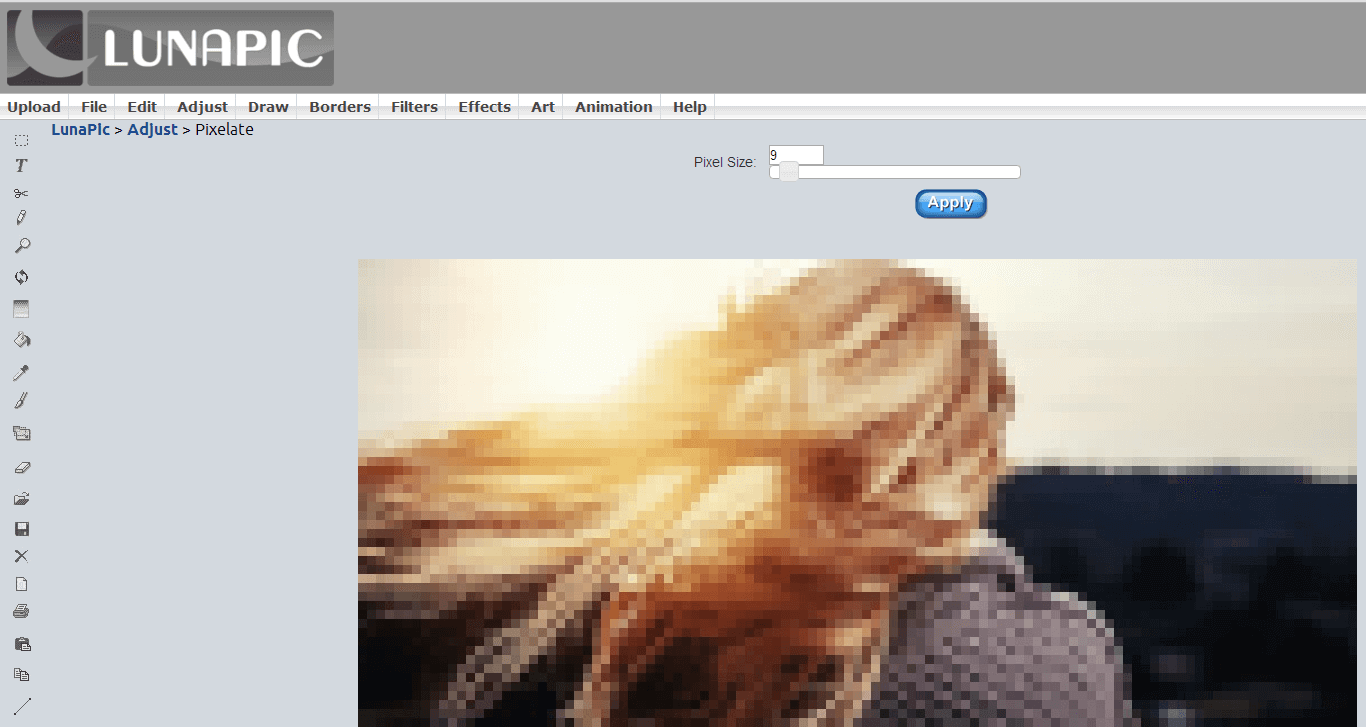
Lunapic is a completely free online editor with an excellent collection of backgrounds, art, static and animation filters. The navigation menu with its modest appearance is not much different from the interface of many similar programs.
The results from some photo effects are simply mind-blowing, you have to see them to see how good they are. In addition to downloading images from your computer, you can paste the URL in the special line and download the image from any site. Supported extensions GIF, JPG, BMP, PNG.
iPiccy
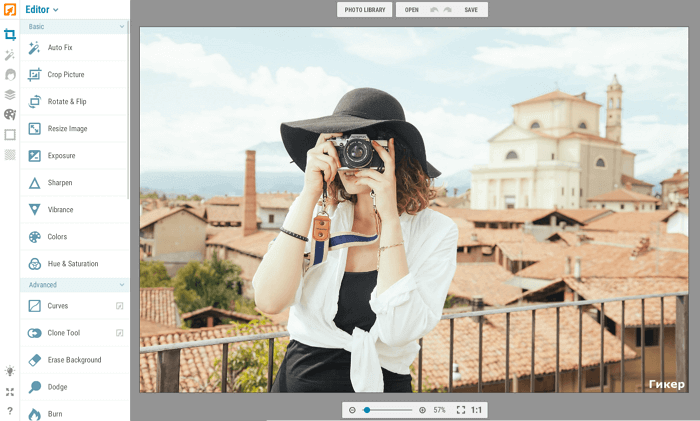
iPiccy offers basic and advanced graphics editing tools with user-friendly controls for adjusting color, brightness, contrast. In addition to installing a variety of filters and effects, you can retouch faces in photos: for example, smooth out wrinkles, hide spots or moles.
The best part is that iPiccy is completely free of charge. The interface is extremely minimized, if you were looking for a good photo editor without hassles, then consider that it is in front of you. You can easily adjust the pictures by moving control points on the curve, cloning tools, background erasers, which is quite enough.
The capabilities of this service allow you to save images only in JPG and PNG. Fans of VKontakte will be disappointed, since the Share button is designed only for Facebook. But on the other hand, it is possible to process several files at the same time, and the WYSIWYG interface provides high performance.
Picmonkey
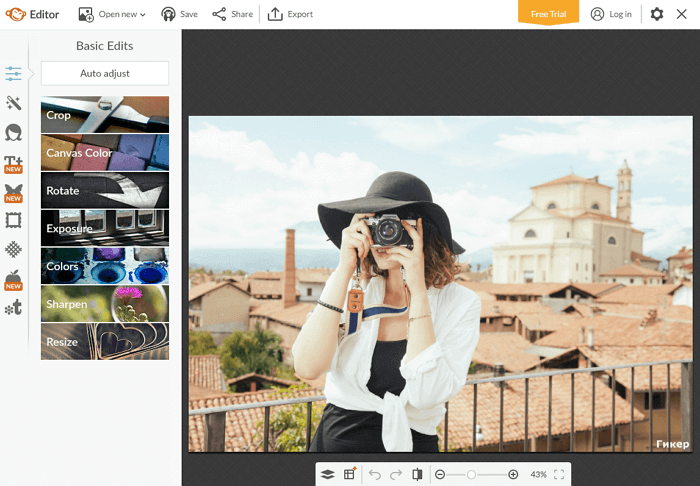
PicMonkey is great for designing layouts for flyers, logos, invitations, promotional posters, and greeting cards. The only disappointment is the lack of fixed-size templates needed when preparing images for social media. Now you don't need to have professional skills to create stunningly beautiful drawings.
Attracted by the simplicity compared to more advanced editors. Even on your first visit, you will not face any difficulties. Friendly, logically built appearance will not allow either an adult or a child to get lost among the tools and filters. PicMonkey is a true collage expert and outshines most of the competition.
Here you will find a variety of stencils, backgrounds, frames, cliparts designed to facilitate the process of creating logos for websites. Yes, you won't be able to work with 2-3 files at once, but still PicMonkey deserves to be considered almost the best online photo editor.
Like most other web services, PicMonkey has additional features not available for free use. You can get acquainted with the extended set of tools during the seven-day trial period. And then, if you really need it, you will have to purchase a paid subscription. There is an extensive library of frames, backgrounds and templates, numbering more than one thousand elements, in the presence of an excellent gallery of effects, filters and other decorations.
Ribbet
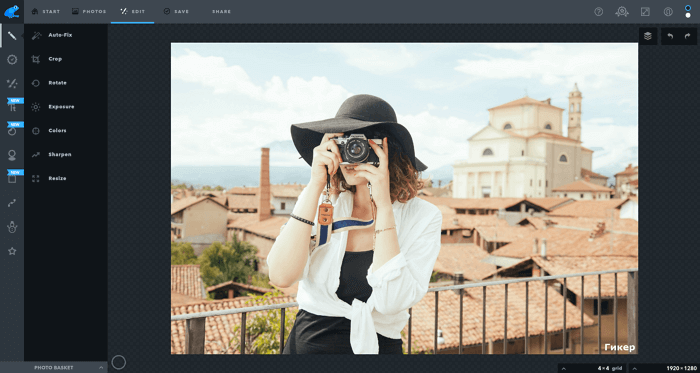
The main advantage of Ribbet is simplicity and reliability. Thanks to the carefully thought-out design, even an amateur can easily deal with all the nuances of editing.
The function of composing collages is provided, as well as a fairly solid set of useful tools, including more than 70 different fonts for decorating pictures with inscriptions, the ability to create stickers , stickers and much more.
By registering, you will get access to free cloud storage , where it is convenient to place and sort photos, as well as share them with friends. Paying attention to Ribbet, you definitely cannot go wrong with the choice. This is a very worthy project, which is a pleasure to work with. It only gets better with every update.
It is worth noting one important detail: to take advantage of more advanced functionality, you will need to purchase a premium package. However, the basic options are enough to effectively transform and enhance your photos. The site is accessible from a computer, iPhone and iPad, and a version for Android should be available soon.
Of course, Ribbet cannot be considered a full-fledged alternative to Photoshop, but the most commonly used functions are present here, which allows you to quickly retouch or decorate a photo. This is a great way for beginners to hone their skills.
Among other things, with the help of this photo editor, you can automatically optimize the parameters of pictures for subsequent printing or posting on Facebook, Twitter, YouTube. There are many frames, stickers and backgrounds available in the app.