How difficult is it to completely remove the background from a photo? For the average person, the answer is "damn hard." Using programs like Photoshop or GIMP is out of the question if you are not doing it professionally. Trying to do this in professional photo editors will be useless for most people and a waste of time..
But there are also online services available to the general user, but most of them are paid. There are only a few free services that even a child can handle. We will talk about them now!
Remove.bg
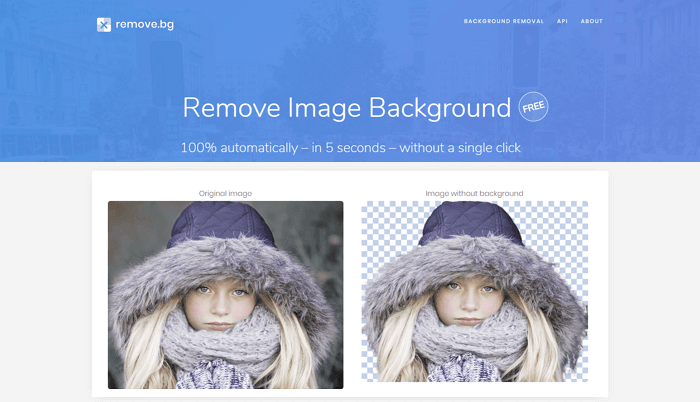
Remove.bg is a free online service designed to automatically remove backgrounds from photos. You just need to upload the image to the site, and the program will do the rest. The process is fully automated. Remove.bg handles images pretty quickly. However, the processing time depends on the file size. The maximum size of the uploaded file is 8 MB.
The program will try to recognize the person so that he remains in the picture. Everything else is considered background and must be removed. People should be in the foreground. If they are located far away, the system may not recognize them..
Remove.bg has a Photoshop extension. After installing it, a new item will appear in the editor in the Window → Extensions → Remove Background menu. You can remove the background in Photoshop with one click. When you click this button, the image will be processed through the remove.bg API. Therefore, you need an Internet connection and an API key (which can be found in the account settings on the site). It makes no difference whether you edit product photos or portraits - even complex edges such as hair are handled well.
Among other things, there is a standalone program available for Windows, Mac and Linux. With its help, you can in automatic mode massively remove the background from the selected images. Just drag them to the desktop window. You can drag and drop even entire folders from anywhere on your computer and determine for yourself where to save images without a background in the settings. Optionally, you can select a background color that will be applied to all images..
Photoshop Online
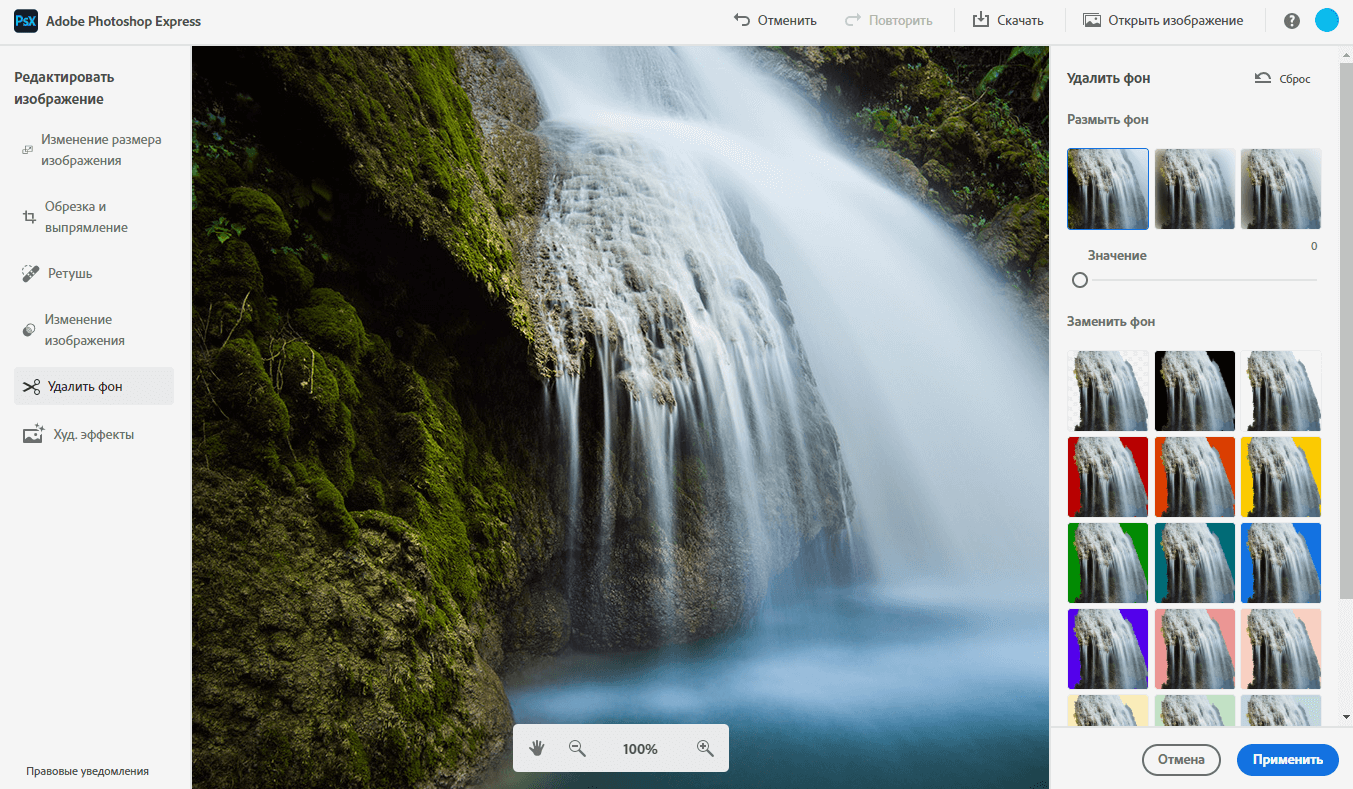
Photoshop Express is a lightweight online version of Photoshop with basic photo editing features. It recently added a background blur feature that can remove the background from any image with objects in the foreground. At the same time, the final photo retains its original resolution, which is very cool.
To remove the background from the photo and keep it high resolution, follow this link on Adobe Photoshop Express. After uploading the photo, you will need to sign in to your Adobe account - you can create it for free or go through Google, Apple or Facebook. After authorization - the uploaded photo will open in the editor, on the side of which there is a large button to remove the background - press it and the service will do everything itself.
After that, you can download the finished file by clicking on the Download button - a download dialog box will open, in which you can select the image format. We recommend saving in PNG format.
PhotoRoom
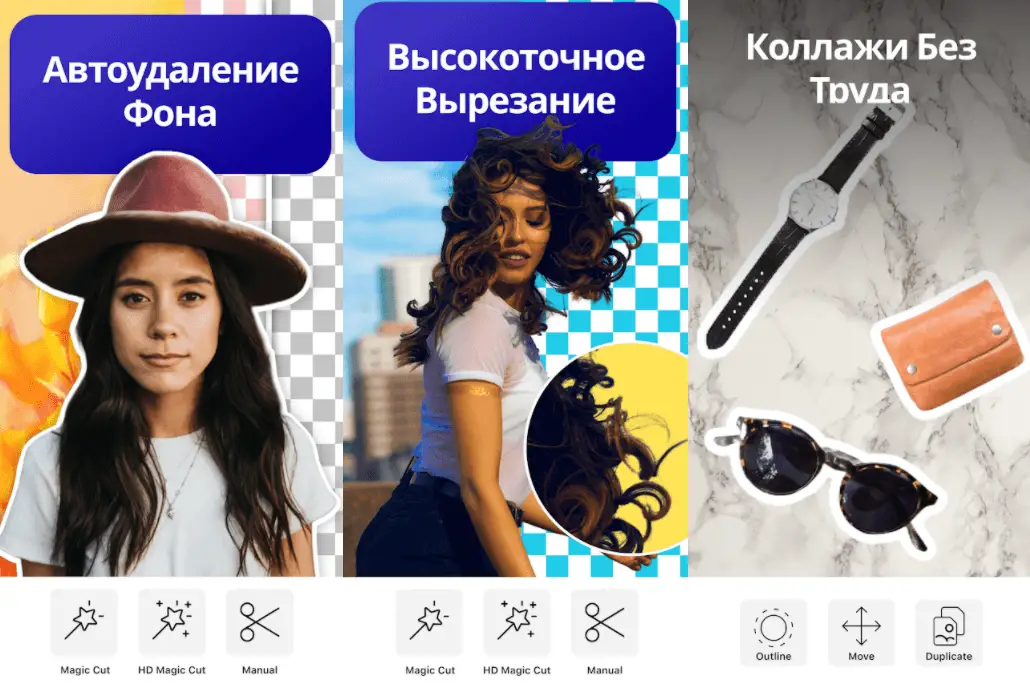
PhotoRoom is a free Android app. It is AI powered and works flawlessly with backgrounds - just one click away. After you remove the background from the photo or product image, the application will offer several backgrounds to replace it, including paid ones. In addition, it is possible to replace objects in the foreground of the photo - also in one click.
PhotoRoom is tailored to work with images for online stores. Just select a photo, press one button and a presentable product photo is ready. The app is lightweight and works on anything. In the free version, however, a small watermark will remain at the bottom of the photo - fortunately, it shouldn't be too difficult to crop.
Using PhotoRoom is very simple: download it from here, open and import the desired photo. The app also has a few test images that you can use to test how it handles backgrounds.
Unscreen
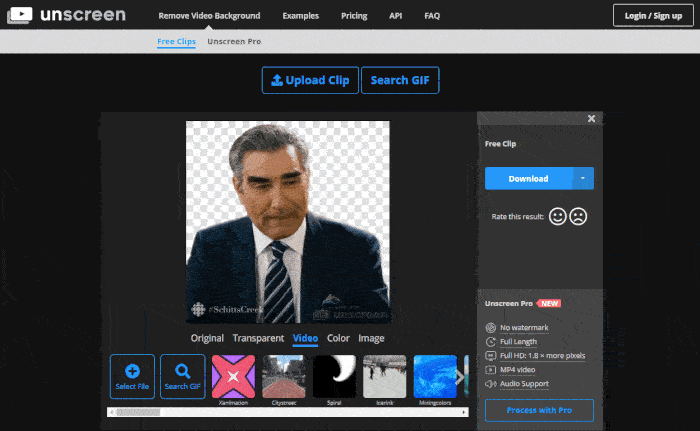
Unscreen is an online service that allows you to remove backgrounds from GIFs and, for an additional fee, even videos. At the same time, you can work with short videos (up to 5 seconds, and when creating a free account - up to 10 seconds) and gifs for free.
Since GIFs are often less than 5 seconds long, you can remove the background without creating an account - just go to the site, select the Free Clips option, upload a file, or select a GIF from the GIPHY database. The service also supports MP4, WebM, OGG and MOV formats. You can even just paste the URL to the video you want.
The final file can be downloaded in GIF, APNG or video format, it is also possible to selectively download individual frames. The only drawback is the notorious watermarks in the lower right corner, which are especially noticeable when watching videos.
Background burner
Background Burner is a web service that allows you to quickly remove the background from any image. After you upload the file to the site, it will try to remove the background from your image on its own.

After 30 seconds, Background Burner will show the result of its work. Usually 3-4 options are provided to choose from.

If the uploaded photo isn't too complex, one of the options is likely to work. If so, just press the Select button and download it to your computer. If you do not like one of the options, then choose a more suitable option and slightly correct it, bringing it to perfection.
To do this, click on the Touch up button and use a green brush to mark the parts you want to keep, and a red one to mark the parts you want to erase. Three brush sizes are available and can be enlarged to handle the finest details.
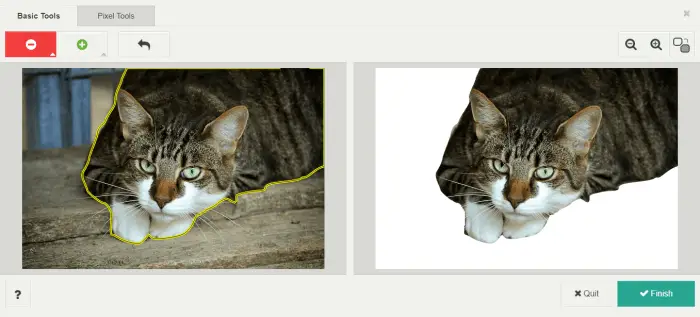
When the image is ready, you can download it in JPG format on a white background, or in PNG with transparent. The latter will be useful if you want to place it on another picture.
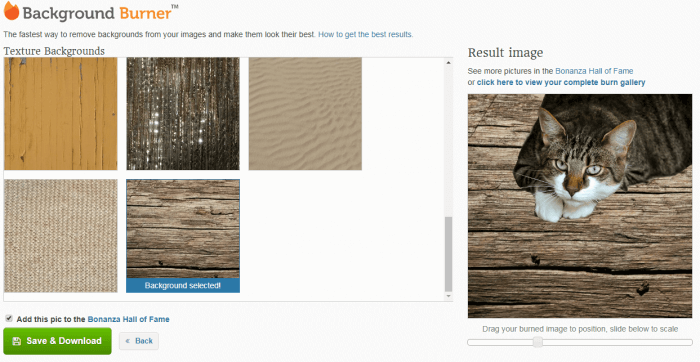
If desired, directly on the service, you can place the cropped fragment into the already embedded images from 7 thematic categories (romantic, travel, texture, and others) or upload your own.
Clipping magic
If you're not familiar with Adobe Photoshop or looking for a less complex tool, you can use Clipping Magic , which removes backgrounds in just a few clicks. Another advantage is that you don't need to register to get the first result. All you need to do is upload the file to the service and select the main object and background.
Instead of spending a few minutes trying to carefully trace the outline of your object to separate it from the background, you can simply mark two areas (needed and not needed) and the algorithm will take care of the rest. If the automatic selection of the algorithm is not accurate enough, you can independently correct the image.
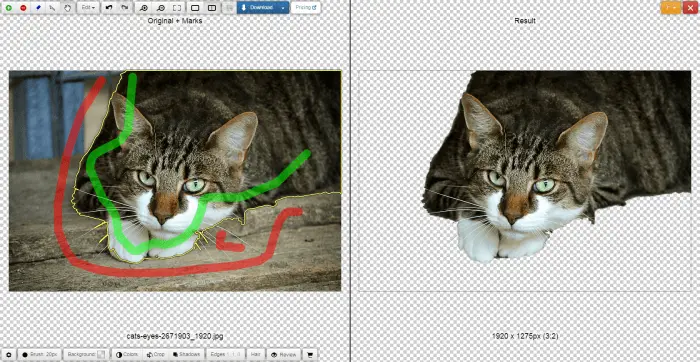
All work is done with two color brushes - green and red. The first is applied to the object, the second is applied to the background. Moreover, a line designation is enough - the system recognizes and does the rest itself. And it will do it quite accurately - you rarely have to repeat this operation again for a better result. All operations take less than one minute.
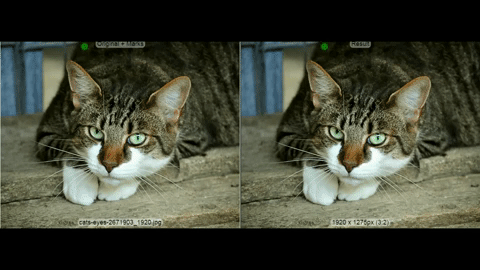
Now that your photo is ready and all the background has been removed, don't click on the download button, as it won't work unless you are a paid user. Instead, use any screenshot software and take a snapshot of your edited image and save it under the desired name for further editing.
It is worth noting that you can upload and edit as many photos as you like, but you will need to pay $ 4 to be able to download the resulting result in PNG format, but you can just take a screenshot.
However, one should not think that Clipping Magic is a lifesaver that allows you to improve even a low-quality picture to an acceptable state. The less sharp the image was, the more it was darkened or overexposed, the higher the risk of getting a bad result. The same can happen if it was too colorful.
Make image transparent
There is also a completely free service Make Image Transparent , but it is all covered with ads. We counted 5 ad units! But despite this, he copes with his task perfectly.
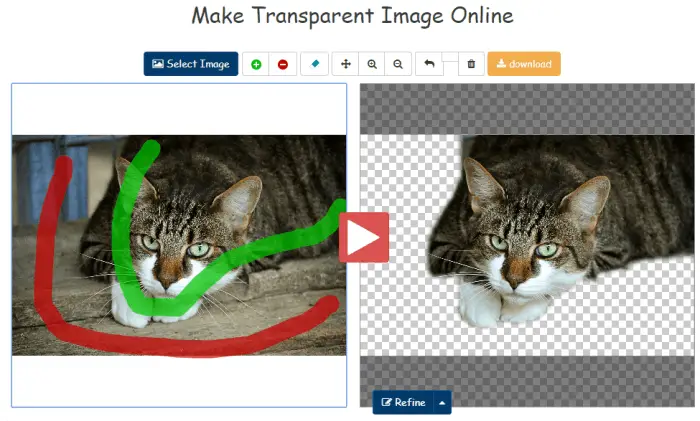
In the screenshot above, you can see that it was enough to make only 2 rough strokes to get the desired result. The resulting result can be immediately downloaded in PNG format, without the need to register and pay anything.
You can use the ZOOM-IN or ZOOM-OUT button to make the image larger or smaller for better marking. If you mistakenly blurred something wrong, then it can be easily removed using the ERASER or UNDO button.
conclusions
First of all, Background Burner is completely free, and according to its developers, it will remain so. He also tries to do most of the hardest work, sometimes he is good at it and sometimes he is not very good. This is especially useful for photos that are not very complex and can save you a lot of time if you need to process dozens of photos.
In Clipping Magic, you always need to show which part is the subject and which is the background. The service currently costs $ 4 if you want to download the work. For $ 8, there is a possibility of mass deletion, i.e. you can download 50 files at once for processing and then download the processed ones in a batch.
If it is more convenient for you to work with programs, rather than online services, then you can try the following programs for Mac OS - this is Super PhotoCut , for Android and iPhone - Photo Background Eraser , AlphaBlur Image Effects or Adobe Photoshop Mix .