
The advancement of web tools allows us to carry out all kinds of actions that were unthinkable years ago. The habit of retouching digital images without using a dedicated desktop application is rare, even today..
The truth is that there are numerous websites that become complete photographic editors totally online: it will only be enough to upload the images and retouch them or create one from scratch using your own tools.

The Internet is a window for all types of users : novices, somewhat more familiar with its use and true experts in various fields. And as such, online photo editing tools adapt to these options.
We can find simple editors that allow us to create greeting cards in a very intuitive and simple way in a few steps, and authentic online photo editing suites capable of dealing with formats as demanding as RAW photographs ..
This is our selection of online photo editing tools :
Picmonkey
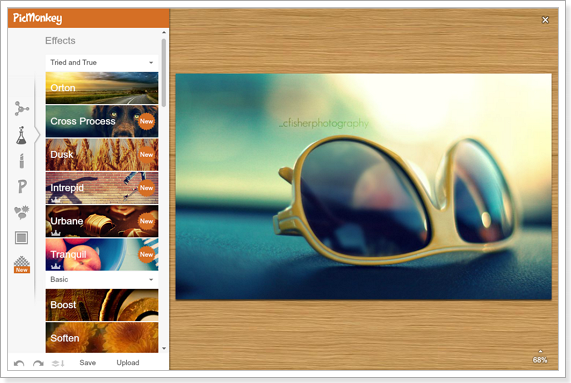
PicMonkey is one of the most used web applications, precisely because it offers the most common retouching options for a standard user, divided into: image editing, retouching, design and collage. Establish the appropriate measures to create Facebook covers, business cards and banners, among others.
Pizap
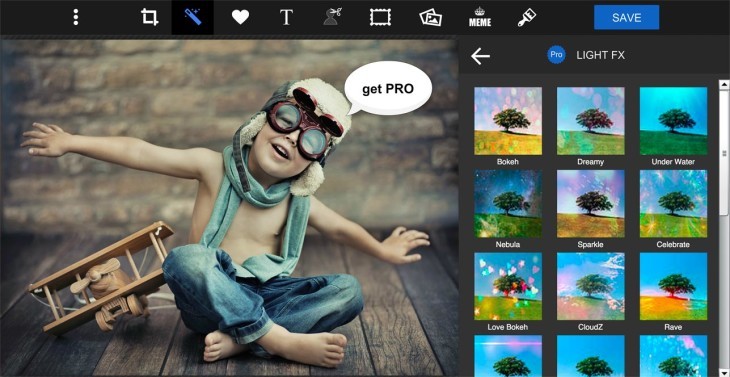
piZap is an online editor that will allow us to make all kinds of basic retouching such as image cropping, filters, stickers, floating texts, or add zooms to images. It also allows us to make collages or original designs..
Pixlr

Pixlr is a really powerful and totally free editor, developed by Autodesk. This editor is professionally cut and has very versatile tools such as layers, filters, clone pads, sharpening tools, etc. It is totally free and online.
Fotor

Fotor counts variety as its main “weapon”. With this totally online editor we can create varied compositions and add elements, texts, shapes and motifs to finish them. Its design is very neat.
Polarr

Polarr is an online photo editor that has the virtue of being able to work with RAW photographic files from most current SLR cameras, such as .ARW, .CR2, .NEF, .DNG formats, among others. From here we will work with levels, curves, and other parameters to have an image treated in an almost professional way.
Canva
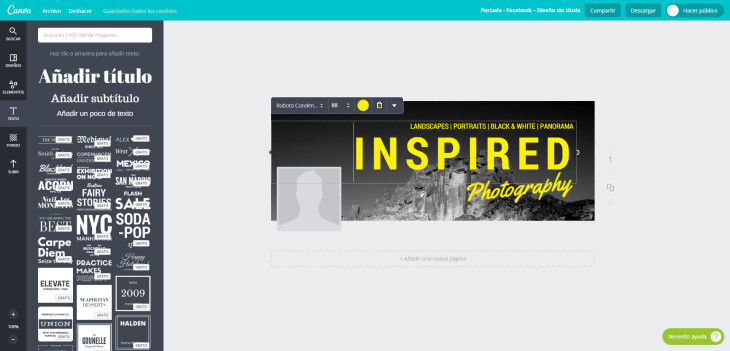
Canva takes advantage of social networks as an excuse to offer working sizes in photographs adapted to these needs. In addition to images for social networks, we can also make posters, cards, etc. We can start from templates or our own creations and add texts, shapes and other decorative elements.
Photoshop Express

Photoshop Express is a reduced version of the popular Photoshop, which has the most useful tools of this popular photo editing tool. In addition, it has a "decoration" section where we can create stickers and design striking images.
What is the best online photo editor?
To make a global summary of each tool, we are going to gather all its strengths in a table:
editors
online | Price | characteristics |
Mobile version ? |
Desktop version ? |
| Picmonkey | Free (with ads) and up to $ 4.99 per month paid | Editing, retouching, collage,
designed to create cards. | NO | NO, web only |
| Fotor | Free (limited) and up to $ 4.99 per month of payment | Varied compositions, add
motifs, varied shapes. | YES | NO, web only |
| Polarr | Free (limited) and $ 19.99 full version | Work with RAW files
of all kinds. Levels, brightness, curves. | YES | YES |
| Pixlr | Free | Professional editor: layers, filters,
advanced editing tools. | YES | YES |
| Canva | Free (with ads) | Templates for social networks.
Own creations. | NO | NO, web only |
| PiZap | Free (limited) and $ 3.99 per month of payment | Creation of Collages, stickers,
with filters, zooms, floating texts, etc. | YES | NO, web only |
| Photoshop Express | Free | Useful editing tools.
Decoration mode. | YES | YES |
Images | pexels | pixabay