A habit is like a wall under construction. Every day we put a new brick into it. Sometimes it is quite difficult to work on the construction of a wall: there is zero motivation, you constantly forget when to start working. In such cases, special applications will help to consolidate useful skills. In the open spaces of the Play Market and App Store, there are simply a huge number of them, and you will get tired of searching among them for the same one three times. Therefore, we decided to save your strength, which should go to personal development, and not to search..
Each study cites a different amount of time it takes to form a new habit, but it is generally believed that it takes about 66 days. We have compiled a list of the best trackers for developing new skills and habits, which will become your assistants in this difficult task. They'll also make sure you don't miss classes. So let's break down each application in detail.
Loop
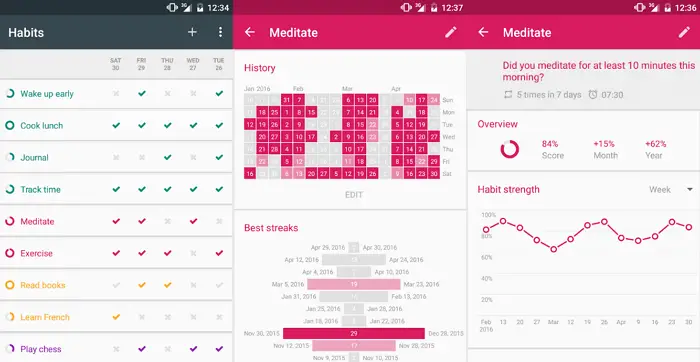
Loop is an open source app for tracking progress in developing habits. Loop is much simpler than other applications for these purposes, thanks to a lighter interface and more understandable working technique. The app looks like a calendar where you can add habits and choose when to work on them. When adding a goal, you can choose a name, color, tracking preferences, recurrence days, and reminders. If necessary, you can edit these settings at any time..
After you create a habit, it will be added to the main screen of the program. It will also show basic information about it for the last five days. From here you can easily control everything related to your tasks by simply choosing the right date. Tapping a target on the home screen will display more detailed data: skill strength, habit history, best scores, and habit frequency.
Version 1.8 introduces a new histogram showing the number of repetitions performed every week, month, or year. Now doing habits on irregular workdays no longer disrupts task progress. It is important to note that Loop does not have the ability to register an account for subsequent data synchronization, but you can download all the data in a CSV file and upload it back if needed..
HabitBull
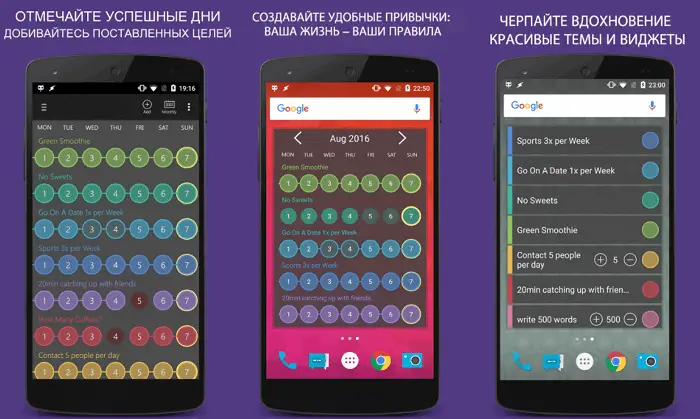
HabitBull is one of the most popular daily to-do tracking software. The application offers to create a habit and helps control the work on fixing it. You can choose from the options already available, or create your own habit. Then you give it a name, choose a color, add a description, and set a finish date for it.
When you create a habit, for example one aimed at improving your health, the app will give you three options to track it. You will be able to control the habit by simply clicking "Yes" or "No", adding a number or updating information from another application, such as Google Fit, if your task is to take 10 thousand steps every day. HabitBull shows all skills on a list with completion percentages, daily progress, entered values, motivational quotes, and more.
HabitBull allows you to share information about your progress with other users - it's like a social network. What's more, you can add notes and reminders for your tasks. You can also create a new account or log in with Google or Facebook to save all the added information to the cloud storage.
Habitica
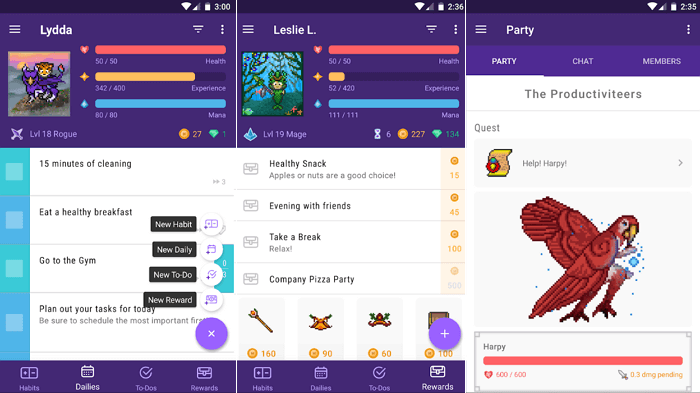
The Habitica app is perhaps the most original in our review. This is not a banal calendar or just a list of habits and an appendix to them, but a whole game in which you are the main character. Habitica is designed as an RPG game, the character of which you constantly improve and pump over. With this app, you will reimagine the formation of habits.
Previously, it seemed to you that it was difficult, but today you seem to be playing a fun and addictive game. Indeed, if you perceive everything in this way, the creation of a new habit will go on without any stress. It's important to just plunge into the world of your RPG, understand your character and start pumping it over. You also set goals for yourself. It doesn't have to be the overthrow of the dragon. Choose something more mundane for yourself, because this will not make you more boring to play. On the contrary, you will finally feel how interesting life around us is.
Repeat Habit
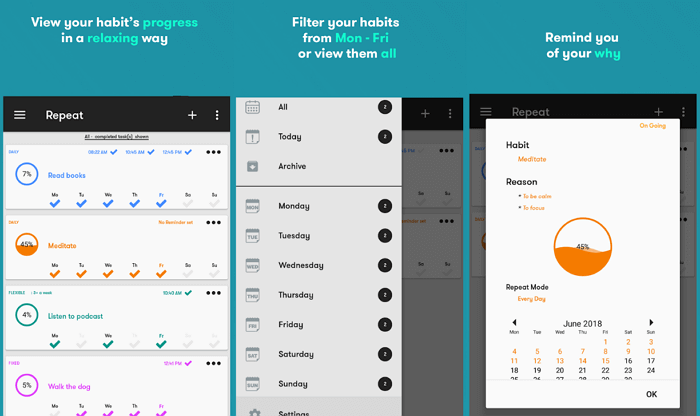
Repeat Habit offers easy tracking of activities and tasks to reinforce new habits. A habit in this application is created in literally one step. Just click on the plus icon in the main menu and fill in the required data. You can add color to your new goal, choose recurrence days, set and add reminders, up to three per week. The created task remains in the main menu, which shows statistics for the last five days. Repeat Habit has voice reminders and a small collection of themes.
Grow
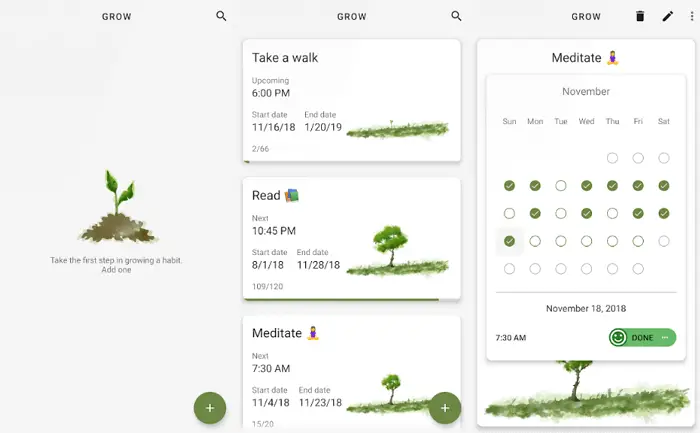
Grow is one of the simplest and simplest programs for Android that allows you to track and control the development of your habits. It has a very simple design that focuses on habit without fanfare or whistles. The menu contains a list of all active goals, along with a plus icon, by clicking on which you can add a new habit to your arsenal, indicating the start date, final goal and set a reminder. After adding a new goal, you can track it without being distracted by anything else.
With its simple design, Grow seems to suggest that it is worth saving the time we spend on all sorts of household things. And the time saved is to spend on something really useful. If you're looking for an app to track your habits right now, you'll love Grow, if only because it won't let you be fooled. It has a bunch of restrictions on certain actions so that you can't cheat on your habits. This is a good option for a person who is honest with himself.
Day by Day
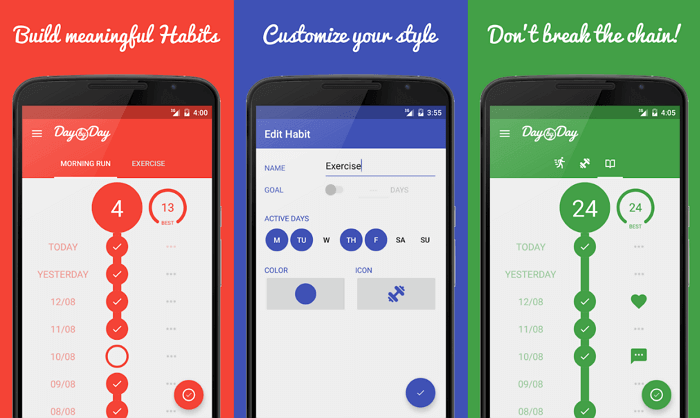
Last but not the worst app on our Day by Day list . Rather than relying on weekly results, this app focuses on daily activities and measuring daily progress. You can create a new habit simply by clicking on the plus icon in the main menu. Then you can add all the information you need, choose a color and an icon for the habit tab. After adding a habit, you can assign yourself goals as you work on it.
You can track habits through the start menu, which shows the chronology of activities, achievements achieved, commitments fulfilled, etc. Starting from here, you can set the start and end dates for the work on the habit - Day by Day will make sure that you do not shirk from work ...
Yes, undoubtedly, there will be benefits from this, but you will see it only after 21 days or a couple of months. Therefore, in the application, you can reward yourself, and accordingly, get more pleasure from working on strengthening your habits. A big plus of this application is the improved system of rewards for efforts - you can independently specify a reward for yourself for the work done.
All added information can be downloaded as a ZIP file. Alas, the free version of the app only allows you to add two habits. The paid version removes this unreasonable limitation.