Instagram Stories is viewed by 500 million users daily, so it's important that your content stands out from the crowd. The posting rate expected by users is on the rise, and it takes a long time to create beautiful Instagram posts. Therefore, it is worth considering using professional software..
You don't need to be a graphic designer or even hire freelancers to create engaging content - you can use ready-made templates. In this round-up, you will find 10 cool professional Instagram template apps to help you create quality stories in the same style.
Unfold
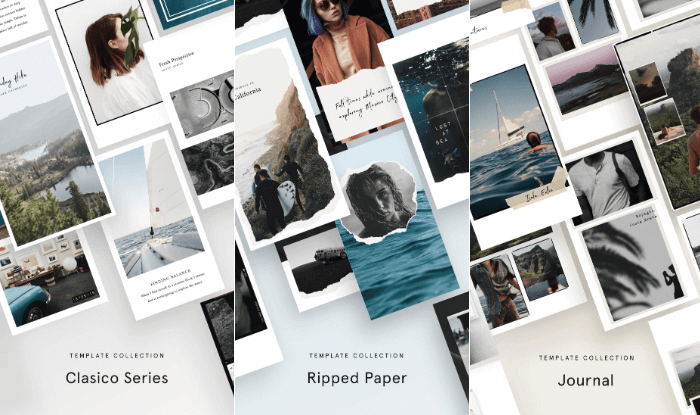
Unfold is a popular template app for Instagram Stories. Here you can process several stories at once, creating a separate album on the main screen for each. You can add frames and text, choose a color scheme. All images will be in the same style..
You can preview your story in Unfold to see how it will appear on Instagram. After finishing editing, you just need to click the download icon to save what happened.
The app is available for Android and iOS ..
Spark Post
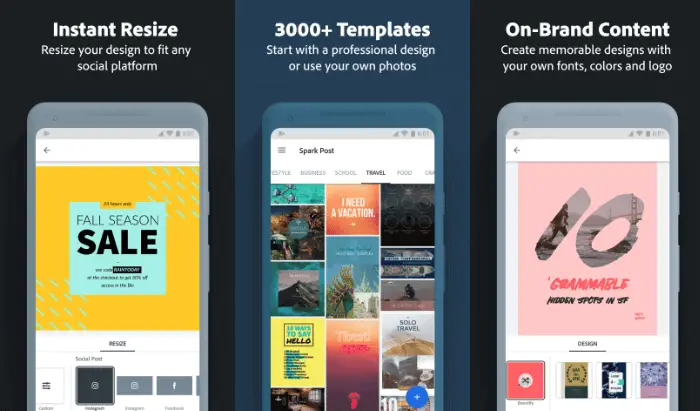
Spark Post is a templating app from Adobe. Spark Post does not require any knowledge of image processing from the user. Thousands of templates are available here, including millions of free stock photos, filters, and fonts.
The main screen of the program lists several categories for different situations: lifestyle, business, school, travel, food, and so on. You can change the size of photos, add various visual effects and a number of other options. After processing, the image can be saved in the phone's memory or sent directly to Instagram.
The app is available for Android and iOS .
Animoto
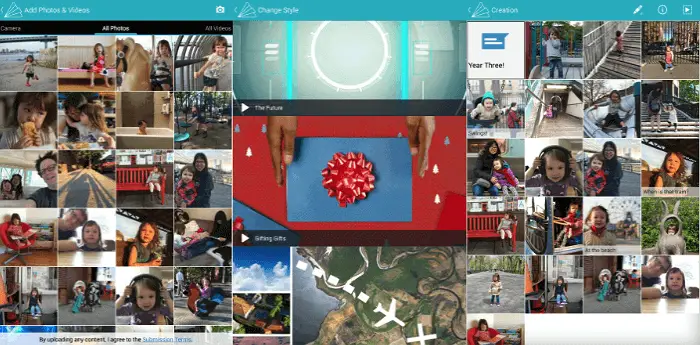
Animoto offers animated templates for creating slideshows from your shots. You can use ready-made settings, or select them from scratch. The application is suitable for both common users and marketing professionals.
For professionals, there are preset templates such as Product Launch, Fashion, and Real Estate. Most of the templates are designed to give the story a promotional look. An additional feature is the overlay of background music with a large built-in collection. Finished videos are saved in video format.
The app is available for browser and iOS .
Uniq
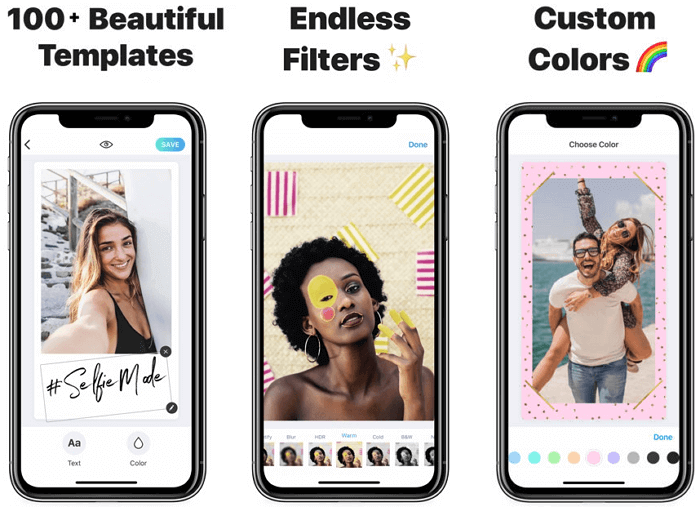
Uniq is an application for creating collages that can be published to stories. The tool is easy to use, but it has a large collection of templates. On the home screen, you can choose a template from categories such as Minimal, Analog, Paper, Love, Funky, and Promo. You can cut video into fragments, add sound, music, text, frames. You can also make a dynamic video for 15 seconds, combine photos and videos in stories.
Some of the functionality is free - you can just download and try it, and you will have to pay for some options. You can try paid options, but you cannot save them. The only option is to take a screenshot of the screen. However, the image quality will deteriorate slightly.
The stories you create are automatically saved to the app's album. If you want, you can automatically save them to the phone gallery in the 9:16 format. Supports importing files from iCloud.
The app is available for iOS only .
StoryArt
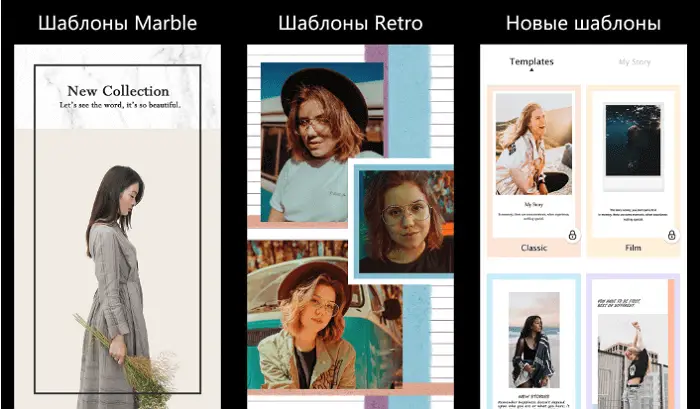
The program is more complicated than the others presented in the review. In StoryArt, you can slow down and speed up your video, cut it into pieces. Each piece can be processed separately - pass through filters, add effects, apply sound, music, text, animation, frames. In the settings, you can change the color of the filter or the color of the frame and other elements.
Here you can also add effects to the photo, the choice is quite large - 12 main effects, and each has about 10 additional options. There are over 500 templates and 40 themes in total. While the list of templates and animations is extensive, most of them are locked and can only be used with the purchase of the premium version. Payment is monthly or yearly.
The app is available for Android .
Panoram
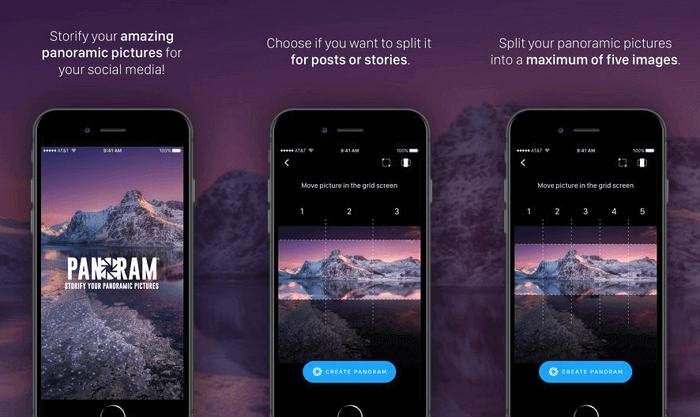
Panoram will help you to perfectly place the panoramic image in the story, or divide it into several parts. This is a useful tool when you need to place a landscape from a mountain, a starry sky, or a large group of friends. Depending on the size of the file, it can be split into three to five parts. The image is cropped so precisely that nothing is lost when flipping through the photos.
To crop a panoramic photo, simply move it on the screen so that it matches the separation lines. You can enlarge and reduce the picture.
The app is available for iOS .
Canva
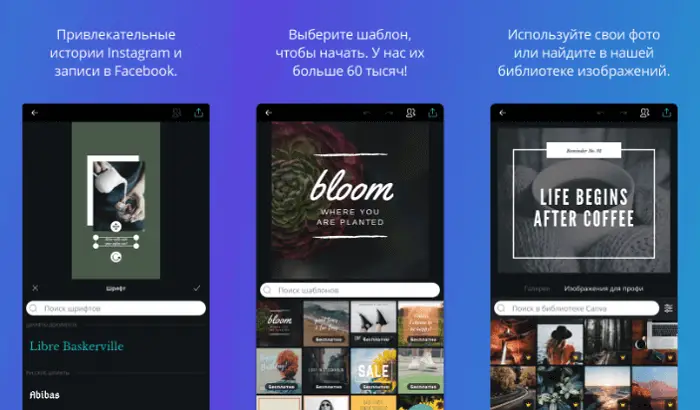
A multipurpose application that helps you create content for social networks, YouTube, personal sites and other resources. Canva is suitable for marketers for promoting products and services on the Internet, and for ordinary users. Canva is designed to create all kinds of posts, flyers, posters, invitations, collages and more. Also, the program will be useful for printing calendars, banners and other printing products.
Here you can select a ready-made template and click on individual elements to change or replace them. Or start from scratch and use the different options to fill it out. The application library contains more than 500 fonts, many filters and other tools.
The app is available for Android and iOS .
PicPlayPost
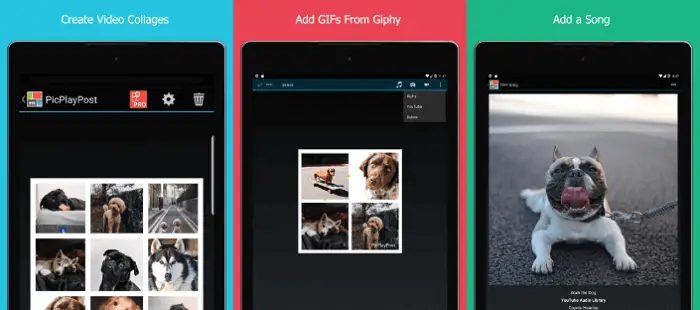
A video editor built specifically for Instagram. It is a powerful tool for creating collages with text, music and various effects. You can trim video files, change the order of playback, edit them, change the aspect ratio. There is an option to save an unfinished project to resume work from the place where it was interrupted. After finishing processing, the file can be saved on the device or immediately posted on a social network.
The app is available for Android and iOS .
Cutstory
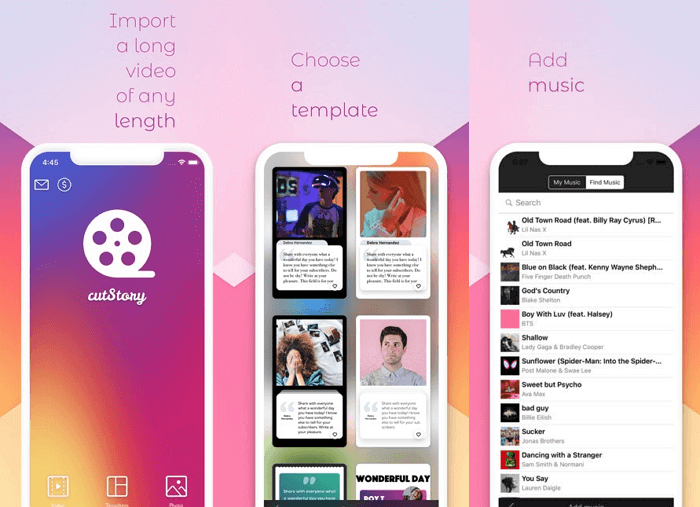
With CutStory, you can cut videos, add speech and music from third-party sources to them. You just need to import a long video, and the program will cut it and save it as a 15 second video. All clips are exported in chronological order, videos are saved uncompressed. There are a lot of stickers and photo templates here. There is a Russian language.
Not all options are available in the free version, some come for a fee. Music, own soundtrack are closed for free use. Disabling the watermark also costs $ 1. Substitution of any provided background and text with stickers is free.
If you only have Apple Music or other similar streaming services on your iPhone, don't buy the Music extension. Apple does not allow rental music.
The app is available for iOS .
Story
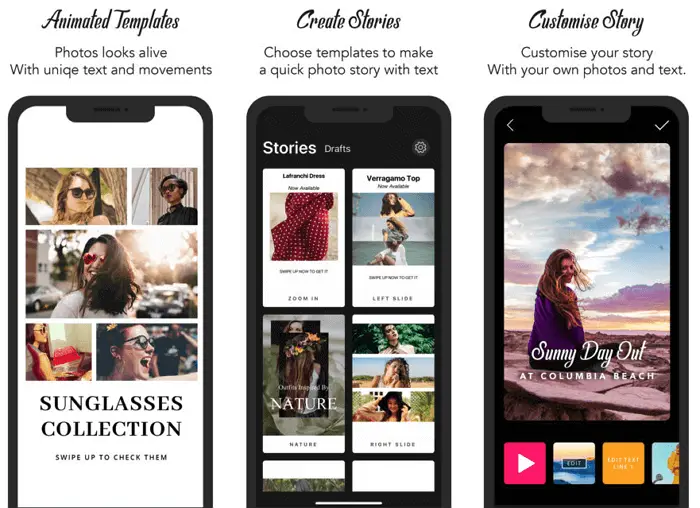
The program was created specifically for Instagram Stories, so it has a number of pre-installed icons and stickers that are often used on this social network. Here you can create collages, change the position, crop or shift the center of the photo.
You can overlay very beautiful frames or backgrounds for photos, overlay text and change the fill color. Music can be overdubbed for free from your own music library. Story lets you cut pieces from videos and process them individually. There are special templates with video effects: Zoom effect, rotate, slide left and right.
Story developers have focused on business. The program is tailored for video presentations of goods and services. There is a Swipe Up function, which is suitable for online stores that want to share a link to a product. There are paid sections and a 3-day free subscription option. The paid section has more beautiful backgrounds. There is a possibility of unlimited use.
The app is available for iOS .