Bangs became a smartphone trend in 2018 and were met with completely different reactions. You either hated or loved her, there was no other option. In general, we can say that this is a completely normal innovation, and if your smartphone has such a bang, then there is nothing wrong with it and it can be easily disguised..
Most manufacturers have built-in utilities that allow you to hide the bangs by adding a black bar on either side of the speaker for a more uniform look. You can also do this using the third-party application Nacho Notch, but let's look at a few more similar applications that will not hide, but embellish this "flaw".
Notch Battery Bar
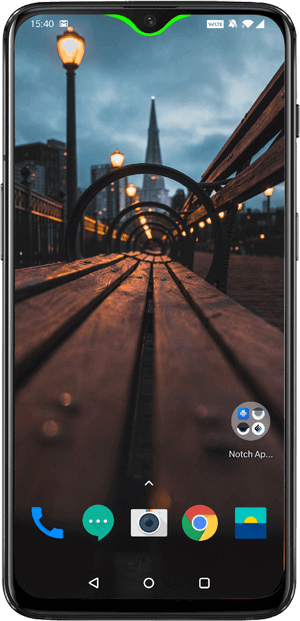
The Notch Battery Bar app supports almost all bang styles, including blobs. It does not require any special permissions other than the battery optimization permission. You can adjust the height and width to center the battery scale..
Android 9 users may need to grant special access to Notch Battery as the OS will automatically close any process that is in the background. You can manually configure this setting in the Notch Battery options so that it can be displayed while the app is running in the background. To do this, go to the following path "Settings → Battery → Battery optimization → Notch Battery → Do not optimize."
Edge mask
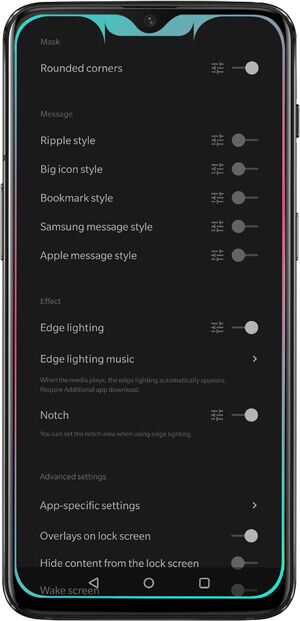
Edge Mask offers lighting around the edges of your display with bangs. The app works with all kinds of displays, with the exception of the teardrop notch. For example, you can use it to create a Batman symbol that will light up every time you receive a new notification.
You can customize the color yourself or choose a two-color combination for notifications. Edge Mask offers custom settings and there are several preset styles to choose from: Ripple, Bookmark, Samsung, or Apple. The app is free, but contains ads..
Energy Bar
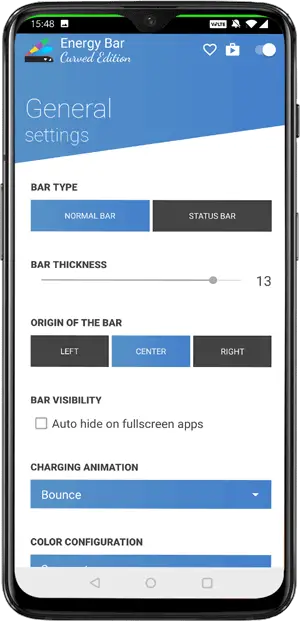
The Energy Bar is right above the status bar, and you can adjust its thickness and position. While the Energy Bar does not provide a numerical battery percentage, you can select a feature that will show different colors at different charge levels.
For example, you can set a different color for every 20% power drop, and thus determine the battery level just by looking at the color of the indicator bar. You can also set the panel to a single color or gradient.
Muviz
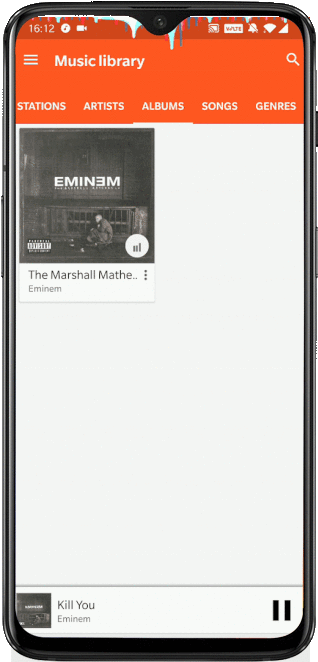
Muviz adds a music visualizer to the status bar, navigation bar or battery level. You can choose the most popular style from the list or create your own. You can customize the shape, color, gradient, size, height, scaling and transparency.
All custom settings are saved in the app, which can be synchronized with your Google account. If necessary, you can specify in which applications the visualizer will be shown and in which not.
Nacho notch

Nacho Notch allows you to mask bangs across the entire width. The app supports rounded corners and notches at the top and bottom of the display. The height and width of the status bar can be adjusted in the smartphone options. To make the display more attractive, the developers have added a function thanks to which you can align the rounded corners around the entire perimeter of the smartphone.
Notchr

Contour displays are more aesthetically pleasing, but when you take a screenshot of the screen , it recreates the same square, sharp-edged photo as on a regular gadget. Notchr lets you create screenshots with curved edges and even a notch. However, it only has an option for one notch style, so you won't be able to adjust the height and width. In order to take a screenshot of the screen, just open the required file from the library and hold down the desired key combination to create a screenshot.
Battery Meter

The app places the Battery Meter right under the notch on the screen. You can choose from 15 different styles and customize the layout for each individual theme. The default position of this app is right below the notch, but if your phone does not have a notch, you can place the battery indicator in the status bar by enabling the necessary settings as follows: “Battery Meter App> Settings> Overlap Status Bar”.
If you cannot adjust the size of the widget in the free version, then you should unlock all advanced features (adjusting the position of the counter, zooming, changing colors) for $ 2.
Status bar & Notch Custom Colors
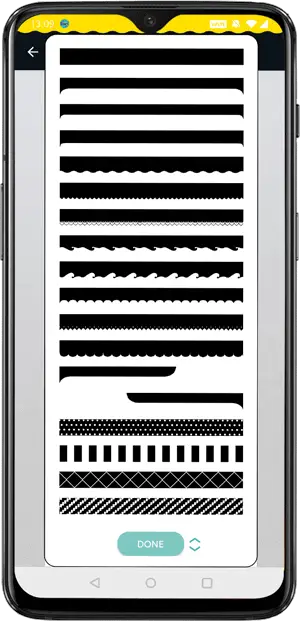
With Status bar & Notch Custom Colors, you can customize the status bar with custom frames, colors, and presets. Choose a color, frame and apply them based on the parameters of your phone. You can choose from several different geometric patterns such as waves and zigzags.
You can use not only solid colors, but also add up to four color combinations that will look concise on your smartphone. The app is free and has a small amount of ads that can be turned off for $ 2.