The central processor is the main element of a computer, regardless of which operating system is used (Windows, Ubuntu, Mac OS). It is he who performs all the basic operations when you play or, for example, watch something on the Internet. More cores in a processor allows the system to do more things at the same time. This significantly increases productivity..
Information about how many cores are inside a computer or mobile phone makes it possible to understand and compare its performance with other models. But how do you find the information you need? There is a different way to do this for each platform. We will consider all the options. Just find the operating system you want and follow the instructions.
Windows
The easiest way to find out how many cores you have is to open Task Manager. This can be done either by pressing a key combination CTRL+SHIFT+ESC , or by right-clicking on the "Start" button and choosing the menu item of interest to us. In Windows 7, you can click CTRL+ALT+DELETE , and in the window that opens, select "Task Manager"..
In Windows 10, click on the Performance tab, you will see some graphs on the left side. By clicking on "CPU", you will see a graph of its load, and below it will contain the necessary information about the number of sockets, cores and logical processors in the system.
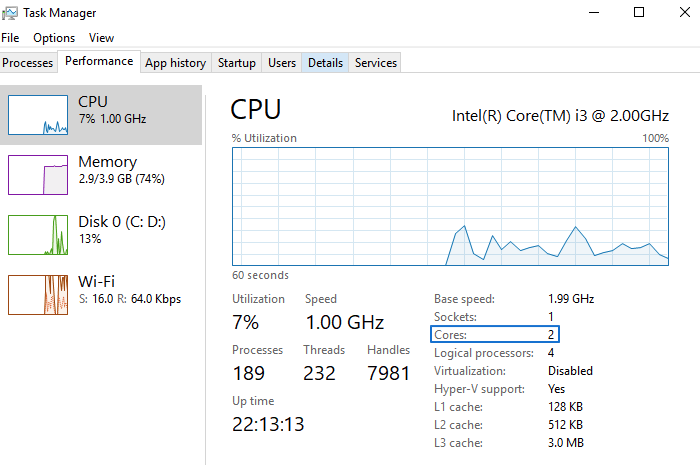
Pay attention to the number of sockets. In computers intended for home use, this is usually 1. If your PC has more than one socket, you can add an additional processor. For example, a Lenovo laptop has 2 cores with 1 slot..
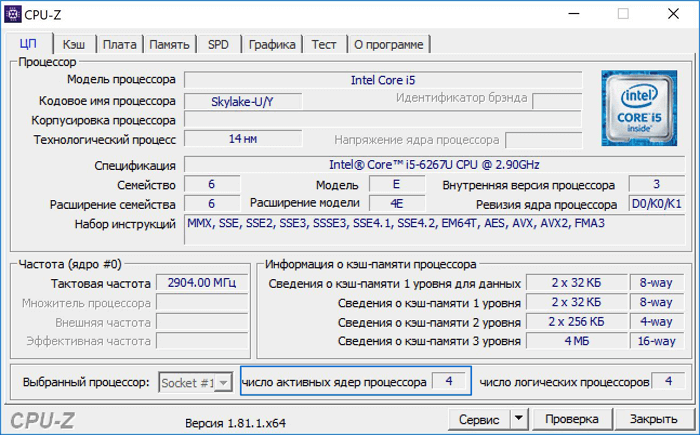
Another way is to download and install the CPU-Z program . It works without ads and helps you find out the number of program threads used by the cores, their speed, and much more. It is an advanced tool that everyone should have: it is easy to use and does not require any special knowledge.
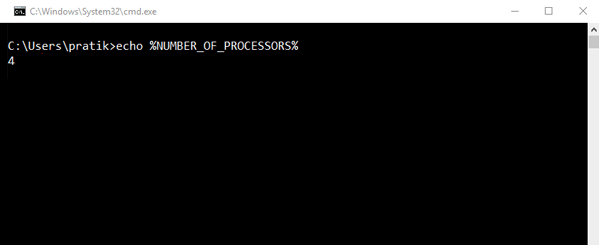
To find out the number of cores using the command line, just open it and enter the following command: echo %NUMBER_OF_PROCESSORS% .
Mac
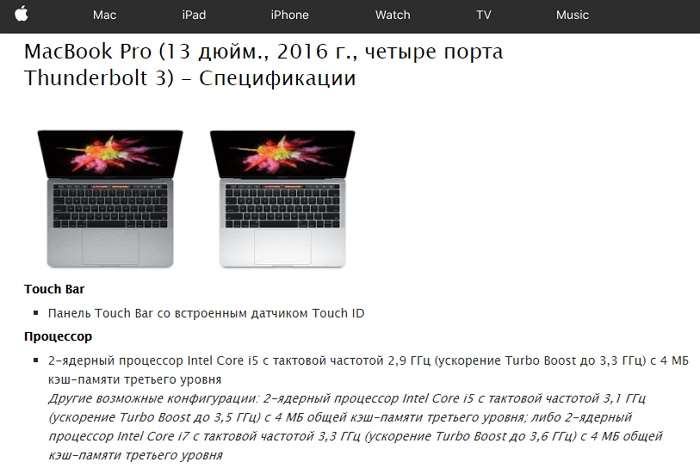
To find out the number of cores running inside a MacBook, simply click on the ubiquitous Apple logo in the upper left corner of the screen. Having done this, you will see the "Device Information" option. Click on it to open a pop-up window. Go to the "Support" tab and click on the item "Specifications" - you will be redirected to the laptop model page on the Apple website.
Apple has always had a different approach, and this time nothing has changed. If you need more information, press the Option key and select Apple Menu, then System Information.
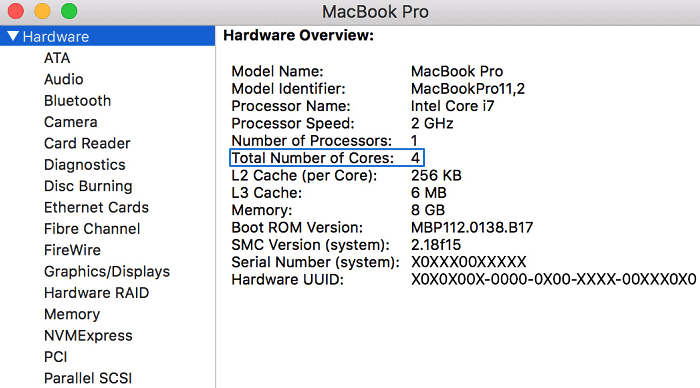
You can also use the Spotlight app to find system information. Here you will see additional information: the number of running cores, processor, RAM, etc. It's nice to see that such a tool is built right into the OS - there is no need to load third-party programs. Good example for Microsoft.
In addition, you can get the information you need by entering the following command at the command line:
system_profiler SPHardwareDataType
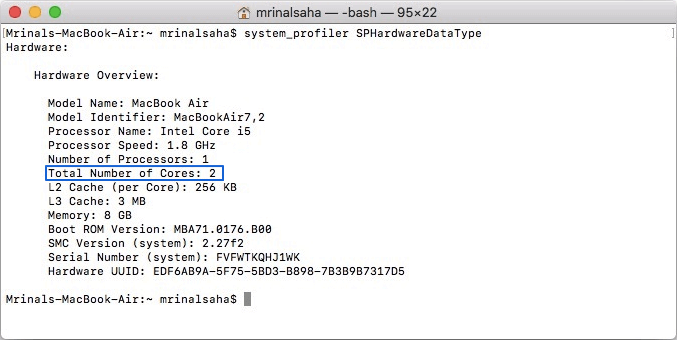
Android
Smartphones today are quite powerful indeed. To make it easier for you to imagine how powerful, let me share an amazing fact. Nasa once shared that the Voyager 1 and 2 spacecraft, launched back in 1977 to study our solar system, had 69.63 kilobytes of memory each. The iPhone 5 has 16GB of storage, 240,000 times more. The iPhone 5 is now considered an obsolete device. The question is, what are we doing with such power in our pockets. Playing and browsing social networks? Just food for thought.

However. The first tool on the list is Hardware Info . As the name suggests, this nifty little app will gather all the information about what's inside your smartphone. Besides the number of cores, you will also learn a thing or two about the display, processor, RAM, camera, and sensors. A lot of useful data on one screen is neatly arranged in tabs. The application allows you to compare the characteristics with more than 3,500 other smartphones that run on Android.
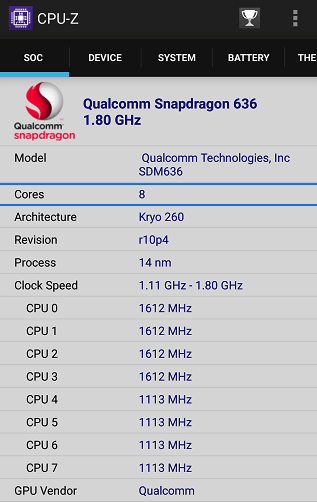
The second application is CPU-Z from the same team that developed the program of the same name for Windows OS, which we described above. Its design is more sophisticated and pleasing to the eye, without dark background. CPU-Z collects and displays information about the speed and performance of each core.
iPhone
If you're curious about the number of cores running on an iPhone, download and install the Lirum app from the App Store . Click on the menu on the right to select a device and you will be presented with a menu showing all the required specifications. If you are not friendly with English, you can switch to Russian.
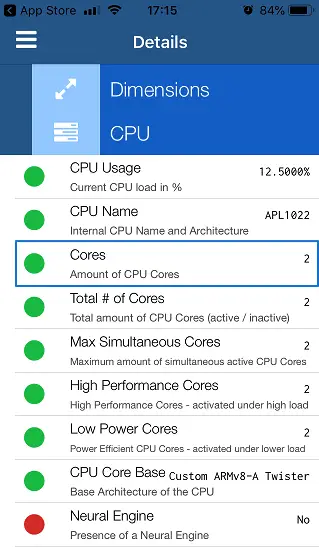
The lite version of the app is free to download and use, there is no need to upgrade to the pro version. For an advanced user who requires advanced functionality (the ability to compare device information and performance), the professional version will cost only $ 4.
Ubuntu
For Unix systems, you can use the lscpu or nproc commands.
The proc filesystem is a pseudo-filesystem used as an interface for accessing kernel data structures. It is usually located in the / proc directory. The / proc / cpuinfo file is just a collection of CPU and system architecture dependent items, with a separate list for each supported architecture.
The nproc command displays the number of available processor cores:
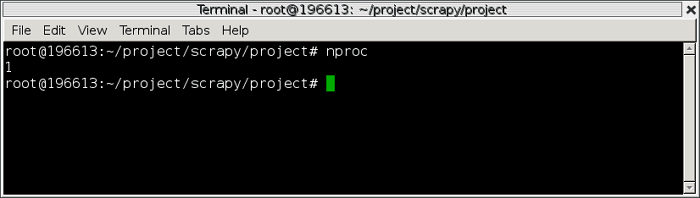
The lscpu command collects information about the CPU architecture from / proc / cpuinfo, and outputs it in a human- readable format:
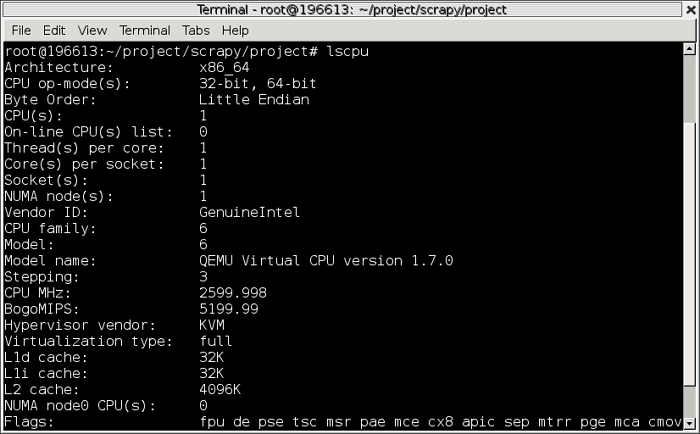
The / proc / cpuinfo pseudo file and the sysfs virtual file system store information about your CPU architecture, such as: number of processors, threads, cores, sockets, NUMA, CPU family, model, bogoMIPS, byte order, and more. To get this information, write the command less / proc / cpuinfo in a terminal .