Reducing the file size allows you to store more images on disk or hosting, significantly reducing the time required to send them over the Internet. Plus, it often happens that some sites have a limit on the size of the uploaded file..
Some graphics editors come with built-in compression tools. However, in my experience, online services are often the best option as they have been specifically designed for this and are cross-platform, allowing them to be used on both a computer and a phone. In this article, we'll take a look at the best ones!
TinyPNG
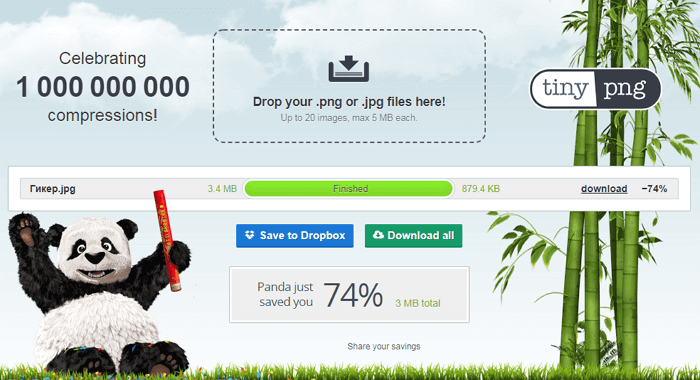
TinyPNG is perhaps the most useful and easy-to-use online image compression service that can handle up to 20 photos at a time. However, the maximum size of each file should not exceed 5 MB. If we talk about formats, then there is only support for PNG or JPG.
How to use it? Just drag and drop photos to the upload area! After that, the service will compress them and provide a link to download or save to your Dropbox account..
Compress Now
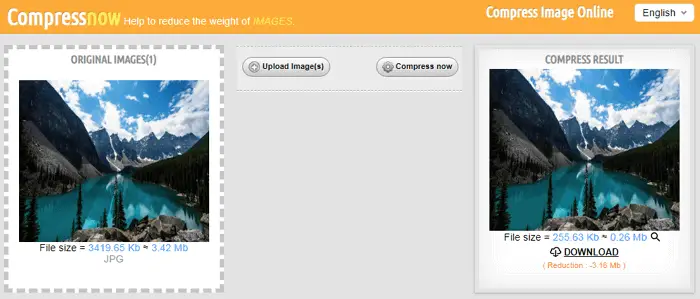
CompressNow seems to be the fastest tool in this roundup. It can compress multiple images in a second. You can upload multiple photos at once, but the maximum file size is 9 MB. Various formats can be used, including JPG, JPEG, PNG, and GIF.
A clever tool, it features a panel that you can use to change the compression level. If you set it to 50%, then the quality is not lost at all, but the file size is reduced by 3.5 times. At 90% compression, it decreases 13 times, but the compression is quite noticeable, although not critical..
Toolur
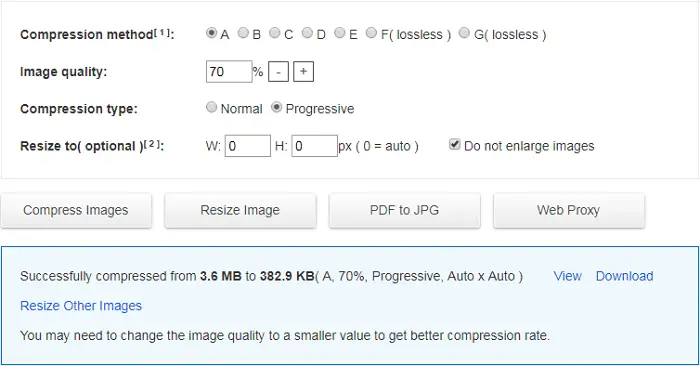
The advantage of Toolur is that you can upload up to 25 images at the same time, but each file should not be more than 30MB. The service has different levels of compression, some of which can degrade quality, so choose wisely. For maximum effect, use method A. Among the supported formats are PNG, JPEG, and BMP. All files will be automatically deleted from the server after 1 hour.
Methods A to E are lossy compression and conversion to JPEG. Please note that converting graphics files from other formats (eg PNG, BMP) to JPEG will result in lower quality. However, the processing of an existing JPEG image using the F and G methods does not affect the pixel aspect ratio, which allows you to reduce the size without losing quality.
Lossless methods F and G can be implemented only if the width and height of the picture are preserved. To keep the original graphics quality from being degraded, leave these parameters unchanged by setting the W and H fields to zero.
Optimizilla
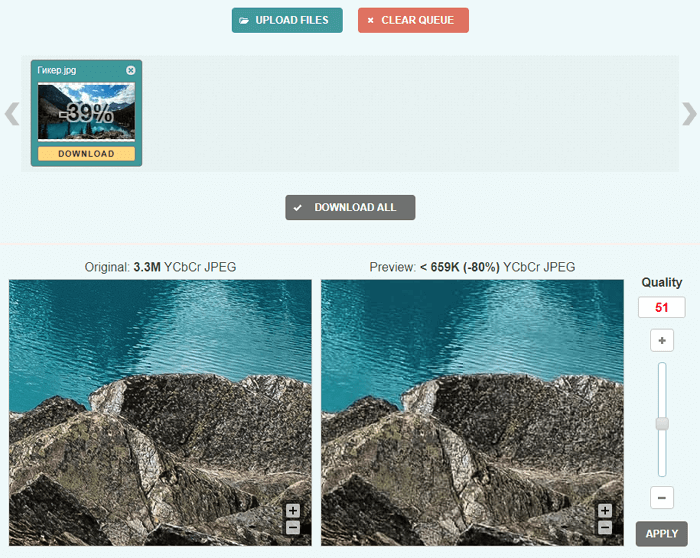
If you have a lot of images, then you can recommend the Optimizilla service , which allows you to upload 20 files at a time. When the files are placed in the processing queue, you can adjust the desired quality criteria by clicking on their thumbnails. It is possible to download different formats at the same time, but only two - PNG and JPEG.
At the end of the process, you will see a pairwise comparison of the original and the optimized snapshot. You can zoom in or out to take a closer look at both options and adjust the quality settings on the scale on the right.
Kraken
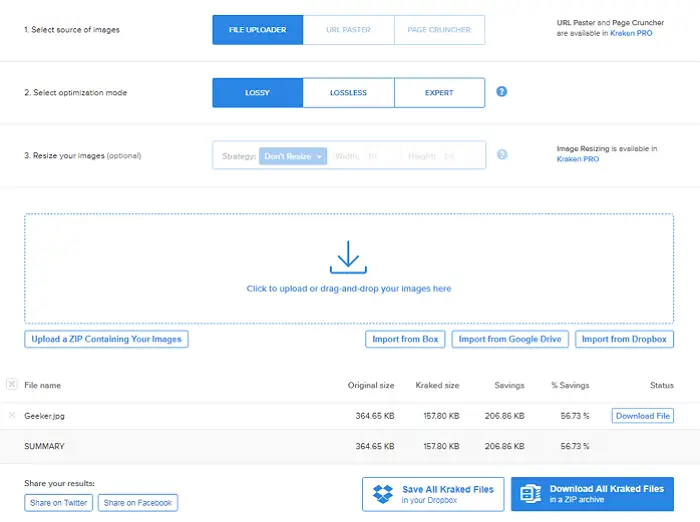
Kraken.io is a freemium tool to look out for if you are serious about image optimization and are willing to pay a small fee down the road to access advanced options and get the best results.
With the help of the free functionality, you can upload individual files or ZIP archives up to 1 MB to the site from a personal computer or from a cloud storage. Optimization involves the use of one of three modern compression methods: Lossy, Lossless, or configurable.
The free version of Kraken.io works pretty well, but if that's not enough, get the premium plan, which costs only $ 5 per month. It will handle large files and expand the range of features such as cropping photos, accessing the API, using a WordPress plugin, and more.
In addition to a computer or mobile device, you can select images from other sources, for example, Box, Google Drive, Dropbox.
Compressor.io
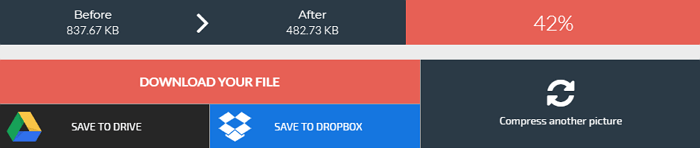
Compressor.io is a fantastic tool that has an undeniable advantage over TinyPNG, as it can optimize not only PNG and JPEG files, but GIF and SVG files as well.
The service uses technologies with a high degree of lossy and lossless compression, which can reduce the size of photos by up to 90 percent. The only drawback of this service is the lack of a bulk upload function.
If your image has a format other than the standard JPEG or PNG (such as GIF or SVG), then this tool will come in handy. There is a 10MB file size limit and you can only upload one file at a time. After the compression is complete, you can see the difference on the screen, but you will most likely not be able to visually tell the difference between the original and the final result.