There are many ways to customize your computer to make it look more unique. There are many tools for this, from the original Windows 10 themes to complex desktop changes using widgets and docking stations. Although Windows does not natively support live wallpapers, there are several programs that can help you fix this problem..
Before we proceed, it's important to make sure you understand the implications of installing live wallpaper on your desktop, other than beautiful animation. If you have a laptop, its battery life will decrease, and if you have a weak computer, its performance will decrease. This is due to the fact that such programs use 6 to 10 percent of the processing power of the processor. If you have one of the latest Intel processors, then there will be no problem, but if you have a 2010 laptop, then you will face all the problems listed. So let's get started!
Wallpaper Engine
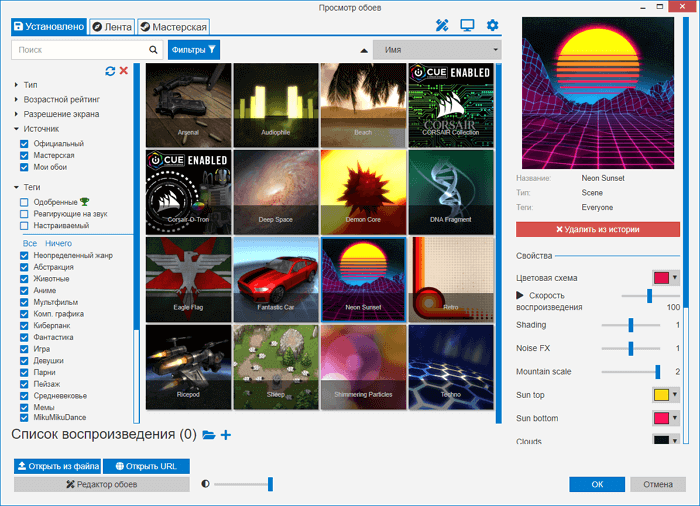
Wallpaper Engine is one of the best live wallpaper software currently available for Windows 10. Yes, it is paid, but it costs only 99 rubles. Immediately after installation, thousands of options become available to you, which are included in 1 click - you do not need to download anything separately in the browser. In order not to get lost among this variety, you can use filters, categories and sorting by popularity, novelty and other parameters.
Installation is very simple - select the option you like and click OK to activate. To access even more options, click the Workshop tab. Here you will find many options, ranging from regular videos to interactive wallpapers that react to cursor movements and mouse clicks. After selecting the ones you like, click the "Subscribe" button to install them. Also you can create your own using the built-in editor..
Another important argument in favor of Wallpaper Engine is stopping it while playing games. This frees up RAM and processor power so that gaming performance is not compromised. In order not to load the system, you can limit the frame rate from 10 to 25. The user can independently control a number of important parameters: playback speed, volume, color palette of the image. There is a function that allows you to make the taskbar transparent so that the wallpaper fits as organically as possible into the overall design of the system.
RainWallpaper
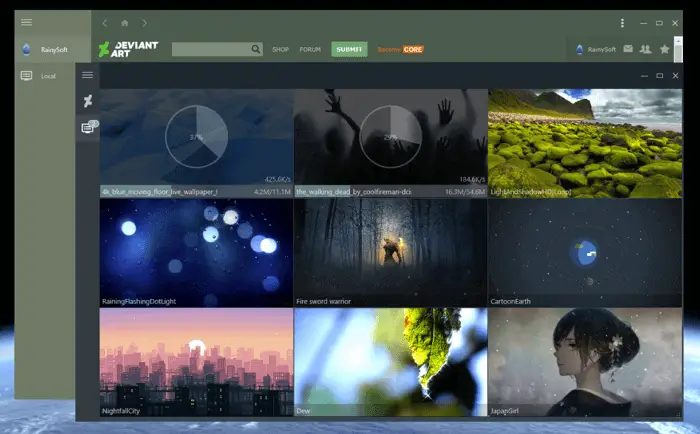
RainWallpaper supports 3D / 2D images, has a large selection from the DevaintArt online gallery. Like Wallpaper Engine, it allows you to use websites, videos, and interactive wallpapers. There is a built-in editor that allows you to create your own live wallpapers, including using static images..
RainWallpaper also boasts minimal CPU and RAM usage. This means that using the program will not have a significant impact on system performance. To free up even more valuable resources, RainWallpaper has a stop function when a game or full screen application is running. But it's worth noting that there are much fewer settings here than in Wallpaper Engine.
DeskScapes
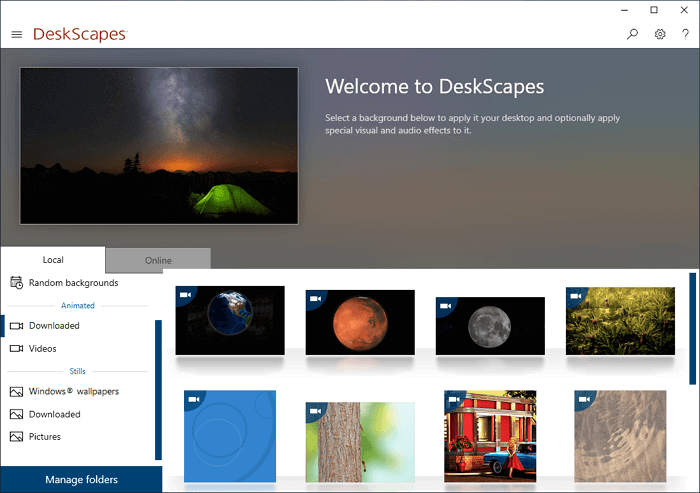
DeskScapes is a good but also paid program. Is able to work with formats MPEG, MPG, WMV and AVI. This means that you will not be able to use files in MP4 format, but this problem can be easily solved with the help of some free format converter. There is support for multiple monitors. The preview function will show you how the desktop will look with the selected wallpaper.
After installing the program, open the settings window. Drag the selected video into this window, select it and click the Apply button. You probably thought it couldn't be that easy, but it really works like that! After installing DeskScapes, you can use the free version for 30 days. If you want to use the full version, you will have to pay 600 rubles.
VideoPaper
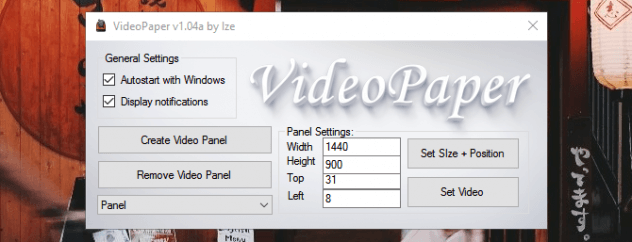
A Reddit user created a free VideoPaper program to set videos as wallpaper on your desktop, instead of a static image. After unpacking the archive, double-click on the VideoPaper.exe file - the corresponding shortcut will appear on the Windows taskbar. Now right click on the shortcut and select Settings from the dropdown list to go to settings.
After that, click the Create Video Panel button, which will create a new settings profile, and then select the video you want to use as wallpaper using the Set Video button. All is ready! Although the program is small and weighs only 761 Kb, it does its job perfectly without requiring any special knowledge from the user.
Video Screensaver
And as a bonus - another program that can use video as a screen saver. If you're wondering how to do this, read on.
It would be difficult to find a better application for this purpose than the one called Video Screensaver . It makes it possible to use videos of most modern formats, with different sizes and resolutions.
After you download the program, find a file in the folder called VideoScreensaver.ico. Right-click on it and select "Install" from the menu that appears. Now open the screensaver settings by clicking the "Start" button and select the "Change screensaver" option.
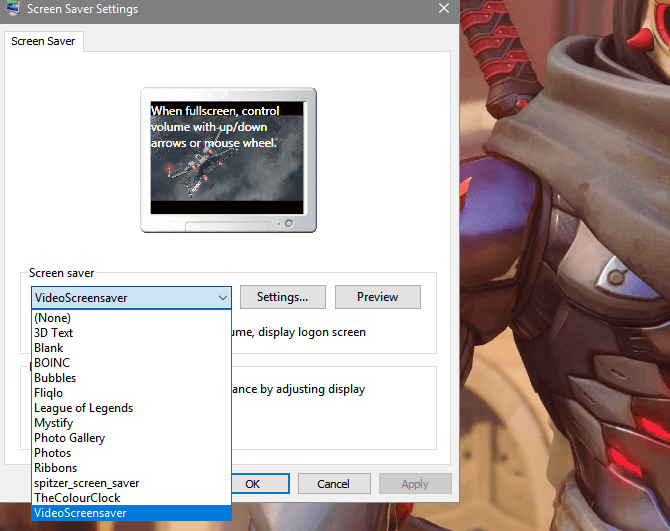
In the drop-down menu select VideoScreensaver, then click on "Settings", select a screensaver from the folder that appears and click OK. Ready!