Formatting videos and making them reverse is popular on TikTok. Such videos look intriguing, and each user has a chance to show their imagination. As a result of editing, the clip starts from the end and returns to the beginning..
Sometimes they come up with a format where reverse shooting begins in the middle of the video. There are many options, and this affects the speed of mastering the recording technique of this format.
The article discusses in detail the question of how to make reverse video clips and why they are needed..
How to use reverse shooting in Tik Tok
This type of shooting is not easy for a beginner to do, so the prevalence of videos in this format is low. But TikTok users love reverse content, and bloggers who use it can quickly increase their reach.
If views continue to grow, then the chance of getting into the Tik Tok rivers also increases. For popularity, it is useful at times to do reverse shooting in TikTok..
Creative tiktokers can use this format as a tool to generate engagement from subscribers. This will help you quickly break into the TOP, even if the user is a beginner, but it is important to make high-quality clips that will not be like others.
How to enable reverse shooting in TikTok
The user does not need to work with the format on the platform, because there are many third-party applications for processing video clips.
You will be wondering: how to make slowmo in Tik Tok.
Download one of them and install it on your phone, and then download the video and find the “Reverse” or “Reverse shooting” mode in the settings. Use the function and save the result.
If you would like to process your content on TikTok, follow the instructions below:
- Log in to the application and go to the video clip recording section. It is marked with a “+” icon.
- Record your own video in real time or add from your phone.
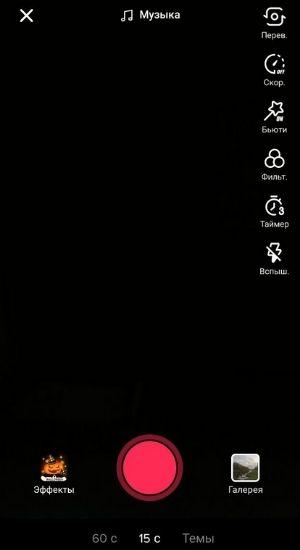
- Treat it with effects, add text or a poll to get more audience to watch. You can also add audio recording to the video.
- Below is the section with effects. Tap on it again and find the inscription "Time".
- In this section, click on the “Reverse” function. That's where TikTok is backfiring. The video will now run from end to beginning.
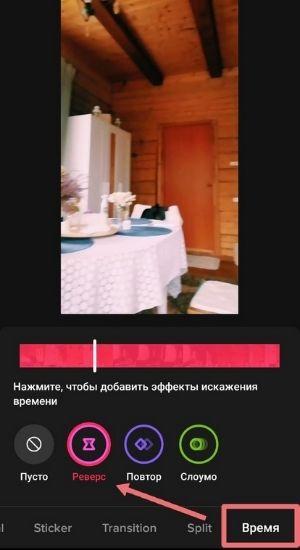
- Save the result and go to publication. There you can add a short description and popular hashtags on the web. If you are not sure if the video is ready, add it to the Tik Tok drafts to edit it later.
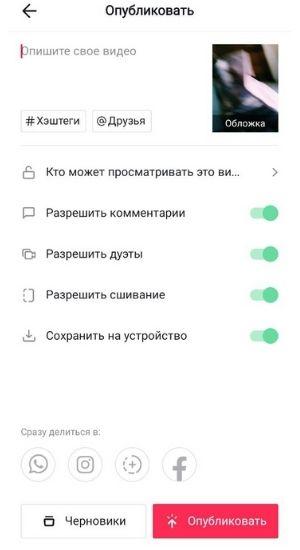
It happens that you need to do the reverse format from the middle of the video, but this function is not yet available in TikTok. Use a third party application for this processing.
You will be interested: flash effect in Tik Tok.
Ideas for reverse shooting in TikTok
Coming up with an idea for filming a video is difficult, but it's even harder to adjust it to the reverse format. If the idea is implemented incorrectly, then the audience will not understand the author's message and the next creative videos will gain zero views on Tik Tok.
Here is a list of ideas for newbie users or those who have lost inspiration:
- Show a look for a day or a new set of clothes. Such videos are popular on Instagram, but you can also see them on TikTok. The essence of the clip is that the author drops the phone, but the device is then returned to his hands using reverse shooting. At the end, the user will be dressed differently than at the beginning.
- The trick videos look interesting. The familiar clip with cola and menthos is perceived differently in the reverse mode.
- Create the appearance of superpowers for the author or his pet. The videos of the animal and the ball games are cute, but if you expand them, you might think that pets have superpowers, since the ball flies off them into the hands of the owner.
- Aesthetic clips. The Reverse format helps you make atmospheric videos with makeup or glitter. The funds crumble to the floor, and when the direction of the video is changed, they fly back into the package.
- Applying makeup in this mode looks like the author put on makeup first, and in a strange way, the makeup disappears from his face due to the brushes and sponges.

Take one idea as a basis to come up with a video that is different from the rest.
How to delete reverse video on TikTok
If the user uploads the video not fully processed, then he may want to delete it later for additional editing. This can be done in the usual way.
- Go to your account and click on the clip you want.
- Then tap on the arrow and select the trash can icon. The video will be erased as soon as you confirm your actions.

Realizing the idea of an inverted video is tricky, so it's best to think carefully before deleting or posting. TikTok does not restore erased videos. The right decision is to add content first to the draft, bring it to a level that suits you, and then expose.
How to use reverse shooting on TikTok for advertising
It is profitable to advertise on social platforms. Instagram is the first network in the rankings to post more ads. TikTok is gradually catching up, and ads from bloggers are tailored for content for serving and warming up the audience.
Video reverse is the choice of experienced creatives to create content for promotion. Using this format, you can create native ads that will attract rather than alienate users.
Follow these steps to develop a creative video idea for promoting something:
- Analyze the ad buyer's product or service. Highlight benefits to highlight in your video.
- Think about a storyline that would fit into the image of the company or brand.
- Tell the user a bad story through the video that is associated with a similar product or service, and then rewind the video in the opposite direction and start the story again, but this time about the product of the buying brand.
- Unobtrusively lead the user to the target action.

This is one of the possible ways to use reverse in advertising. You can take note of it or come up with your own based on an example.
Backward filming on TikTok will increase sales by increasing audience engagement. The main thing is to show creativity and imagination.