Effects on TikTok are important when editing and posting videos because they help diversify the content and make it intriguing..
Flash or flash in Tik Tok is one such effect. It brightens the video, but does not allow shooting in the dark. For this, a special function has been developed that can be activated before starting video recording.
This article discusses both methods of lightening clips in the app. They are important for TikTokers, but not everyone is familiar with their functionality..
Why you need to shoot TikTok with flash
Videos that don't stand out for their plot or processing rarely end up in Tik Tok recommendations. But also infrequently there are low-quality clips where the author is not visible. The lighting in the video is important for users, because it is more comfortable to view the content.
Whether you want to shoot video in the dark or at night, it's important to understand the value of flash and other types of lighting in the space..
- the quality of the video improves in good light,
- it is easier for users to see you and your actions, and this affects interest,
- dark and obscure videos are usually not skipped right away.
Try to take this nuance into account, and you will get a noticeable response from the audience and see the growth of subscribers in your account.
How to make a flash in TikTok
If you want to shoot a video at night or in the dark, the in-app flashlight comes in handy. You can activate it as follows:
- Go to the platform and log in.
- Tap the plus on the bottom panel to go to the clip recording section.
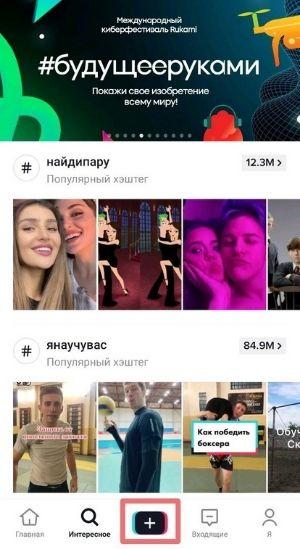
- Set up the camera as you like, and then pay attention to the right panel. Find the inscription "Flash." It is highlighted with a lightning bolt with a line through it. Click on it to activate the function.

- Tap the record button to shoot a flash movie.
The functionality of the application is identical for Android and iPhone users, so the instructions are relevant for each Tiktoker.
You will be wondering: how to do reverse shooting in Tik Tok.
How to turn on the front flash in TikTok
Often users choose the front-facing format to create content on their own. If conditions do not allow you to start recording a clip because you cannot be seen, use lighting for the front camera.
The actions will be identical to those written above. It is important to understand that it is impossible to use a flashlight on the finished video. It is activated when in-app shooting is in progress.
The lighting on the front camera is not as bright, so it is better to connect additional light around. For this, multi-colored flashlights or a specialized filming lamp are suitable.

Clarity and quality in a video is important. This content is more likely to be featured in recommendations and spreads faster across the platform. Darkness eats away quality, so give lighting the top spot on your list of important video settings. If you can't influence this, shoot content during the day.
You will be wondering: how to make cool transitions in Tik Tok.
Flash effect in TikTok
Flash is located in the Effects Panel. When you start recording a video, go and tap on it and find the words "Flash" or "Flash". Then hold down the icon to adjust the duration of the function, and record a video at this moment.
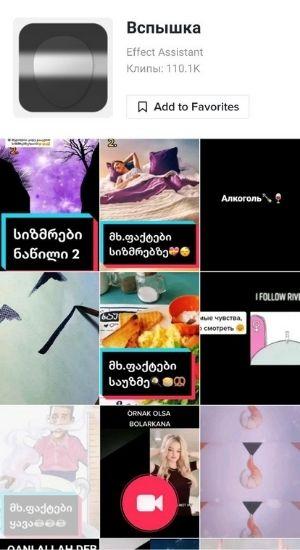
You will have to shoot with additional lighting, since the flash in this case adjusts the light in the video. It does not illuminate the space around the author.
This effect can be added to pre-made clips. It will highlight and improve them by a couple of tones, but do not expect significant changes.
What to do if your camera doesn't have a flash
Older smartphones may not have flash or front-facing shooting, so users have questions. Nothing can be done in a situation with a front camera, because applications will not help you shoot in this format. This requires a different device.
The user can add additional frontal lighting to the functionality of his phone, if it is absent. To do this, go to the AppStore or Google Play to search for the application. It will not add a full-fledged flash to the smartphone, but it will be able to illuminate the screen while recording videos.
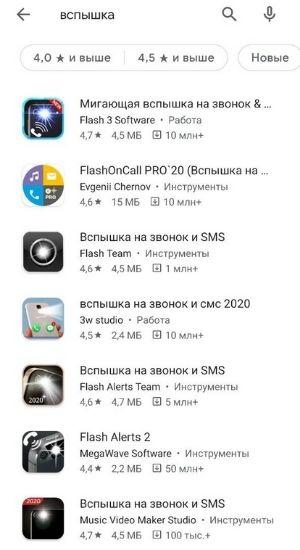
Be careful when downloading third-party lighting utilities. It is important that your phone supports the version of the application, otherwise it will be heavily loaded.
If the functionality of the program is not enough or the flash in TikTok does not suit you, you can use lamps and flashlights to illuminate the space around.
You will be wondering: how to record a cool duet on Tik Tok.
Normal lighting instead of flash in TikTok
Professional light is a video lamp that mounts on a tripod and illuminates you or objects around you. Surround yourself with these devices, if you have them, and shoot content whenever you want.
On Aliexpress, alternatives to lamps are presented - portable round flashlights that are attached to the phone. They are more convenient to use and also cost less. The power on such devices is regulated, so they can shine brightly.

Also, familiar household lamps, New Year's lanterns, neon ribbons help to adjust the light around. Use your imagination to position them favorably.
Check with the help of shooting how the situation and your image look on the video. The process will take time, but the result will be bombastic.
Differences between the flash in TikTok and the built-in smartphone camera
Often, users shoot material with their phone camera, and not in the TikTok app. The lighting function is present both there and there, and its quality is no different. There is no fundamental difference between the recording methods. Here you need to choose between options, taking into account your own convenience.
If you shoot a clip with your phone camera, the quality of the footage itself may differ, but this is not a significant change. However, for TikTokers chasing the perfect video format, that chance can make a difference.
There are some downsides to recording on a smartphone. The procedure is much longer, since the clip will have to be transferred to TikTok. Also, its format may change to horizontal, so additional processing will be required.
Use whichever option is comfortable for you, because the flash will work the same in both cases. The recording format does not affect its quality in any way.