Tik Tok Likes is a platform tool that helps some users rate videos and creativity, while others grow in popularity and get featured..
Sometimes TikTokers, in particular those with a large audience, prefer to hide their actions on Tik Tok, therefore they hide likes from their followers. This can be done in a few clicks, and the article explains each step in detail.
How to hide likes on TikTok
To improve the privacy of an account and hide some data, it is not necessary to make a private Tik Tok. More details in the video instructions step by step..
If you want to increase your privacy on the page and restrict other users' access to information about your content preferences, follow the instructions below:
- Go to the application and log in to your account.
- Tap on the person's icon in the bottom panel to go to your profile.

- In it, go to the settings. To do this, click on the three dots in the upper right corner of the screen.
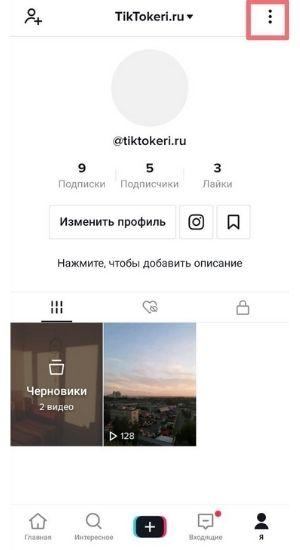
- Go to the "Privacy" section.
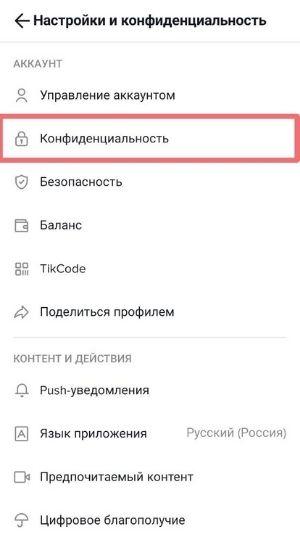
- Here you can adjust who sees your likes.
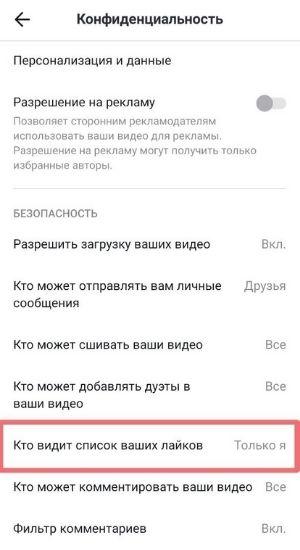
- Check "Nobody", and then only you will have access to the section with the heart icon.

In the "Privacy" item, you can adjust not only the views of liked videos, but also comments to other people's content.
If you want to completely hide information about yourself and your content, in all paragraphs select "Nobody" and save the settings..
Also, in addition to the privacy of likes, you can hide comments in TikTok.
Open access to your likes on Tik Tok
If you want your friends or acquaintances to be able to see hidden likes on TikTok, you also need to understand the "Privacy" section. In the above paragraphs, mark your friends so that they can see what is hidden from the rest.
In this situation, it is important that acquaintances follow you. Otherwise, you will not be able to grant access to them separately.
Also read: how to block a person on Tik Tok.
How to view other people's likes in Tik Tok
To view the ratings on the pages of other TikTokers, you need to open someone else's page and select the section with a heart. The videos that the user has evaluated will be located here.

However, if he hid this data in the privacy settings, you can only see the number of likes that he left. The figure is shown in the profile header next to the number of subscriptions and subscribers.
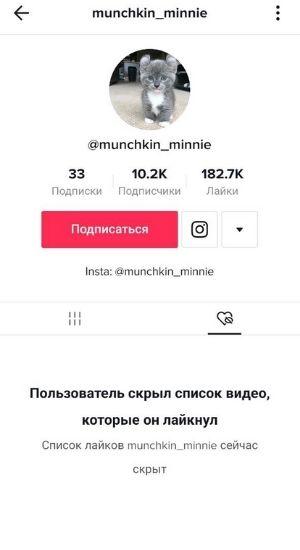
If you want to view who posted ratings on a particular user's video, then it is important to understand that this is not possible. Thus, you will only see the total amount of likes, not the Tiktokers who put them.
You can find out more about the activity in the ratings of your subscribers through the activation of the Pro account.
- go to your account and then open "Account Management";
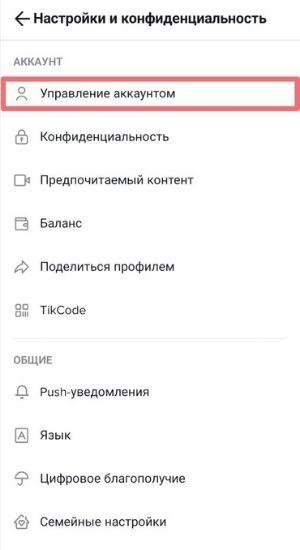
- at the bottom there will be an inscription "Switch to PRO-account". Tap on it and go through the following stages of setting up a professional page;
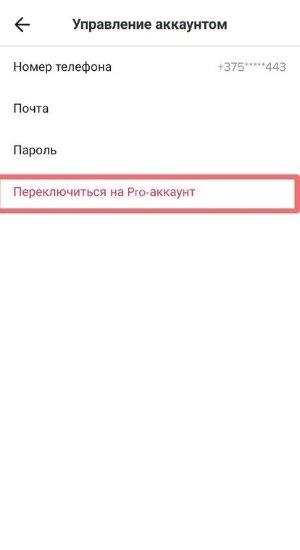
- when you activate this feature, you will have access to statistics on the page. In it, you can track the videos that your subscribers liked.
However, this can be done after a period of time, because the statistics do not analyze the information before connecting. Wait a couple of days, and the data will appear in the lower paragraphs of the section.
You will be interested: how to recognize your guests on Tik Tok.
If you want to know who has liked your videos, go to the "Inbox" section and select "Likes". This shows users who have rated your content, as well as comments on other videos.
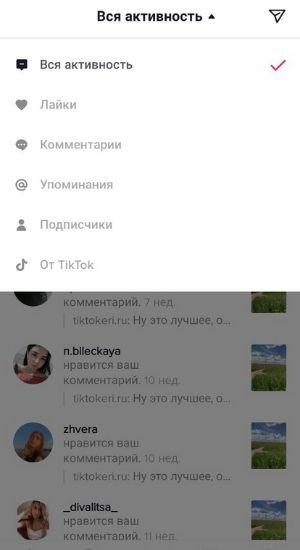
How to remove likes in Tik Tok
You can remove old grades from videos if you want to take a drastic solution to your privacy issue. To do this, you will have to open the account section and tap on the heart to open a tape with liked video clips.
Then open each video and remove the like from it until you reach the end of the list. The process can take time, but this is the only way to hide your likes on Tik Tok by removing them.