Tik Tok is a unique platform that allows you to shoot and post videos on social media with a variety of Tik Tok effects. And this video content app has been loved by many users..
But as in any program, sometimes Tik Tok crashes and this application can sometimes give system errors as well. We tell you about a common mistake that TikTokers have - what to do if likes on TikTok have disappeared?
Why the likes disappeared in Tik Tok
Recently, users have begun to often complain about an error that occurs when, when clicking, the like does not turn red, that is, your like is not taken into account and the video you watched was not saved in the Tik Tok clips you liked.
One of the main reasons remains the limitation of the limit on likes in Tik Tok. If you suddenly stopped putting likes, it is possible that you have exceeded the limit on likes per day..

If you used mass-liking for your profile, special algorithms might have noticed this and turned off likes for your account. This also happens to dishonest Tiktokers.
Tick tok limits the number of likes per day and these limits change quite often, that is, there is no certain constant number of restrictions..
The reason for the appearance of the limit on your account is an overabundance of likes in a small amount of time. If you actively like posts during the day, then the Tik Tok algorithm can put restrictions on likes. This happens if suspicious activity appears.
When you receive a Tik Tok block, you need to wait a while, not like other people's posts. If you have not resorted to dishonest promotion methods in this way, then you should wait a day.
And the best thing is not to use mass-like and cheating, and take breaks in the active use of Tik Tok.
You will be wondering: why are there zero views on Tik Tok?
What to do if likes disappeared in Tik Tok
1 way to solve the problem is to restart the application.
Sometimes mechanical errors (overheating) or software glitches occur in the phone. This happened to everyone, especially if the operating system and applications had not been updated for a long time. Rebooting the application is the easiest way to solve various problems.
- Close the TikTok application completely.
- We open again.
- Moving on to watching the video.
- Choose the one you like and click.
- If the like lights up, then everything is in order.

Method 2, if likes on clips disappear - reinstall the application. If the previous methods did not help you and the likes do not work, then do the following:
- Uninstall the app completely.
- Download the latest version of Tik Tok to your smartphone.
- Log in to your profile using any of the available methods.
Go to the feed and check the performance of the likes. Thus, your problem with the disappearance of active hearts can be solved in a few clicks.
The third way to return likes is to contact Tik Tok's technical support. This option is for the most extreme case, when you have already tried everything, but have not been able to fix the problem. How to write in support of Tik Tok?
- Go to your profile and click the ellipsis in the upper right corner.
- In the settings menu that opens, go down and look for the word "support".
- Click on the "Report a problem" button.
- In the menu that opens, select the problem you want to solve.
- Click that the problem has not been resolved, and describe it in the ticket.
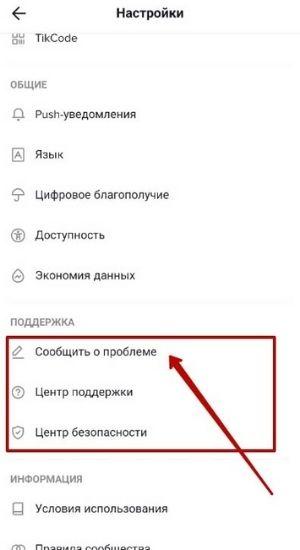
A specific description of the problem is attached here, and here you can also attach photographic materials and screenshots to confirm if such a bug really exists. After writing a detailed comment, click the "Complaint" button.
Another option for contacting Tik Tok technical support:
- Sign in to your profile and click the ellipsis in the upper right corner.
- In the settings menu that opens, look up and click "Account Management". Then click on "Security".
- In the window that appears, click on "Security Alert".
- Click on the "Contact us" button.
- After writing a comment about the problem, click the "Complaint" button.
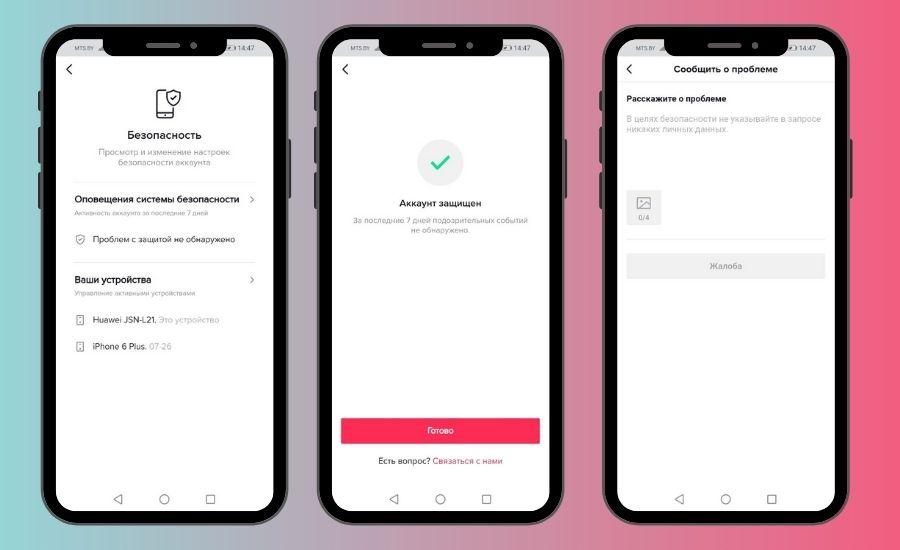
The answer to your question will come in the "inbox" menu, it should come within 10 days. If there is no answer, write the letter again.
You will be wondering: how to get into the recommendations of Tik Tok?
The disappearance of likes in Tik Tok is not the most pleasant problem that is not immediately resolved. We have described 3 ways to get rid of Tik Tok app errors quickly and reliably.