Shooting double videos on set is not difficult, but the procedure raises questions for newbie users. Especially when problems arise..
During shooting, Tik Tok malfunctions often occur, so the image or sound disappears. However, the social network is not always to blame for the problems. The reasons for the loss of sound in a duet, as well as the solution to the problem, are described in this article.
Why is there no sound in the Tik Tok duet
You can solve the problem with sound yourself if you take these reasons into account and work with them:
- Internet connection was lost. Check the connection to fix the problem.
- An app update has not been installed, so the features are not available.
- The user account is in a ban or block.
Check out all the reasons to know how to proceed. You can independently adjust the connection or install an update..
In the event of a block or shadow ban, it is important to be patient, because you need to contact the moderators or fix the violation you made.
If you created an original video with which other users are filming duets, and the sound is not available in them, here's why this could happen:
- when you layered the audio track, you cut it too much. It is not enough for the entire video, and the sound does not come;
- the video clip turned out to be long, and the audio recording is short, so there is a discrepancy in the duration;
- the track you used does not meet the TikTok requirements for the video;
- the trim is not complete, a failure has occurred, so the audio track does not play.
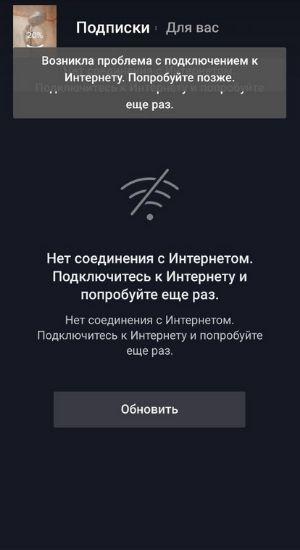
This is why the duet in TikTok is silent. You can solve the problem if you correct the audio recording on the video clip..
The clip may not be yours, so write about the issue to the Tiktoker who posted it. So it will fix the error, and you and other users will be able to shoot duets with sound in the video.
Voice recording issues in TikTok duets
Often users are faced with the problem of recording their own voice - it is not heard in the final video. This happens regularly.
The problems are mostly caused by crashes in the application, so restarting may help. To do this, it is not enough just to close the utility - it is better to log out of your account and enter it again.
If you get into the block, such problems also occur. Tik Tok moderators must inform about the restrictions that are associated with the publication of content through a notification.
If it is absent, fill out the feedback form and attach screenshots to understand whether you have been banned or your account has been blocked.
If this is a mistake of the administration, you will be able to record the video without any problems right away. Otherwise, you will have to prove your innocence or wait until the period of restrictions is over.
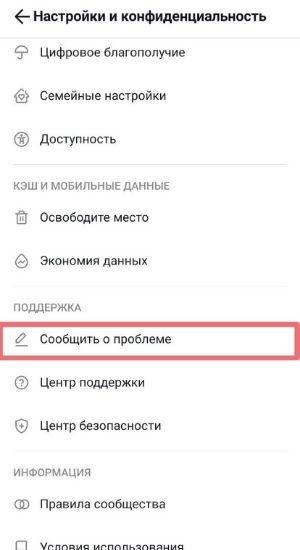
There are situations when a loud sound track is superimposed on the original video, so when recording a duet, your voice is not heard. Please adjust this issue with a third party app.
- To do this, the finished double video must be published privately and downloaded.
- Then, in the application, overlay the recording of your speech or your own music on top of everything, so that it is heard first.
- Then save the video and put it on TikTok.
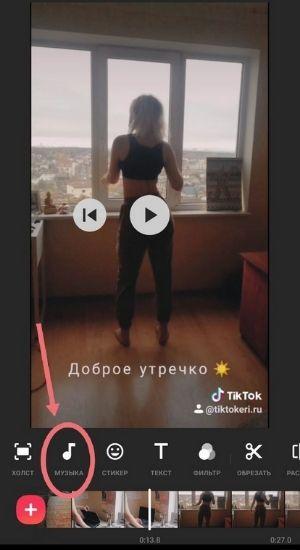
However, in this case, the description of the duet with the user will not be in the description. Here you will have to risk either the sound or the opportunity to increase the audience.
How to turn on your sound in a duet in TikTok
Often users do not want to shoot a duet with the author's audio. In such situations, it is impossible to change the melody, because the original of the video does not belong to you. When you post, you change the hashtags, description, or effects. That's all.
If you want to replace the audio track, you will have to process the video through other applications and download it again, as emphasized in the previous section.
You will be wondering: how to download Tik Tok video without watermark.
How to film a duet in TikTok with sound
To avoid mistakes when publishing a double video, use the step-by-step instructions:
- Log into your account and open the clip to which you want to record the answer.
- Play it and click on the arrow on the right side. Tap on the icon with the inscription "Duet".
- Next, start recording your reaction to the video. Speak clearly and loudly so that the main sound does not drown out your speech.
- You can also add a finished video from your phone, so as not to re-record everything.
- Edit the clip and submit for publication.
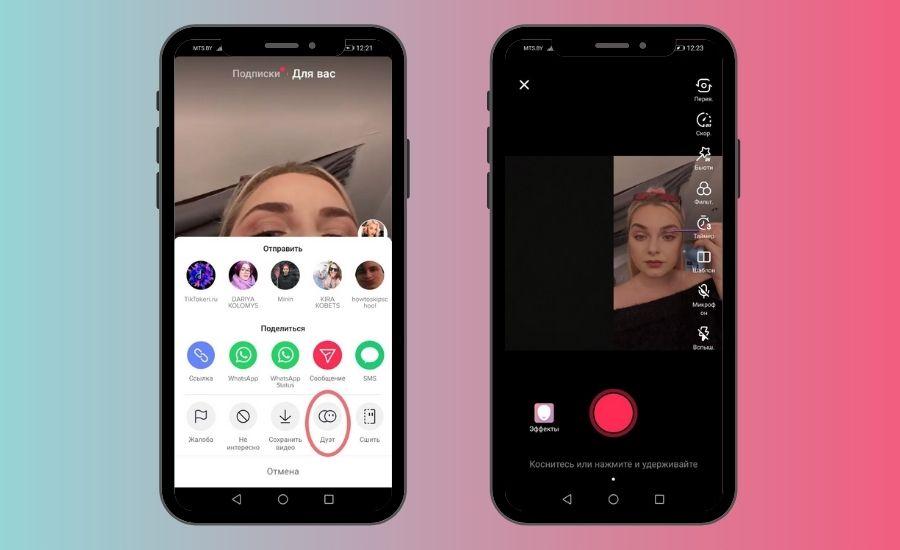
Add popular hashtags and an intriguing description. Tap on the "Publish" button. If you are not ready to release the video for users' review, save the video in the Drafts section. The clip will be saved in this folder and you can upload it to the platform later.
Administration requirements for audio recording in TikTok
On the platform, moderators recommend paying attention to the terms of use of audio in videos so that problems with the disappearance of sound do not arise as a result. These include the following guidelines:
- The track should be trimmed to a minute. If it is longer, playback is not possible.
- You can trim audio in two formats - 15 seconds each and 60 seconds each, to match the length of the video.
- Music must be in mp4 format. Otherwise, the quality will deteriorate or the audio file will not play.
- You will have to compress music files in third-party applications, since the platform does not provide this function.
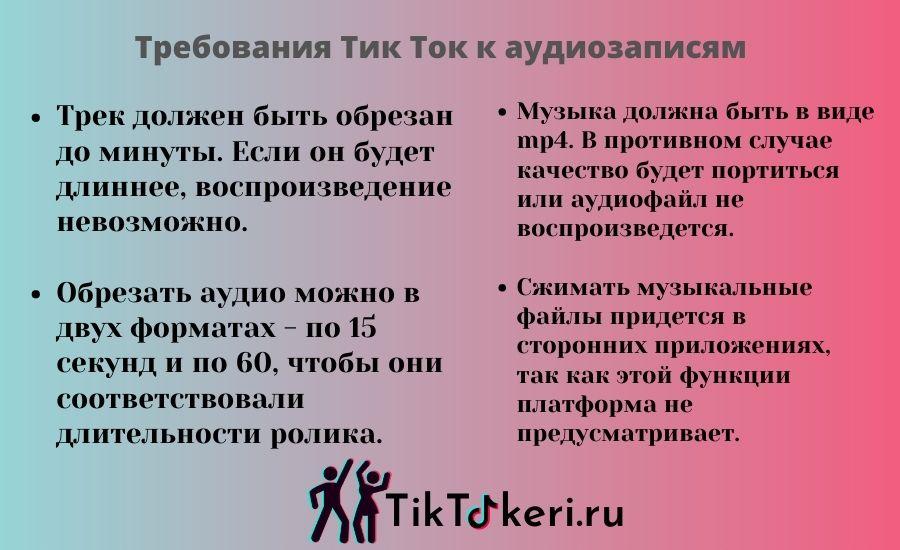
Consider these conditions, and then the sound in TikTok duets will not disappear.
Audio copyright on TikTok
Often the audio track from a clip is not available to users if copyright is imposed on the audio. In this case, the favorite track has to be re-uploaded under a different name in order to use it. If you add it under the original name, then there is a high risk that the platform will not allow you to shoot content under it.
Also one name change may not help. More often, tiktokers additionally process the file, insert phrases or other melodies to make the track look different from the original. This works, but you will have to constantly check your clips in the end, whether everything is in order with the sound.
Shoot usable content with good sound so that your audience responds positively to it. To do this, carefully check the files you intend to publish. It is also better to ask the opinion of a friend. So the assessment will be objective.