Setting the language in Tik Tok is needed when the user initially downloads a version of the application in another country. The function is also useful for people who are learning a foreign language. This practice helps to develop reading and comprehension skills..
The article discusses the question of how to make TikTok in Russian, as well as why it is initially downloaded in English.
How to change the language in Tik Tok
Follow the instructions in the video below step by step to configure everything the way you need it..
- Go to Tik Tok and log in to your account.
- Tap on the icon with three dots in the upper right corner of the screen.
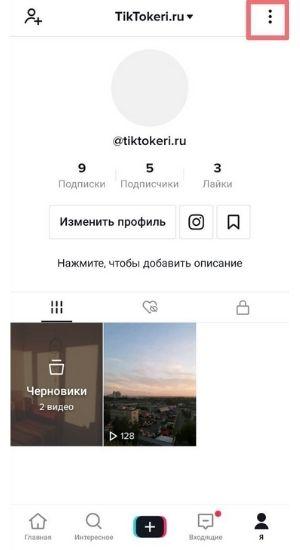
- Go to the settings menu and open the "Application language" item.
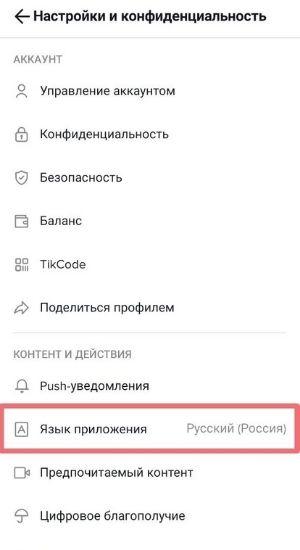
- The current language setting is displayed here. Tap on it and find the one you need.
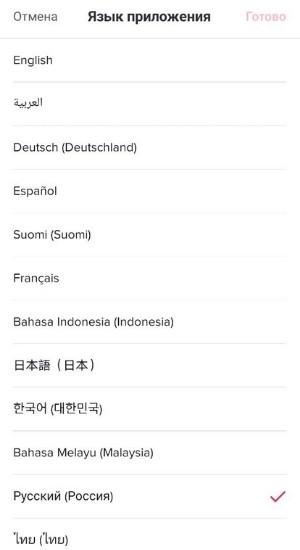
- Save changes and restart the application.
When you reopen TikTok, the platform will have different language settings. If you want to change the language design, but do not understand how to do it with an unfamiliar interface, do it by analogy with the steps above. All items and sections are visually in the same places.
Why Tik Tok in English
Users often download Tik Tok initially in English or Chinese. This happens if your country is not specified in the AppStore or PlayMarket..
The system looks for applications that are developed for a specific region. If you indicated that you live in the United States, then TikTok will be automatically downloaded in English. Change the data and geolocation so that the platform loads with the desired interface.
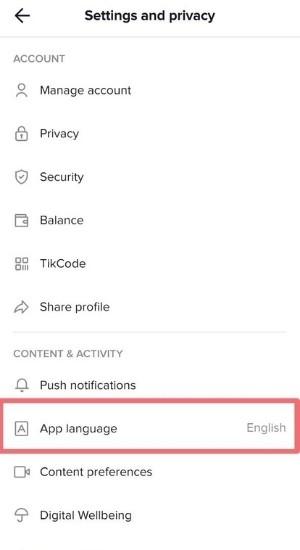
The reason sometimes lies in TikTok itself. The system may crash, so at the initial stage the interface will be in English. Log into your account and set it up as needed.
How to change the language in Tik Tok for content
When you change the settings in Tik Tok, the content will come across in the original language. You can change the country in Tik Tok in the following way:
- Go to the app and log in to your account.
- Go to the settings menu via the ellipsis icon in the upper right corner. In the old version of TikTok, the item for adding a language category is located in the "Language" section. In the new version of the platform, open the "Preferred Content" item.
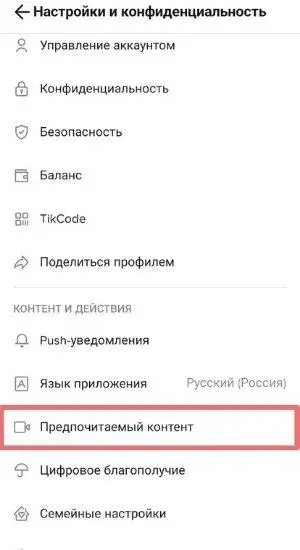
- Click on the inscription "Add language" and select the one you need.
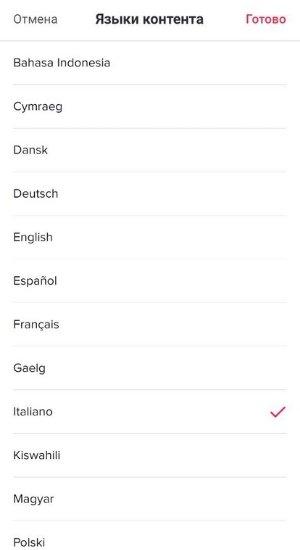
- Save your changes.
You can add two or more options to work with Tik Tok comfortably. In the Tik Tok recommendation feed, you will have more videos that belong to the language categories in this section. Change the data in it if desired.
How to download the Tik Tok version of another country
If you do not want to change the settings in the AppStore or PlayMarket, you can download the Russian version of Tik Tok in a different way. To do this, you will have to use a browser.
- go to your browser and in the line type "Download TikTok in Russian";
- search will offer to download the application from the site. It is important to study the information here and make sure that the developer is real;
- download the Tik Tok app and customize it.
For this method, iPhone users will have to additionally install utilities that allow downloading other applications from browsers. It is easier in such a situation to change the language setting for the content, and leave the interface as usual.