Clearing the cache is essential for every app to keep your smartphone running quickly and efficiently. Superfluous information accumulates on the device, TikTok slows down and affects the user's convenience..
A lot of data is leaked by content sites, so it is better to monitor this indicator and regularly clear the cache on Tik Tok.
What is cash in TikTok
The cache is an area where platform temporary data, commands, and information are stored. The more content is added to the platform, the faster this section in the application fills out. This has a direct impact on the work of TikTok first, and then the smartphone..
If you notice that processes are slowing down on a social network, go to the AppStore or PlayMarket and check for updates. This is sometimes the problem. Otherwise, the reason is in the cache. Use it to speed up your work.
How to clear the cache in TikTok on iPhone and Android
You can get rid of unnecessary information in a couple of minutes. Follow the instructions below:
- Log in to your account and go to the section with the person's icon on the bottom panel. In the profile, click on the three dots in the upper right corner and go to the application settings.
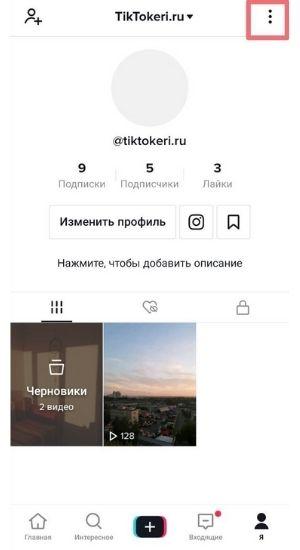
- Get down to the bottom to reach the point “Free up space”. Tap on it.
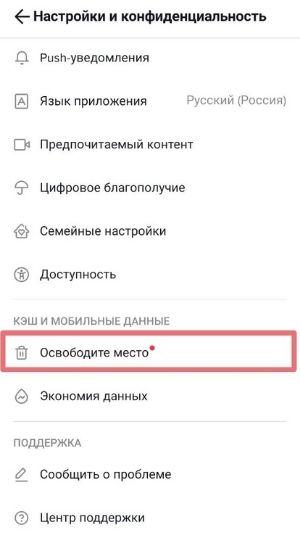
- There will be an inscription “Clear cache”. Choose her to start the procedure.
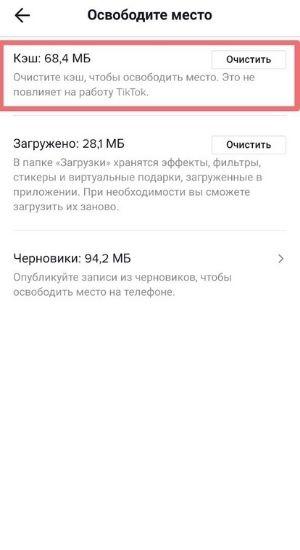
The information will start to be deleted immediately. The process takes one to two minutes. Finish it by restarting the application..
It is better to fully reboot the phone, as this function helps to additionally get rid of information waste on the smartphone.
You will be wondering: how to set up notifications on TikTok.
Data safety after clearing the cache in TikTok
Users often do not use cleaning because they are afraid that their content in the account will suffer. As a result of the procedure, garbage that you do not need is removed. Videos on the platform remain intact.

You run the risk of losing content if you do not clear the application's memory, because unnecessary information affects performance. As a result, lags appear, Tik Tok slows down, and you can make a mistake and erase a video clip or other file.
You will be interested in how Tik Tok drafts work.
It is not necessary to clear the cache in TikTok on Android
The frequency of the procedure can be reduced if you are the owner of a smartphone with Android software. Users on such devices often have a memory card, and the application can be transferred to it.
This will free up more space, and excess information will accumulate in removable memory. If the card is large, cleaning is not done as often as on iPhones.
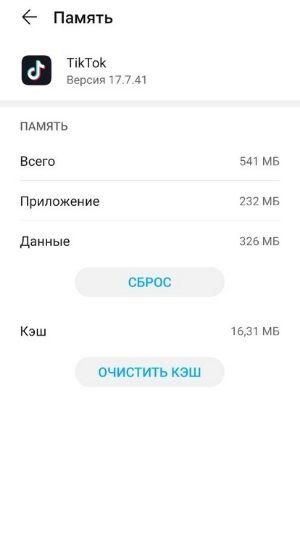
How to clear the cache on your phone
If you want to rid your smartphone of information waste, it is impossible to do this through the functionality of the device. Cleaning is available in application-specific functions. To do this, go to the settings and select the utility and clean it.
For iPhones and Androids, applications are released that clean memory from garbage. They can help if you don't want to work with each utility separately, but they are of little use.
The screen may say that 2 or 3 gigabytes of garbage have been removed, but in fact, the phone does not speed up.