Work and entertainment in social networks for most users is identical. Tiktokers come up with an idea, shoot content, and then publish it..
The originality of the presentation depends not only on the plot of the video, but also on editing and editing. This includes effects, hashtags and beautiful transitions, cover art, and stickers.
Often hearts, stars, or large emojis can be seen in videos. Such details adorn the clip, if they do not clog the screen and fit the subject matter of the content. Learn how to use the function and where to find it in this article..
Where are the stickers in Tik Tok
This detail not only adorns the clips, but also draws attention to a significant object or an important situation. If the user wants to mark the time or date when the video was shot, special emoji will help him.
You can also conduct polls with them or show your mood on a video..
The variety of options in this section is great, so there will be no problems with the selection. It is important to choose those that highlight the topic of the video or reveal details to the user so that it looks harmonious.
If you use funny stickers on sad videos or vice versa, it will cause questions and confusion among followers.
How to add stickers to Tik Tok
If you want to diversify your content in this way, follow the instructions below:
- Log into your account and open the video recording section.
- Start shooting or add a clip from the gallery that you shot in advance. Edit it with effects, add music and go to the next item.
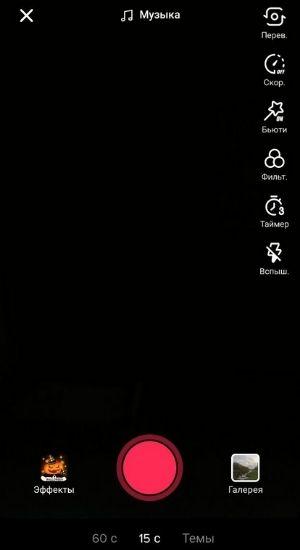
- Here below there are icons with inscriptions, among which there is "Stickers".

- Tap on it and select the option you want to add. If content allows, use two or three sticks.

- In the next section, add hashtags, a description, and choose a cover.
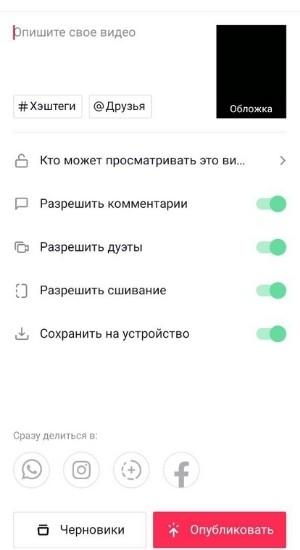
- Then publish the finished video or save it as a draft for later editing.
As a result, a new clip with stickers will appear in your feed. If you added a video to a draft, the processing can be drastically changed later.
How to edit stickers in Tik Tok
A video with such a detail can be edited if you saved it in drafts. When the clip is loaded, there is no editing or editing option.
To edit unpublished content, you need to log into your account and open the last video in the feed. The system will redirect you to the draft section.
There, open the video and return to the point where the sticks were added, following the arrows in the left corner of the screen. Remove or add emoji on the screen, and then move on to post.
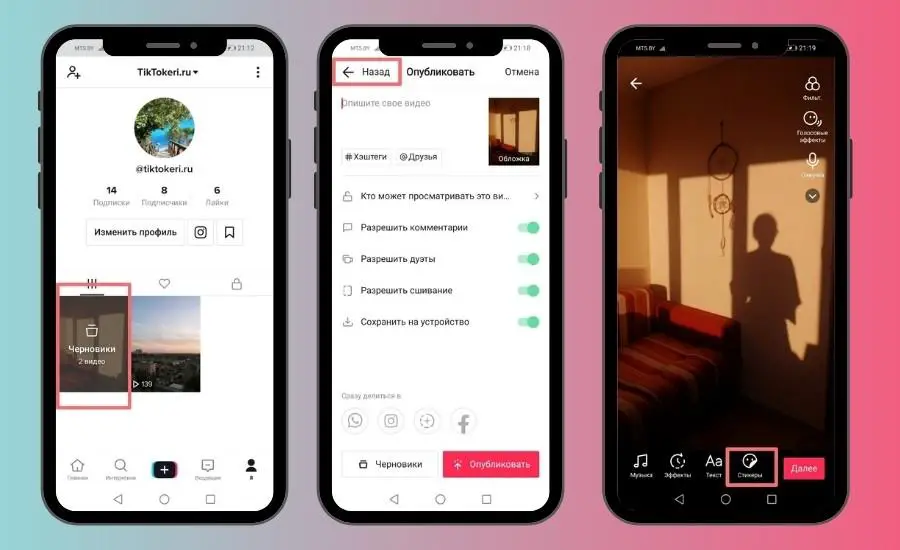
As a result, you will change the video content and publish fresh content on Tik Tok.
How to remove stickers in Tik Tok
Removing emoji of this format looks the same as editing. Only at the replacement stage do you remove the sticker and continue changing the content without it.
As stated in the paragraph above, the published video cannot be edited, therefore, this detail cannot be removed from it. You can delete the clip itself and then reload it without applying such processing. You won't be able to save likes and comments, so consider your decision before erasing the video.
It will also be useful: how to make a cover for a video on Tik Tok.
Download and add stickers from Tik Tok
Many social platforms have a sticker maker function. TikTok does not have such functionality, so you will have to use the arsenal that is presented in the application from the developers.
The same problem occurs when a user wants to save or download stickers. It is also impossible to do this. However, through the channels in the Telegram, you can find variants of these emoji that you liked in TikTok. There you immediately download them and use them later.