At TikTok, they develop their blogs not only through video clips, but also through music. Popular bloggers often upload original audio recordings to share with other users..
If you want to add audio to your account or to record video clips, here's how to do it.
How to add music to TikTok by uploading a clip
The first way to help you add your own ringtone to the platform is by publishing a video clip..
Follow the steps below:
- Go to the application and log in to your account.
- Then tap on the plus sign on the bottom panel. The system will take you to the section for creating a new video.
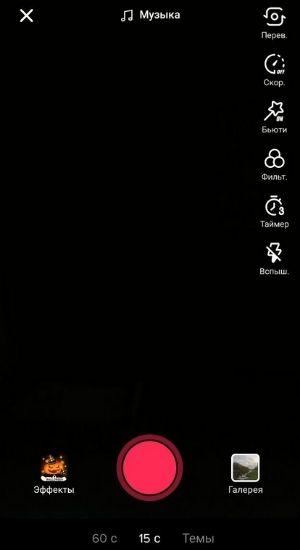
- Download a video from the gallery or shoot a fresh one. Wait for the video to download if you added it from your smartphone.
- Then crop it if needed and go to the next section via the Next button.
- Here you can not only process a video clip, but also add audio to it. Tap on the "Music" label at the bottom of the screen.
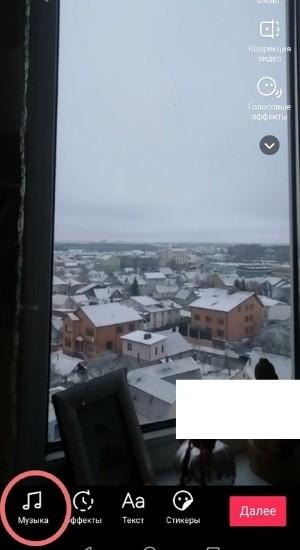
- The application will open a list with ringtones on the platform. You can select it here or go to the "Favorites" item in TikTok. To do this, tap on the corresponding inscription in the upper right corner of the screen.
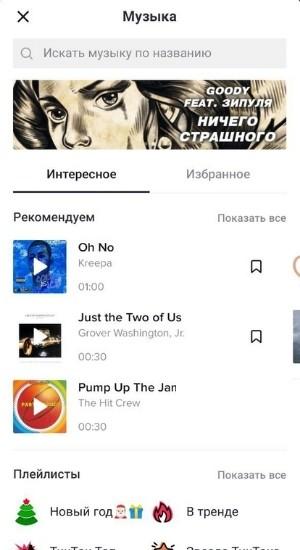
- The app will show audio recordings from your smartphone in a list that match the community guidelines. Select the option you want.
- Now the melody will appear in the "My Music" section, and you can add it to the video without downloading it.
You cannot find the section with the music you downloaded in the application interface. You will only have to view the files while the video is being published.
How to upload music to Tik Tok through services
If the previous option doesn't suit you, you can add songs to TikTok through services like Distrokid and Amuse..
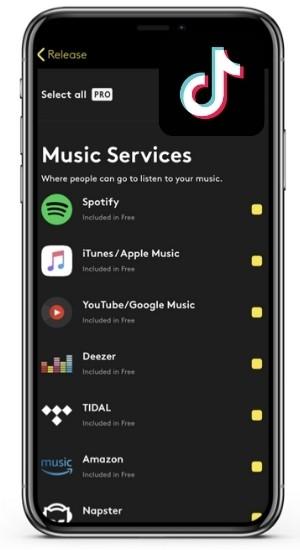
Download the application of your choice and install it. After that, you can upload the audio to it, and the next day the file will appear on TikTok, as well as Spotify, iTunes, GooglePlay.
Such utilities usually indicate where the download is taking place. Review the information because you may not need to post to specific resources.
How to add music to Tik Tok using third-party apps
If you know how to use applications for editing audio and video files, use the Inshot utility. Through it you can add a song to TikTok.
Follow the instructions below to get your music to appear on the platform:
- Download the app and go to it after installation.
- Select "Video" from the menu and create a new project. Add a video clip, which you will then upload to TikTok.
- On the panel below, find the inscription "Music" and tap on it.
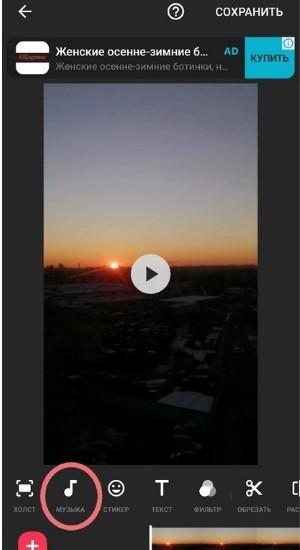
- A window will open in which you need to select a song from your smartphone. Go to other folders through the "Open" item if you have not found the required file in the open section.

- Turn off the original video sound and save the file.
If you changed the video format in the settings, you will have to view ads to remove the application watermark. Otherwise, the icon will remain on the video, and it looks unaesthetic. The format can be left as is, then the watermark will disappear automatically.
How to add music to a separate tab in TikTok
Many users want to add their audio to a separate window in their account, but this is difficult to do. The option is available on the platform in test mode for bloggers and artists who are selected by application moderation.
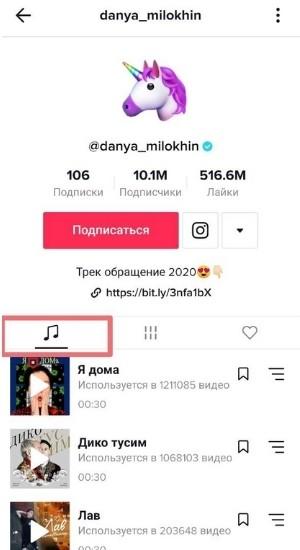
To meet the requirements of the moderators, you need to have your account verified. For this:
- Get an audience of 1 million or more.
- Reach a million audience on other social networks where you love to spend time. In TikTok it is better to point to it with a link.
- Create a page about yourself on Wikipedia or ask experts to do so.
- Try to get into media stories. You must appear in the media at least 10 times, 5 of which are well-known media resources.
- Create at least 5 resources on other social networks and gain an audience of 200 thousand people on one of them.
If you match three items from the list, your account will be verified in TikTok and a check mark will appear next to your name.
After that, you can already try to request access to a separate tab in the TikTok profile. Usually the system enters this function itself, so you will not need any additional actions.