TikTok users use the app's arsenal of effects not only to create an intriguing popular video, change their appearance, but also to attract a new audience to their account..
Among the variety of options, users often choose a voice change filter to make conversational videos more interesting. And this tactic pays off.
The article discusses in detail the question of how to change the voice in Tik Tok using platform effects..
All effects for changing the voice in Tik Tok
The choice of filters of this type expands dynamically. On the platform, you will have to go to a separate item to find the desired voice editor. On Instagram, masks-effects often combine a change in appearance and timbre, but in TikTok these are two different functions.
TikTok has a Voice Effects section where you can choose an interesting change option..
- Trembling voice.
- Alien.
- Vibration.
- Squirrel.
- Baritone
- Megaphone
- Robot.
- My battery is almost done.
- Electro.
- Echo.
- Microphone.
- Synthesizer.
- Elf.
- Giant.
- Sound waves.
But after publishing, the video will not mark that you have used a specific filter, because such a function is built into the application camera. Only those editors that you select before recording the clip in the Effects section are checked.
How to change the voice in Tik Tok
To change the timbre in video clips, follow the instructions below:
- Open the app and log in to your account.
- Then tap the plus in the bottom panel to go to the video recording section.
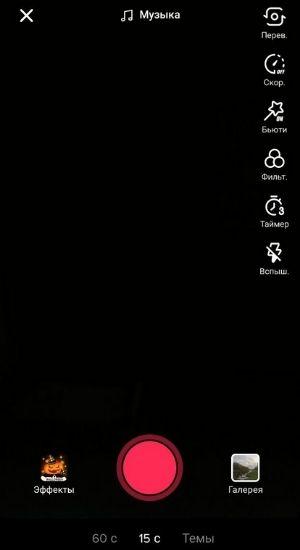
- Open the effects immediately, if you plan to use them, and select the one you want, and then start recording the clip.
- Go to the next section and tap on the "Voice Effects" label.
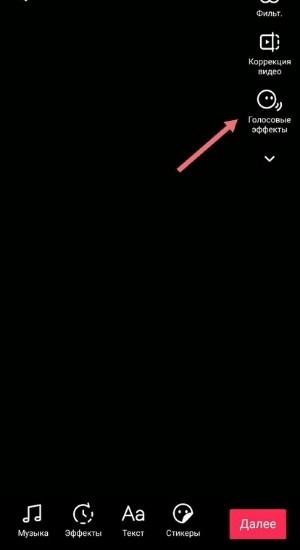
- Select the appropriate one from the options to change the sound. "Vibration" is especially popular among users.
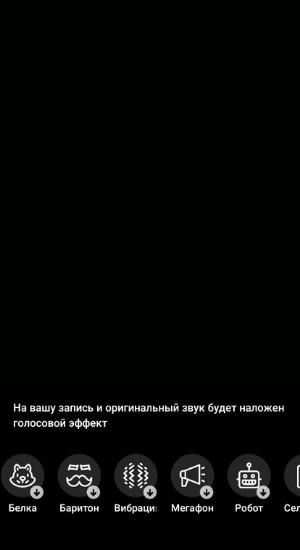
- Save the processing and go to the publication. Here you can add hashtags and descriptions to get more views for the clip.
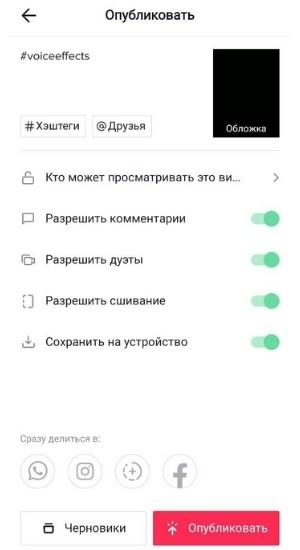
- Then publish your work or add it to a draft.
As a result, a video clip with a filter for changing the voice in TikTok will appear in the feed. Also, when publishing, you can choose a cover on Tik Tok. It is not possible to edit a clip after publication, so choose the voice editor carefully.
Why make different voices in TikTok
Video clips of this kind are common because they help to increase the user's popularity on the site. This filter makes it easier to get into recommendations, as well as get views, because it has been considered trending since the summer.
It is important to understand in which content to use this feature and in which not. If you are publishing educational or promotional videos to expand your business audience, this repertoire of clips is unlikely to be suitable. They can dilute your tape from time to time, but this should emphasize the status, not destroy it.
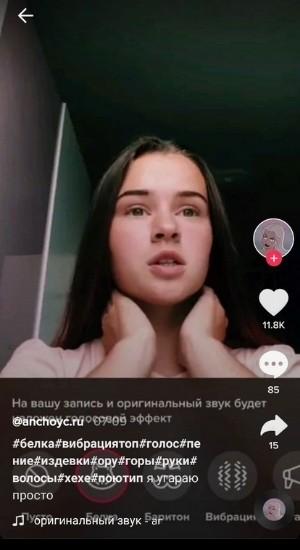
It will also be interesting: how to make slowmo in Tik Tok.
Additional ways to change the voice in TikTok
In TikTok, you can also change the timbre through the "Effects" section. To do this, before recording a video, go to this item and find the "Alien" filter. He can change your appearance, as well as immediately raise the tone of your voice.
There are no other filters of this kind in this section. They may exist, but their popularity is minimal, so you shouldn't use them. They will not advance you to recommendation as quickly.

TikTok video clip ideas with modified voice
When users use this filter, humorous content is often removed. If you want to diversify your TikTok feed with such videos, try these ideas:
- Act out a scene about a mom and daughter or a doctor and a client talking using a shaking voice effect. Additionally, you can apply filters to change the face. Such rubrics are loved on the platform.
- Take your child along with you with the upscaling editor. Baby babbling in the context of a funny situation will look cute when the key changes.
- The Vibrating TikTok filter is also used on animals. When the pet is angry or playing, the video generates laughter and more feedback from subscribers.
There are many stories to come up with for this content if you try. Get creative and impress your audience in this non-standard way.