Watching video clips in Tik Tok is the main purpose and entertainment of the application. Specific videos sometimes evoke emotions, so Tiktokers download videos to their phones and view them later or add them to other social networks with a link to the author..
But often the function of saving a clip is not available, and it is impossible to solve this problem if the video does not belong to you. How a user can prohibit downloading his clips in Tik Tok, you will find out in the article. Step-by-step instructions will help you to make your own videos unavailable.
Why is it forbidden to download videos on TikTok
TikTok protects its users from people who, without the author's consent, download videos from the platform and upload them to other resources on their behalf. This is done through a watermark that appears on the clip after downloading to the phone..
However, many sites have appeared on the Internet that help to erase these icons and save them from Tik Tok without a watermark. The ban on downloading videos from TikTok helps to solve this problem.
Tiktoker closes this option and his videos are no longer downloaded by others. Tiktoker is not 100 percent protected, but the risk of being deceived by someone who loves to steal someone else's content is reduced..
How to disable the ability to download videos in TikTok
If you don't want to get into a situation where your videos are stolen and published under a false name, try disabling the upload option. To do this, follow the instructions:
- Go to the application and log in to your account.
- After that, open your profile and go to settings. To do this, tap on the three dots in the upper right corner of the screen.
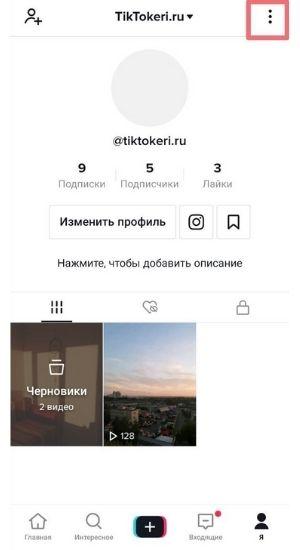
- Find the item "Privacy" and go to it.
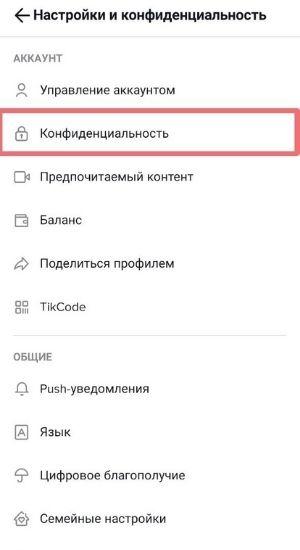
- Go down and find the inscription "Allow your videos to download."
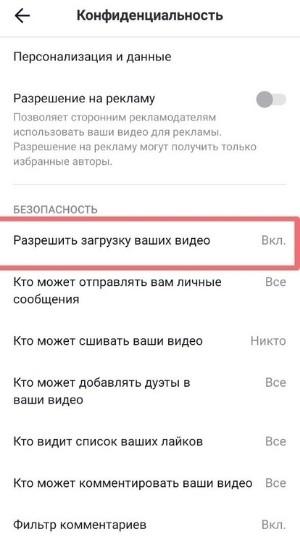
- Disable the function to block downloads.
After that, other users will no longer be able to download. To disable it, follow the same steps, but at the end, reactivate the option.
What can be banned in Tik Tok
The ban can be placed not only on downloading videos in TikTok, but also on other privacy settings. They include:
- other people commenting on content;
- hide your likes in a special section of the application;
- sending messages;
- ban duets on Tik Tok with your videos;
- stitching content;
- filter comments.
You can change access to your data and content in each of the privacy settings. To do this, select the inscription "Only me" or "Friends".
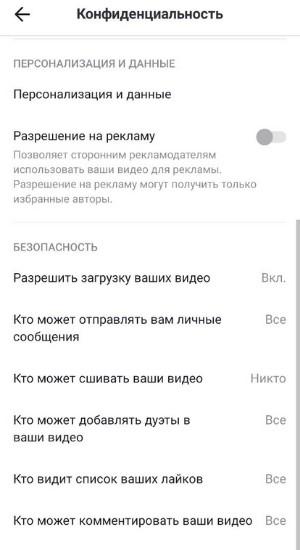
You can also switch to a private profile so that other people can view the feed only after a subscription that you approve.
How to make a video unavailable on TikTok in other ways
If you want other users not only to be unable to download the published videos on TikTok, but also to view them, disable your public account. You can also make the clip private.
To do this, before publishing, select the section "Who can view this video" and tap on the inscription "Private". As a result, the post will be published, but only you can see it.
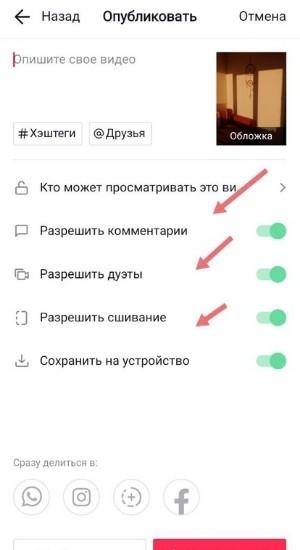
You can also keep the clip available to your friends. You can activate this functionality if you select the inscription "Friends", and not "Private" in the section.
Tik Tok privacy settings can be changed at any time in the settings in the video.