An avatar on any social network represents a person's profile and attracts attention. Also in Tik Tok, it is important to take time to select it so that it fits aesthetically into the TikToker account. It can be a picture or a photograph, but its design should match the harmony of colors and details of the page..
Often users do not know how to edit and install an avatar on Tik Tok. The article deals with this issue so that reinstallation does not take a lot of time.
How to put an avatar on TikTok
To install an ava image on Tik Tok, follow the steps below:
- Go to the application and log in to your profile.
- Open your page and tap on the button labeled "Change profile".
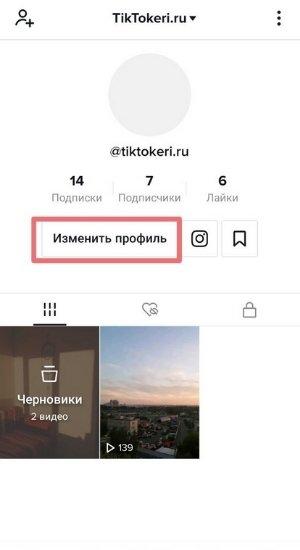
- Click on your profile picture. A field with options for actions will appear in front of you. Select "Choose from Gallery" to add an image.
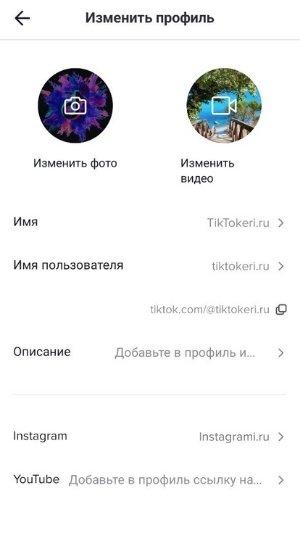
- Save your changes at the end.
There is another way through which you can change the ava in TikTok. To do this, click directly on the photo, and not on the button. A photo and a list of social networks and messengers will appear in a new window, where you can share your profile. The picture will show a pencil - click on it to change the avatar..
You will also be interested in: how to make a video with a photo background in Tik Tok.
How to make an avatar for Tik Tok
To make the photo for the page like you and other users, it is important to take it with a phone or camera with high resolution. If this is a picture, find it in good quality or improve it through third-party applications..
The next stage before loading the image includes processing. This is where editor apps come in handy. You can try Inshot, PicsArt, or InstaSize. Read on our blog how to make an avatar with a transparent background for Tik Tok.
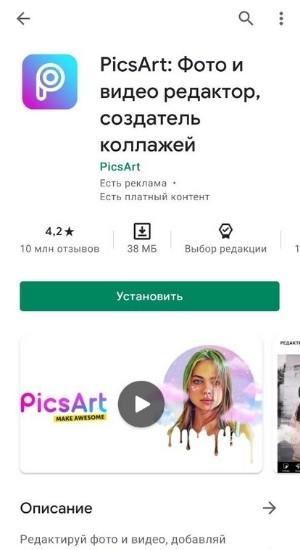
Through them, you can adjust the size of the photo, apply filters that are not on Instagram, or add captions and frames. Also, applications like Snapseed help to remove imperfections on the face.
If you want to edit your shape options, use FaceTune. After editing, upload the ava to TikTok and save the changes.

What ava can be installed in TikTok
If you want to stand out from the background of other accounts, as well as to make your avatar look presentable, consider these tips:
- Get rid of unnecessary details. It is better to make such an avatar so that it closely depicts your face or company logo if you are promoting your business.
Small details will distract and spoil the impression of the profile, because they are difficult to see. The user will have to spend their time on this. - Choose one main tone for your avatar. The background of the photo or the image in the foreground should be close in shades, but not merge. Try not to dazzle the ava with different shades - two unobtrusive tones are enough.
- Consider the subject matter of your profile. If the photo has something in common with the design and semantic overtones of the videos in the profile and the description in the header, the user will quickly understand whether he wants to watch your content or not.
Also you can download live wallpapers from Tik Tok and set them as a profile picture.
In the profile, it is appropriate to set a photo that is processed as art. There may be a frame or a small detail around, which in style and shade resonates with the design of video clips. Now it's trendy to install cartoon characters on the ava.

If you do not handle the cover of the videos in the feed in any way, it is easier to choose a photo on the avu, since you do not need to look for an image in similar shades.