Social media video filters help you change the quality, colors, and tones of your videos. They are used to correct the original quality of the video, change the color correction, make it original and memorable..
What filters are there in Tik Tok
Conventionally, these additional visual options in Tik Tok are divided into:
- Corrective. They improve the quality of shooting, change the lighting, the resolution of the video.
- Color. Change the tones and format of the video. Sepia, vintage effect or black and white are added to the clip.
- Changing proportions. The function enlarges or removes the face, lengthens the body or objects in the video. For example, you can make a wave on Tik Tok.
- Slowing down or speeding up video sequences in TikTok.
- Sound. Tiktoker can change the voice on Tik Tok or make it vibrate or male / female.
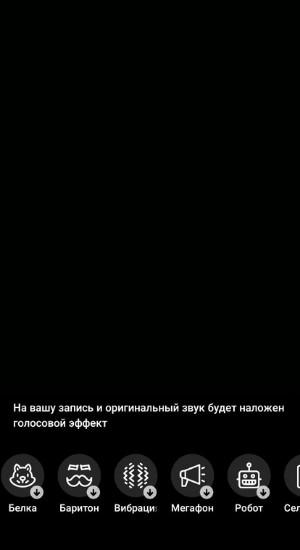
- Changing appearance. An effect that reshapes faces and body, smoothes imperfections or adds detail, such as a smile on the face or thick eyebrows.
In TikTok, you can make the processing more intense or almost invisible. To do this, there is a slider that you can drag to the right or left, adjusting the saturation.
Where are the filters in TikTok
An option for such a plan in the social network can be found in the section for adding a clip to Tik Tok. You can go through the plus icon on the bottom panel in the application..
When the video recording section opens to the left of the launch button, you will see the "Effects" item. If you go there, you can find different styles - from trending treatments to masks that allow you to change the eyes to anime.

More modest treatments, which only change the tones in the photo, are located in the panel on the right - they are called "Filters". Shades can be adjusted, but there are no effects in the section next to the start of shooting..
How to find a filter in Tik Tok
To find a specific treatment, you'll have to work with the same Effects section in Tik Tok. Tiktokers can navigate the sections with the names of the species.
There is a section "Cats", which contains all filters for cats or for people who want to try on the image of a cat.
There is also a section "Trending" - the largest, because there are masks that users use most often now.

However, if you know the name of the style or mask, you can find them through the search field in TikTok. When you find the effect you want, use it or save it to your Tik Tok favorites. For this:
- click on processing,
- when the effect settles, click on the checkbox on the left,
- the style is added to the favorites list.

To find processing later, go to your account and click on the checkbox located next to the "Edit Profile" button. Select Effects from the top bar and navigate. This is where your Tik Tok filter that you added earlier is stored. You can immediately use and shoot a new video.
If we talk about the "Filters" section in Tik Tok, it is impossible to search for processing by name there. We'll have to search among the section titles and try different options.
For a special aesthetics of the video, you can combine filters and effects in one video.
How to remove the filter in Tik Tok
If you want to remove the change in appearance from an already published video on Tik Tok, this cannot be done. You will have to delete the clip and reload or rewrite it again without processing.
If you just recorded a clip, but accidentally used the Tik Tok effect, you can remove it:
- return to the initial editing menu with the arrow in the left corner,
- open the panel with effects or filters and tap on the crossed-out circle.
After that, the processing will disappear, and you can record the video and edit it further.

Best Tik Tok filters
Admittedly by TikTokers, the best styles are always located in the Trending section. Among them in 2021 are:
- Rap album cover. This is the latest trend on Tik Tok. Processing acts in such a way that while recording a video, you seem to be photographed. A photo of the author or another person / object in the video appears on the screen.
- Custom background. The change helps to capture you at the same time as the picture behind (which is the name of the custom background) or video. You can annotate objects in the back or make a humorous clip.
- Talking things. This is another style used in humorous videos. Your eyes and mouth are "glued" to the object in your chosen picture. It looks funny.
- Big uncle. A treatment that transforms you into a man with stubble, large jaws and bushy eyebrows. Relevant for clips in which several people of different genders participate, but the "actor" is one.

In the "Filters" section of Tik Tok, you can also highlight popular ones, but the list will be different for each person. These treatments adjust the color gamut - for example, black and white may suit someone, but for other users a caramel effect.
Try it and look for the right one. You can choose from four sections. In the "Portrait" section, use the options when shooting yourself, in "Landscape mode" when shooting nature or the street.
There is also a section "Food", but it is already clear when to use it. The next one is Vibe - perfect when you are shooting the aesthetics of the day, "my mind", the atmosphere in the company, and so on. This effect conveys the aesthetics and mood of the author.