The effects of the Tik Tok platform help users not only change the background or voice in the video, but also the appearance. We will tell you where to find such special effects that will look as natural as possible and will surprise your followers with dramatic changes..
Change hair color in Tik Tok
To change the hair color of a Tik Tok video, use these steps:
- Go to Tik Tok and log in to your account.
- Open the section to download the clip.
- Select a treatment in the Effects section. Most popular for hair color change:
- Change in hair color and makeup. It's called Colored Hair. Through the effect, your hair color changes to purple, pink, green-blue, blond or light brown. Make-up also appears on the eyes, eyebrows and lips.
- Lilac blue hair. This default effect makes your hair purple-blue. But you can change its shade.
You can choose between green, purple on the left and blue on the right, chestnut, purple, light brown, multi-colored and blue. Multicolored consists of blue, blonde and red. Each shade can be searched individually or switched within one filter.
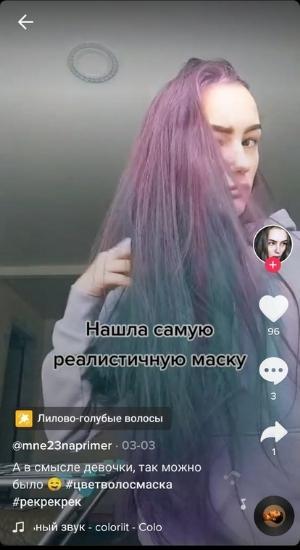
- It is still popular in Tik Tok now to change oneself in the "Blonde hair" effect. The filter turns your hair blonde. If you are brown-haired or brunette, the shade will turn out to be light brown.

- There is also a Copper Hair filter that will beautifully make your hair darker and more golden.
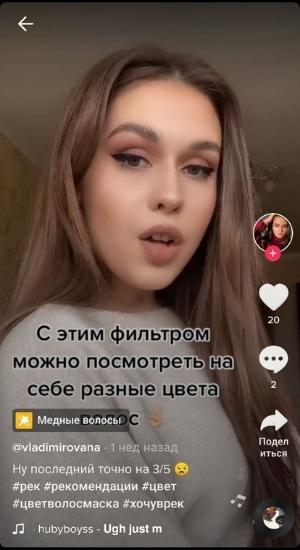
After choosing the effect you like, record a video, add hashtags and add music to Tik Tok.
How to change eye color in Tik Tok
Use the same steps as above. But choose among these treatments:
- Color contact lenses. The filter makes your eyes a deep blue. It covers even dark eyes well and looks natural.
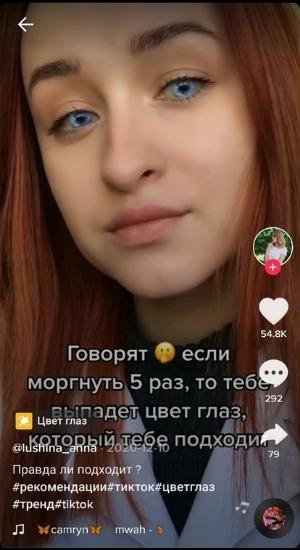
- White pupils. The processing is ambiguous because it makes the eye completely white. It looks appropriate only in themed videos - for example, about demons, horror or anime. The effect will be bad to fit into other topics.
In addition, it can record a parody of Aljay, this special effect will perfectly cope with the task ?

- Black pupils. Here the filter turns the eyes black. It is also better to be careful with him so that it is appropriate.

- Rainbow in the eyes. A striking effect that makes the eyes look colorful.

- Devilish look. The iris becomes reddish in color, and the pupil becomes vertical.

- The power of fire. Makes eyes fiery and bright. There is an alternative - "Fire in the eyes". Then your iris looks like it has ignited.

The rest of the filters are similar to these or change the hue slightly..
You will be interested in how to make cool transitions in Tik Tok.
Effects for changing appearance in Tik Tok
If you want to completely change your appearance on Tik Tok, try these filters:
- Funny Face. It will add full cheeks, huge eyebrows and enlarge your eyes.
- Stress. The effect flattens the face and adds perspiration.
- Mustache. The filter makes the face look masculine - adds large eyebrows and stubble.
- Whirlpool. Curls the face and squeezes the space.
- Aging mask. Transforms you into an elderly person.
- Wide eyebrows. The treatment enlarges the face and adds huge eyebrows, 90s style makeup.
- Scary meme. Processing first shows your face in normal format, but then dramatically stretches the image in the eye area and changes the overall shades.
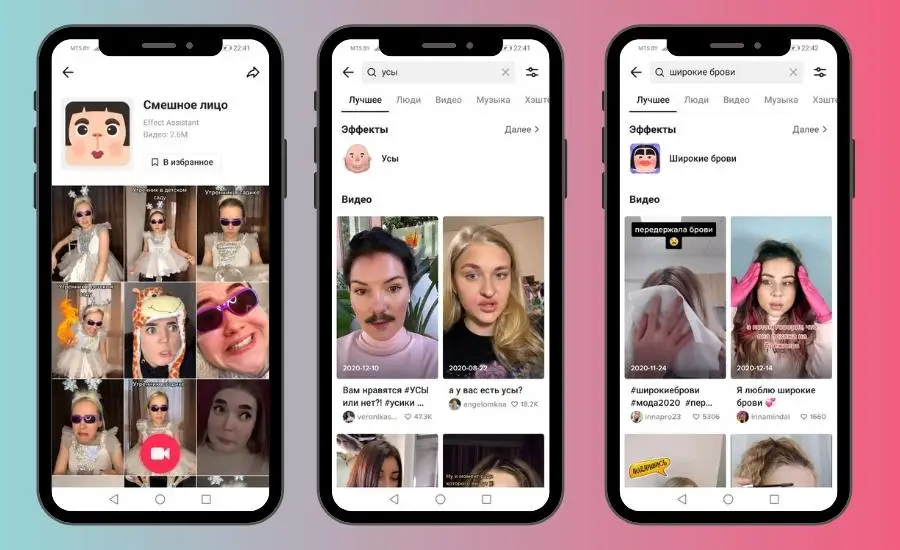
How to make a video about changing your appearance in TikTok
To show how much your appearance has changed over the years, you can use special themes. They add special transitions between photos. To do this, go to the section for shooting a clip and click on the "Themes" inscription, which is located next to the timer..
Scroll through the list and find a topic called Time Machine. You will have to select several illustrative photos, the music will already be superimposed automatically, as well as the effect of changing pictures.