Even if you don't know how to use Photoshop, you can improve the quality of the photos you post to Instagram every day. Today there are some very decent applications for this..
So that you do not waste time looking for the best, I have compiled a list of 9 applications that are popular this year. There are options for both iPhone users and those with Android.
Enlight photofox
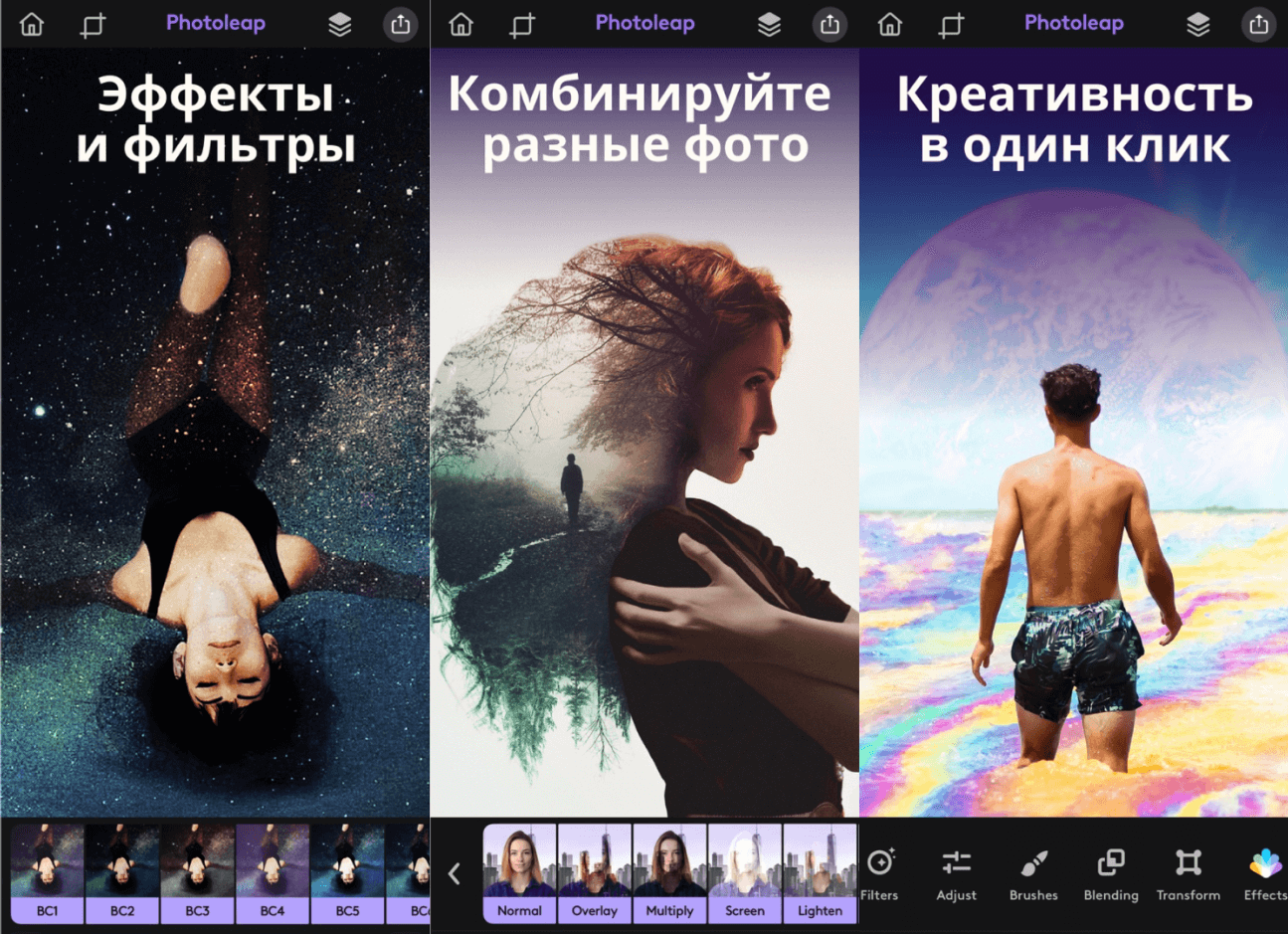
There are countless wonderful, finely customizable filters. The ones in the Analog section will give your shots a film-like effect, the BW section contains stylish black and white and vintage presets, and the Duo section allows you to blend two colors with a gradient..
I liked that Enlight allows you to customize ready-made professional filters and save them as separate presets. Special thanks for this. You can customize a lot of things, for example, brightness, graininess, filminess, and besides, add fades and vignettes.
For sophisticated users, there is such a tool as a mask. It is used for pinpoint correction. For example, for a sunset in the background, you can choose B / W, and the subject in the foreground can be surrounded in red..
Enlight Photofox is free to download. But most of the tools, including masks, are only available in the paid version, which costs $ 3.99.
Platforms: iOS .
Retrica
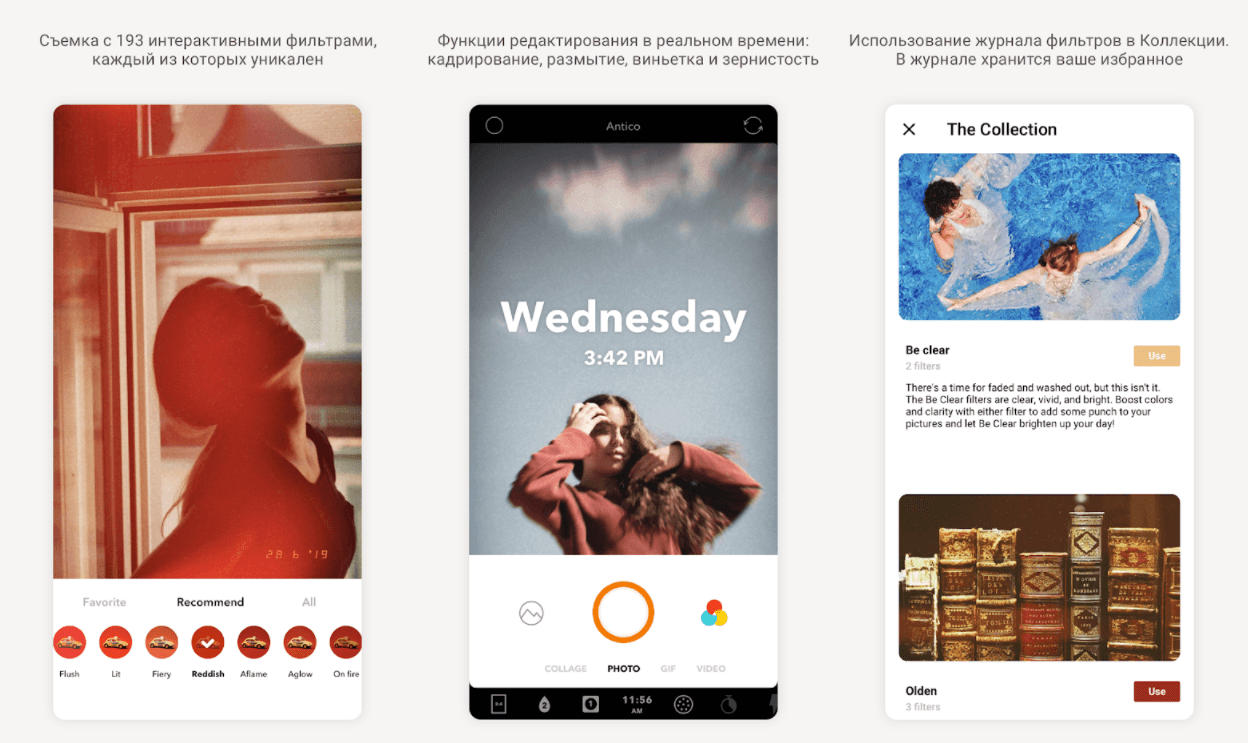
Retrica has 55 free and 25 paid filters. There is a randomization mode, a timer, time-lapse shooting and a blur effect. This is when the camera focuses on you and blurs the background.
There are many options for processing photos, videos and even collages . In addition to a huge number of real-time effects, the application has stamps, stickers, drawings and the ability to add your own text.
On the other hand, I didn’t like the fact that you have to pay separately for the ability to upload an image from the gallery in both the free and paid versions. By the way, there is paid content even in the Pro version.
Platforms: Android / iOS .
Polarr
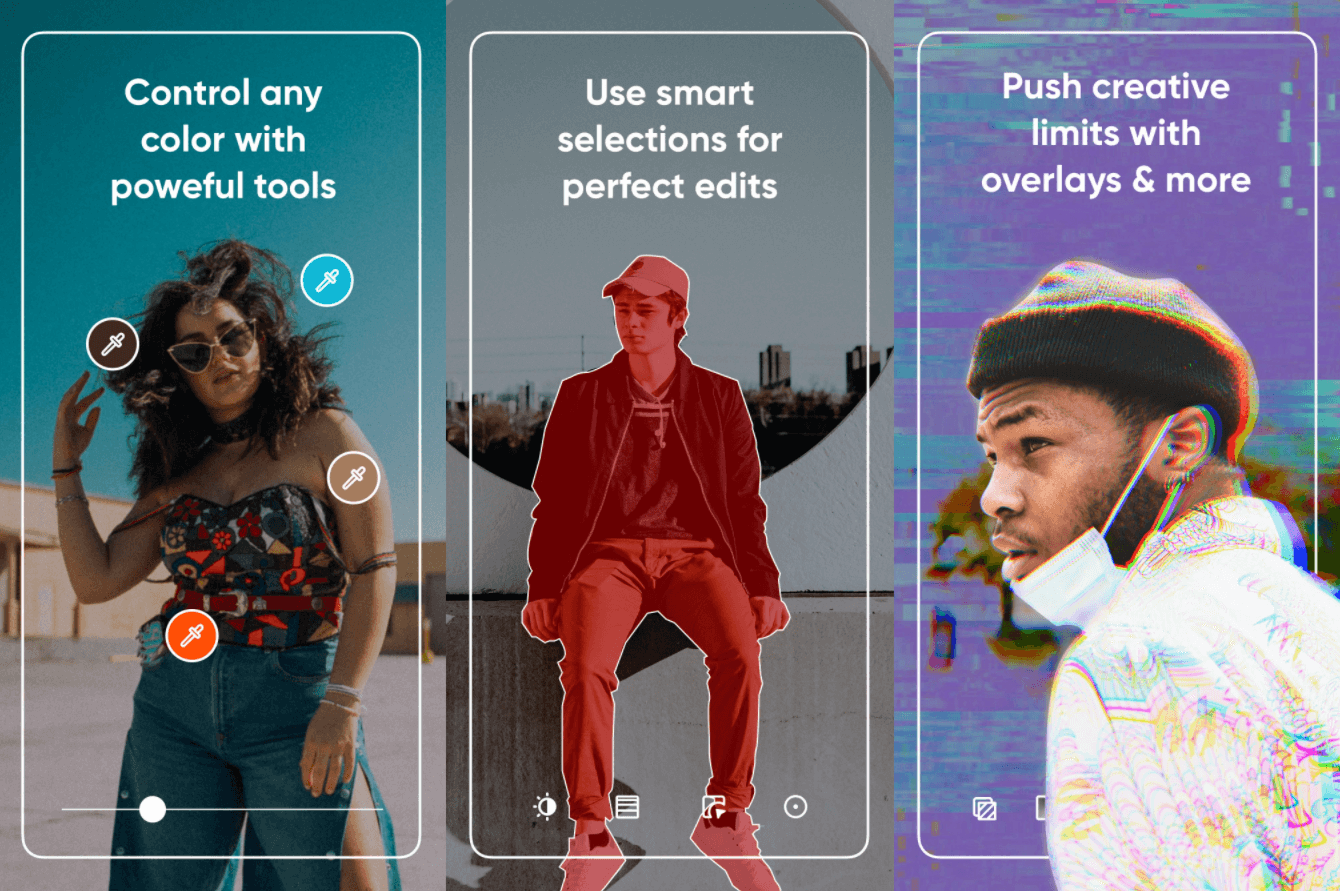
Polarr offers an impressive collection of filters (over 150 paid). All of them are placed in different categories, which greatly simplifies the work.
As with other similar apps, the effect's saturation is controlled by a slider. Polarr differs in that here you can not only create your own filter, but also share it with your friends.
Another plus is that you can add weather effects to the pictures. Snow and clouds, delightful dawn or raindrops are created at the touch of a button.
When you buy a paid account for $ 2.49 a month, Polarr syncs with the desktop version: you can edit the photo on your smartphone, and then send it to your computer to see the result on the big screen and make changes if necessary.
Platforms: Android / iOS .
Mextures
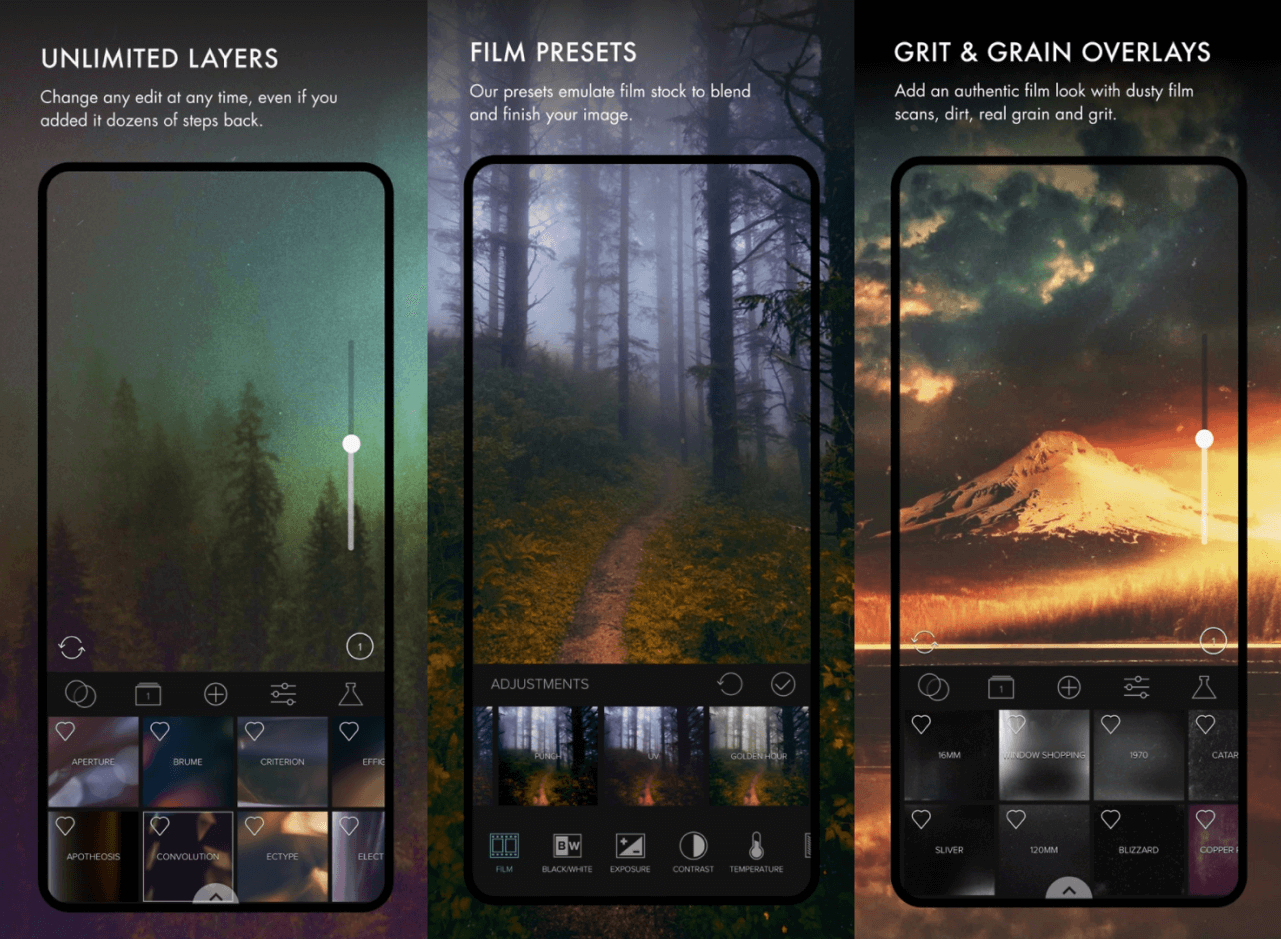
Mextures has a lot of filters "for film" and it is possible to convert a photo to b / w option. You can add and combine an unlimited number of layers.
After applying the filter, use the post-processing tools to adjust the colors, exposure, and sharpness. Another cool feature is a huge collection of textures, grain effects, light leaks and color gradients.
Filters and textures can be changed, then saved as a separate preset. In addition, ready-made presets created by other users can be downloaded from the app store.
Cons: Mextures costs $ 1.99, no batch editing, no RAW support.
Platforms: iOS .
VSCO
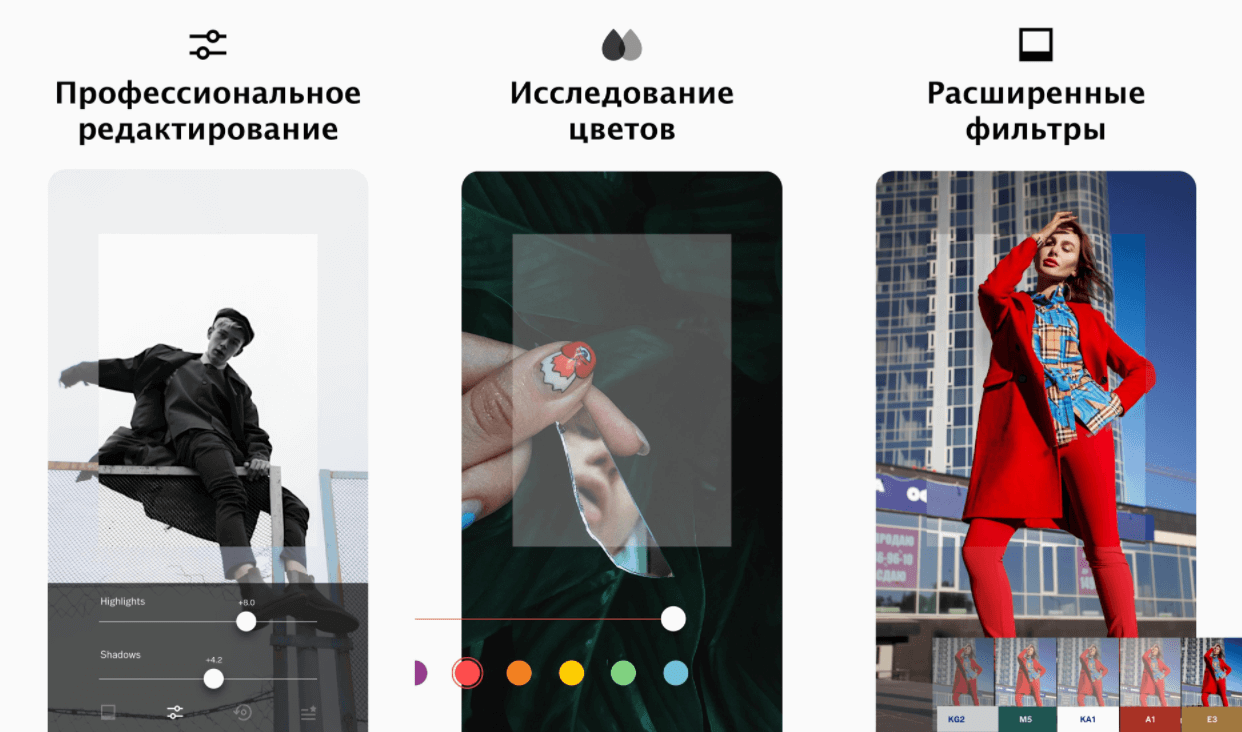
VSCO is the application with the most customizable filters. You can adjust the saturation, there is advanced editing, fine color adjustment and a built-in camera.
When a filter is applied, VSCO offers one slider to adjust the intensity of all effects, each can be softened or enhanced. In addition, there are additional settings - you can set color, shutter speed, sharpness, skin tone, film grain, etc.
The built-in camera is also worth mentioning. The photo can be taken directly from VSCO and edited in it. The camera also has settings: focus point, ISO and white balance.
Full access to over 130 filters and additional processing tools available with a subscription - $ 19.99 per year.
Platforms: Android / iOS .
Snapseed
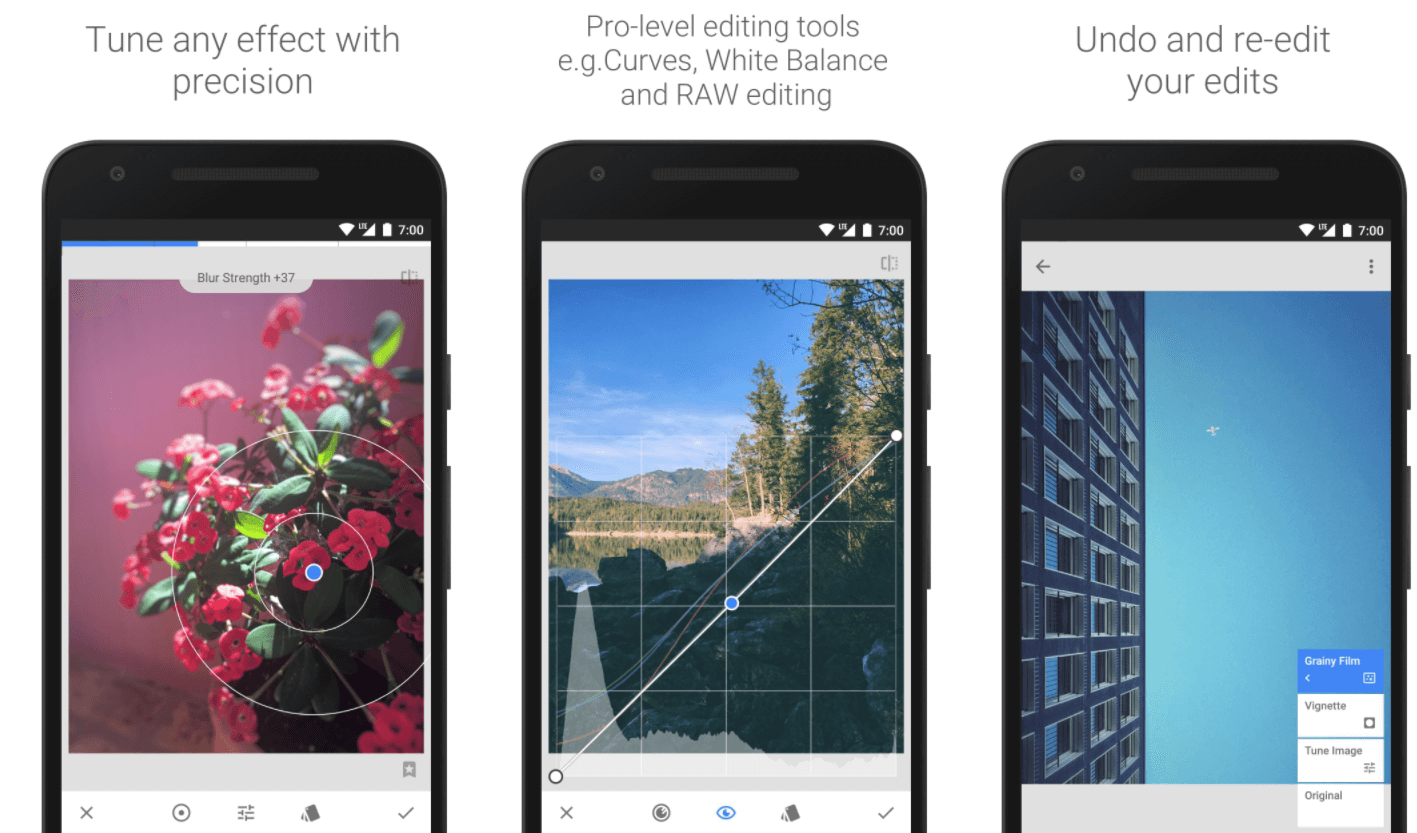
A wonderful set of free customizable filters for portraits. It also has powerful tools for post-processing images. Snapseed can add HDR effects and reshape curves from a given point.
With portrait mode, you can smoothen your skin, lighten your face, and add sparkle to your eyes. In edit mode, the original files are not modified. That is, any change can be canceled or corrected. To do this, click the Edit History icon at the top of the screen and delete the unnecessary layer.
Platforms: Android / iOS .
A color story
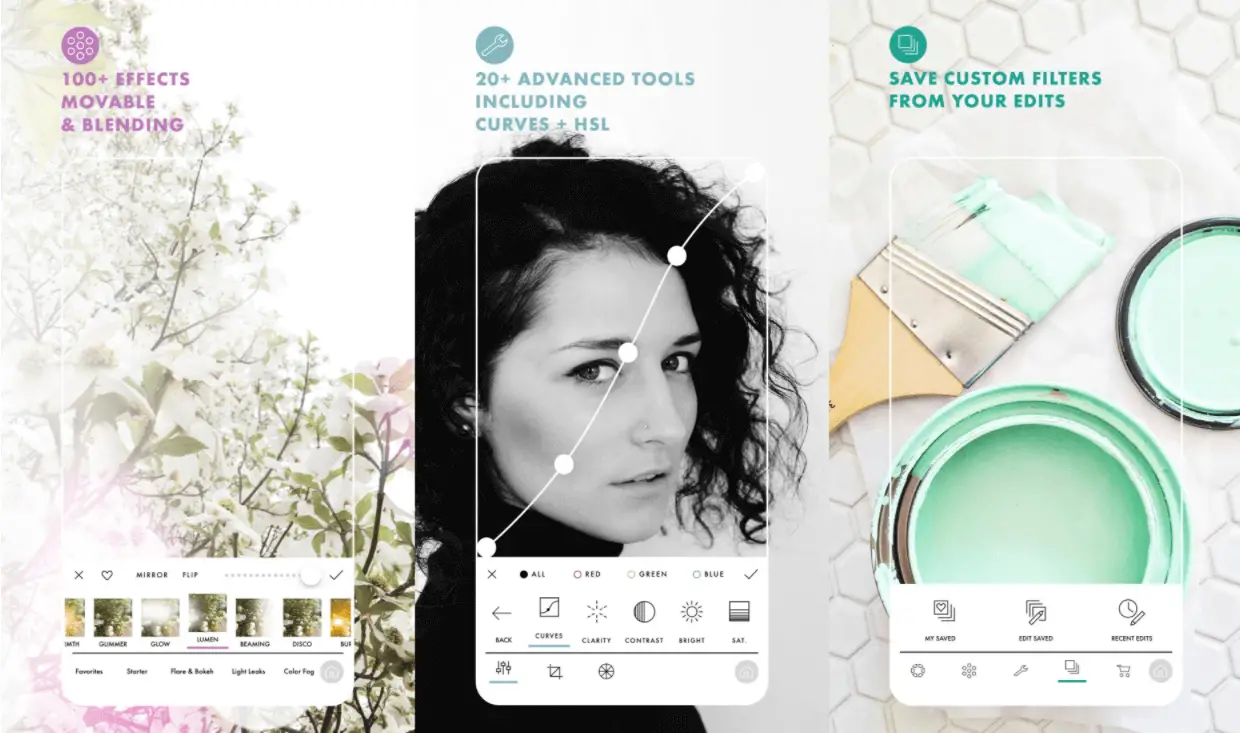
Color Story is one of the best photo editing apps out there and outperforms Instagram's built-in editor in features. Its main task is to make colors richer. You can increase the brightness and saturation of all colors, even white.
More than 100 filters included, including 40 motion effects: lens flare, bokeh, light leakage, soft glow and texture. Any of them can be moved, made larger or smaller, rotated, and also adjusted transparency.
In addition, it is possible to create your own. In addition, Color Story has 20 more tools, including brushes, curves, sliders for adjusting shadows, exposure, etc. The bulk edit function allows you to apply effects to multiple pictures at once. This is a great time saver when you need to process several similar photos.
Platforms: Android / iOS .
Darkroom
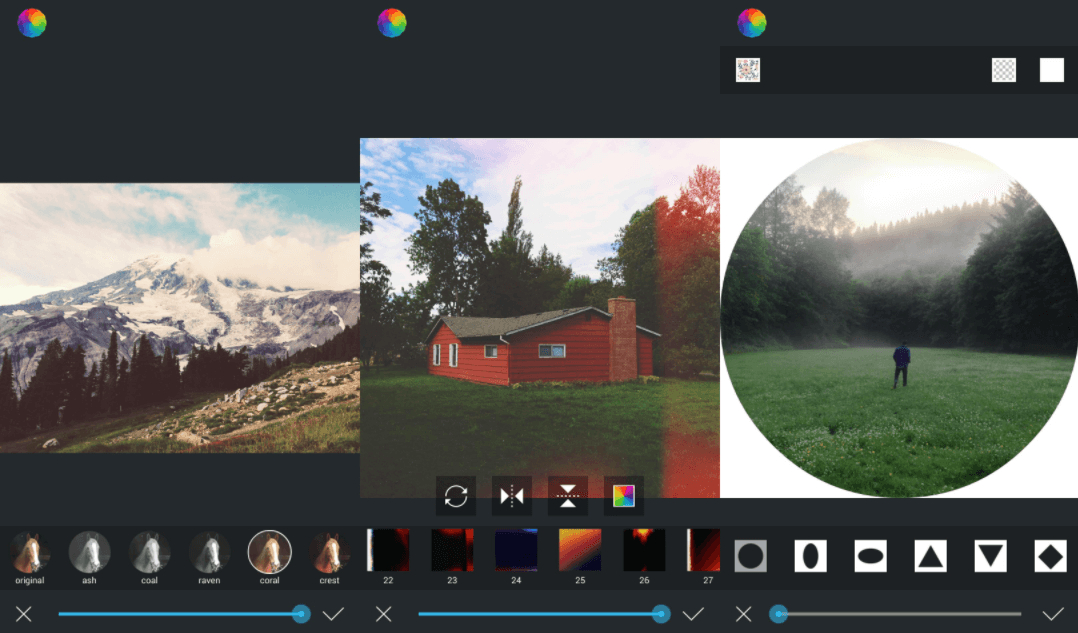
Darkroom is a powerful editor with a rich set of functions and a wide selection of filters. The latter can be applied to photos taken in Live Photo mode. The filters are conveniently categorized, but only 12 of them are available for free.
The choice is wide - from bright to vintage monochrome. All are divided into categories - landscape, portrait and black and white photography. The saturation of all can be adjusted with a slider.
It is possible to create your own filters and save them as presets. Plus, the free version of Darkroom also has a batch editing feature that lets you edit entire albums at once.
The app has a whole collection of advanced tools: HSL, Curves, Selective Editing, Shadow Correction, Shutter Speed, Healing Brush, and more. Most of them are completely free.
Platforms: iOS .
Afterlight
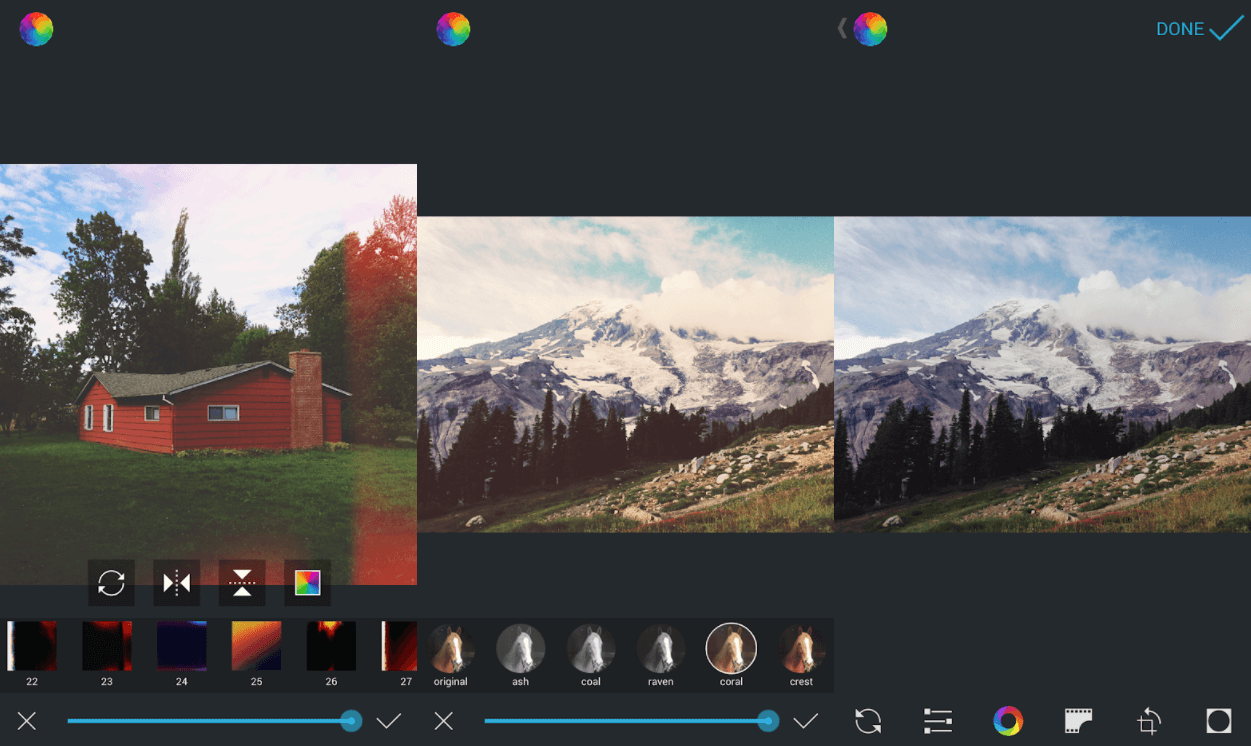
The trick of Afterlight is that filters for it were created by famous photographers. Therefore, each of them gives the photo a special mood, and not just adds brightness or contrast.
Filters can be used individually or in combination with each other: manually select the hue, saturation and depth of each effect. Tools like selective staining and double exposure are also available.
You can create your own presets. For convenience, the built-in presets are grouped by color. Above each is a strip of one of the colors - blue, green, red, purple or orange. This bar indicates which color category this filter belongs to.
Platforms: Android / iOS .