Instagram users are obsessed with two types of posts - selfies and collages. The latter are well suited, for example, when you cannot choose one photo from several good ones, but you want to show everything at once. It's also a good way to take stock of the day - publish a collage with pictures that were taken in a day..
Of course, you can use an online photo editor such as Fotojet, Fotor and Adobe Photoshop, but it will take a long time. You will have to add borders and effects to each photo so that they are all in the same style. It will also take a lot of time to fit the right sizes. If you want to avoid this headache, simply install one of the following applications on your phone. Any of them will create a stunning collage for free in a couple of clicks.
Canva
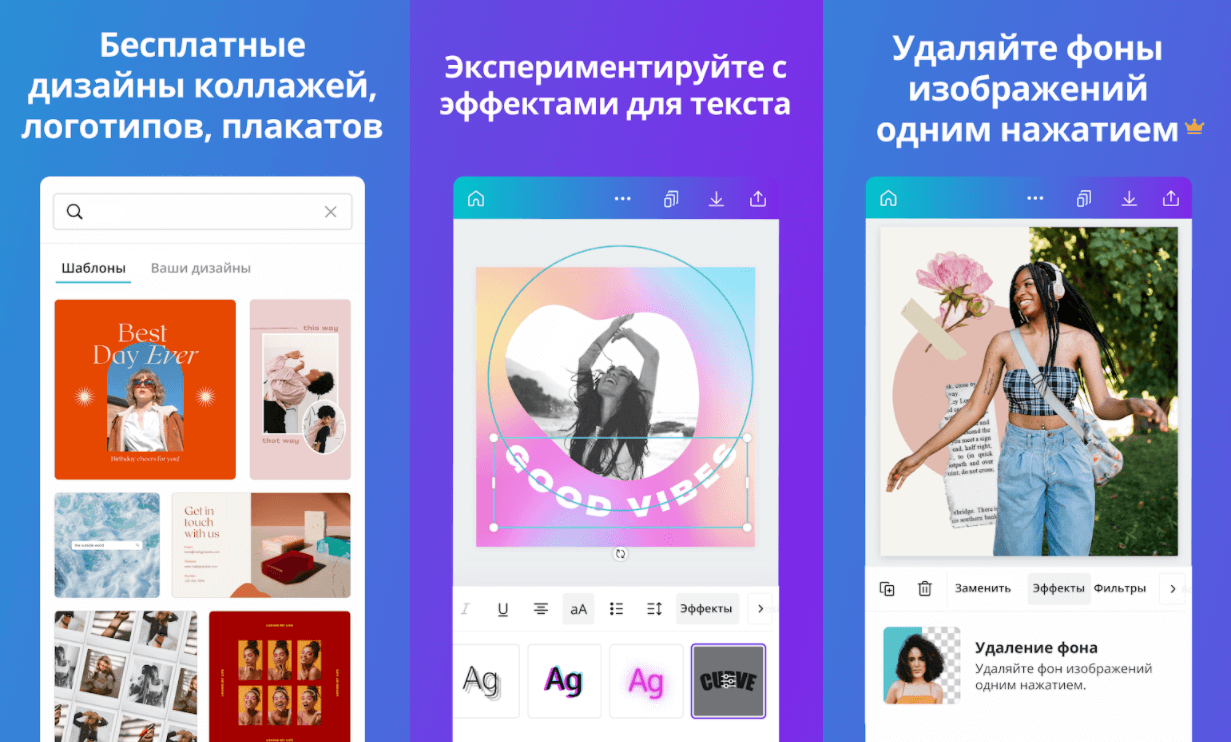
In January 2012, Melanie Perkins made a splash in the graphic design world with the founding of Canva, a platform for the common user to create professional design projects. The numbers speak for themselves: in the first year alone, the app attracted 750,000 users thanks to the great functionality of Canva..
Although the browser version of the editor is still the most popular among users, the mobile application should not be discounted either. In it you can design "literally everything" and photo collages as well.
By clicking on the " Photo Collage" button , you can choose whether to start your project with a blank canvas or use one of 60,000 templates as a basis. In Canva, you can create and edit photos, videos, logos, posters and more in seconds. With the Color Picker and Photo Colors functions, you can automatically create a color picker from any photo..
Free registration is required to use the service, and for more features and even more beautiful templates, you will need a subscription for $ 13 per month.
Canva is available for Android and iOS .
Layout
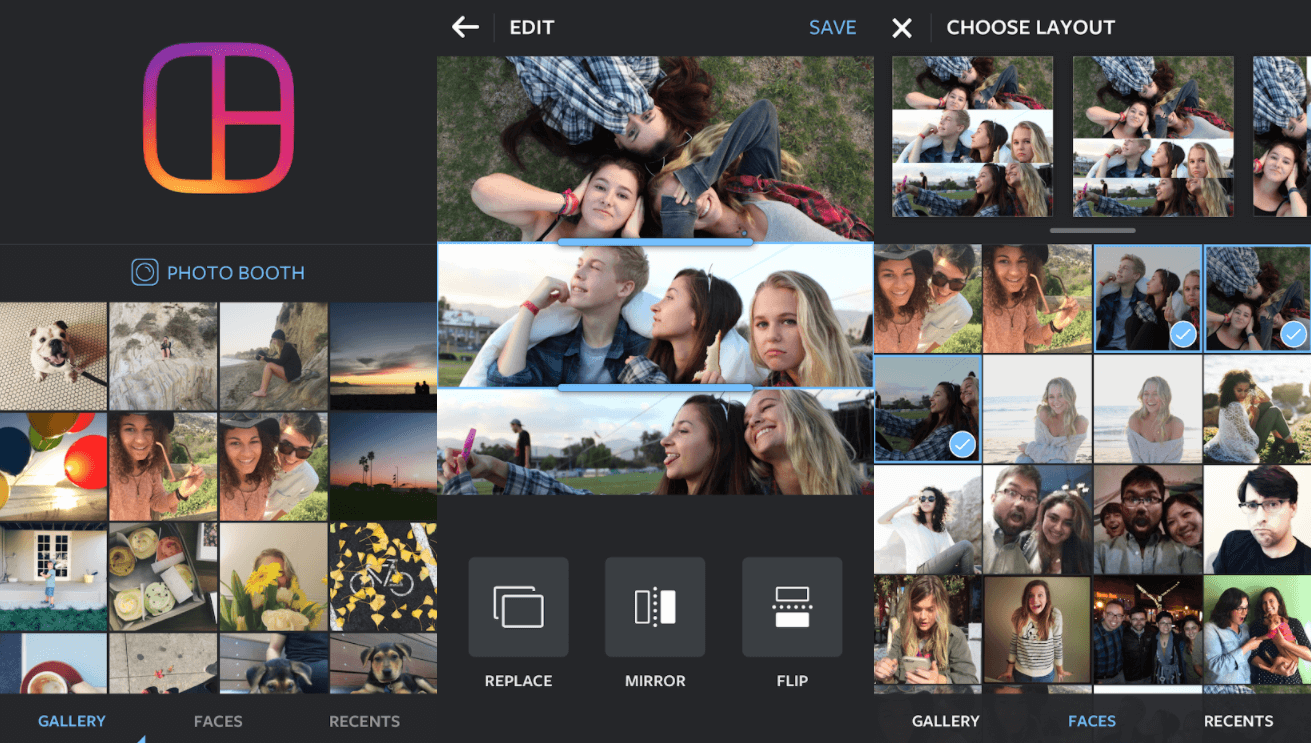
If you don't need a whole bunch of tools in a photo editor, then I suggest paying attention to Layout. This is a simple and fast application with only the essentials. Select a photo from the gallery and transfer it to any of the available layouts. And there is also a very useful Faces tab that allows you to automatically search for photos with people's faces.
Since Layout was developed by the Instagram team, it has all the same filters and editing tools as on the social network, and when you're done with the photo, you can share it on social networks or export it to the gallery with one click. If you need a simple photo editor without additional functionality, then I definitely recommend Layout!
Layout is available for Android and iOS .
Unfold
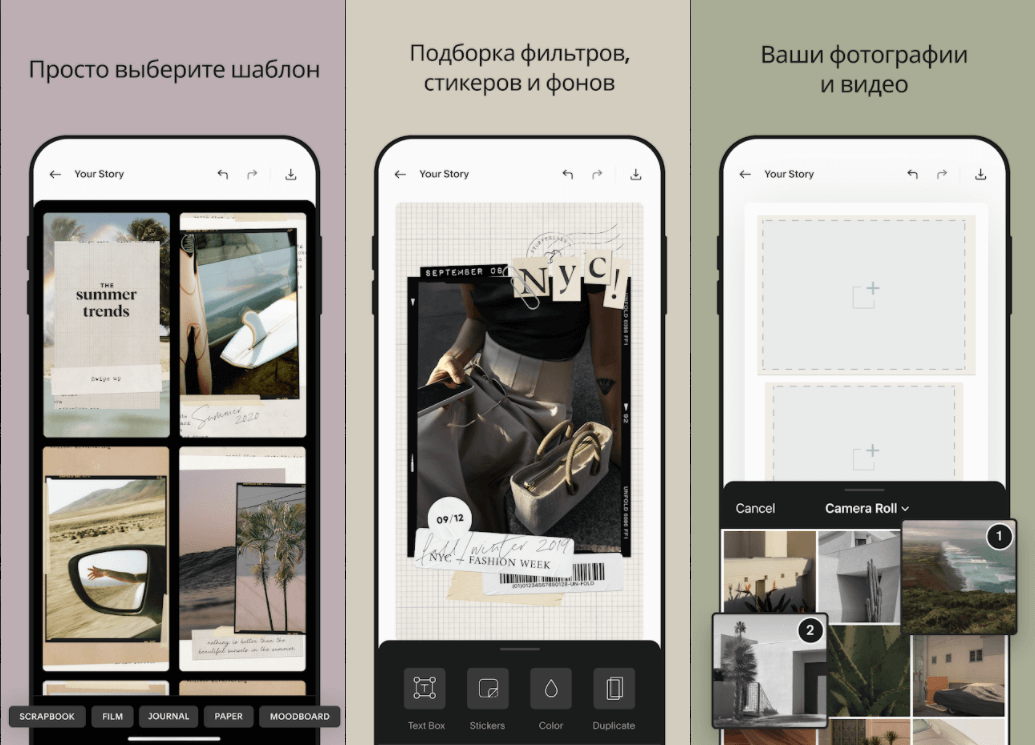
Unfold was invented by renowned architect Alphonse Cobo after he was desperate to find a suitable photo portfolio app for an exhibition. With the help of entrepreneur Andy McCune, he created his own application.
In January 2018, a project called Unfold was launched, which immediately attracted huge attention to itself. Google named this app one of the best in the past year, and Apple did the same in 2019. Despite the almost complete absence of an advertising campaign, Unfold managed to win support from many media personalities, such as Alisha Keys, Ashley Tisdale and Camila Cabello.
Unfold has an impressive library of 200 filters, backgrounds, fonts, stickers and templates , from the simplest to the downright eccentric. While it's free to download, you'll still need to purchase an Unfold + subscription for a modest $ 3 / year to access the full suite of tools.
Unfold is available for Android and iOS .
Piccollage
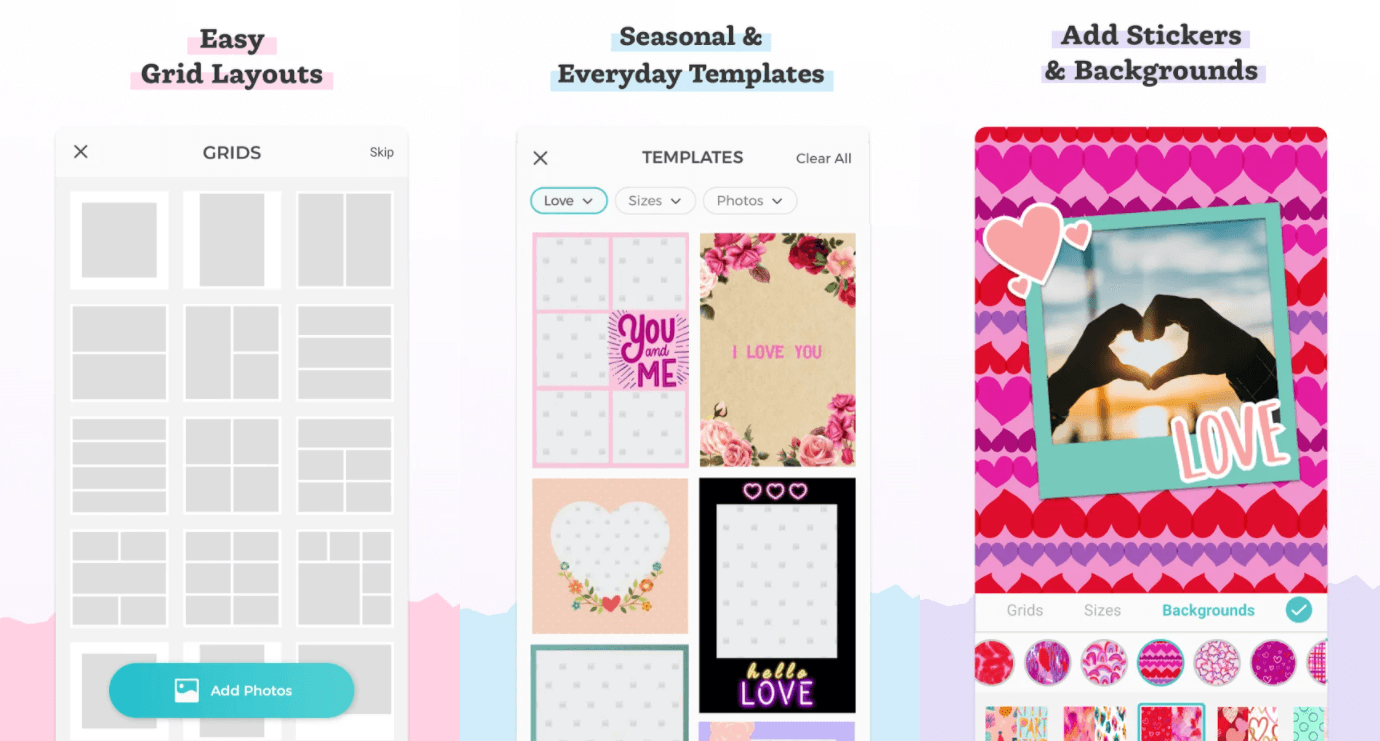
The very name of this application exhaustively describes its functionality: PicCollage has all the tools for creating collages: ornamental backgrounds, fonts, stickers and stylized pens. You can add both images and gifs to projects, including directly from the Internet.
PicCollage has long been one of the Top 20 Best Photo Apps in the App Store, which is not surprising: when compared with competitors, it is PicCollage that has the widest functionality without the need for a paid subscription. But if you want, you can subscribe to PicCollage Premium for $ 5 a month - you will have access to a carriage and a small cart of additional features, and you will also get rid of ads and watermarks on your photos.
PicCollage is available for Android and iOS .
MOLDIV
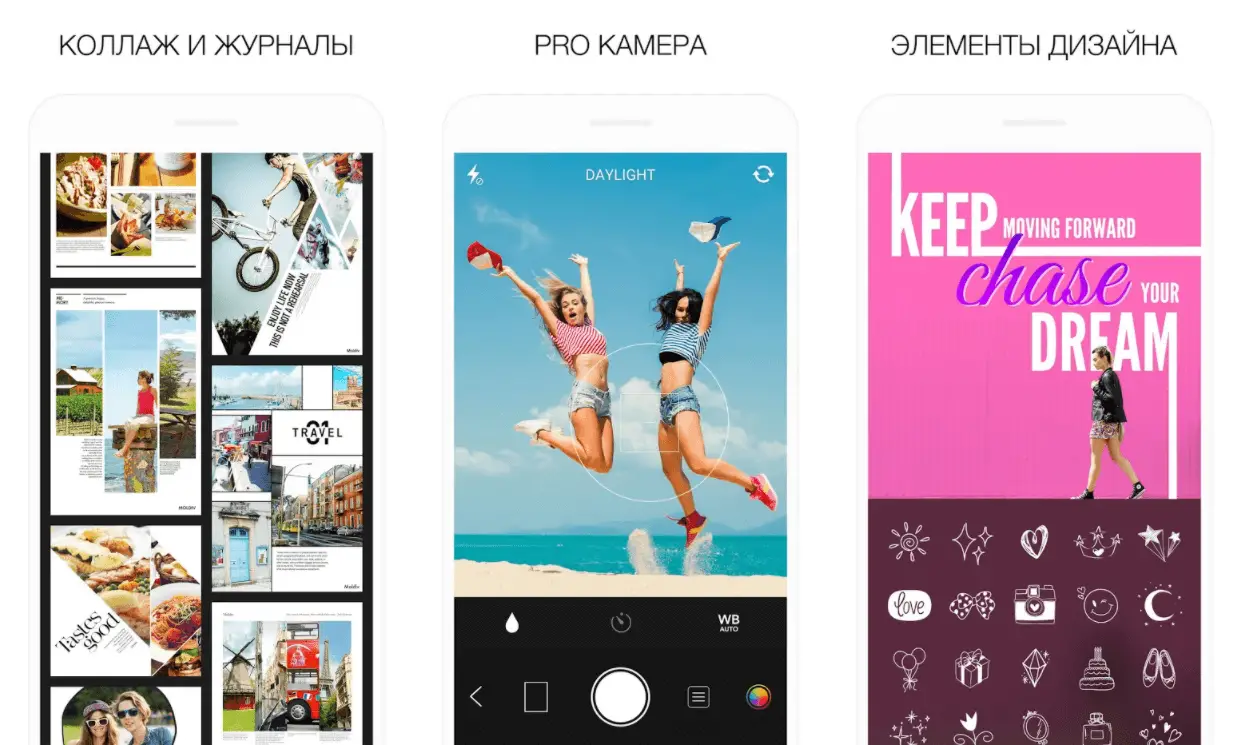
JellyBus Inc. Is a mobile media company that has been developing powerful, but easy-to-use photo and video applications since 2009, so it would be strange not to include the universal editor MOLDIV developed by them in today's list.
MOLDIV boasts a lot: there are 400 collage templates, 180 filters and textures, 300 fonts, 560 stickers, 92 background patterns and an impressive arsenal of professional tools. Well, on top of everything else, you can record videos with filters applied in real time and add stickers after the shooting is over.
The app has in-app purchases that remove ads and watermarks.
MOLDIV is available for Android and iOS .