Instagram has added a new format to be used in the stories of this social network that allows you to use multiple images in a single post. This is akin to posting a mosaic of photos in a single Instagram Stories post. The new function of Instagram Stories allows you to divide the screen into several parts and place a different image in each one.

Related: How to remove the phone number from your Instagram profile
This new function has been named Layout and is now available for both iOS and iPhone or iPad devices and Android devices. By default, Instagram Stories Layout allows us to divide the screen into four parts.However, this new function has other designs to choose from..
These designs allow you to vertically divide the screen in two, divide it horizontally in three or even divide it into up to six sections where in each of them you can add a different photo. Although the function is called Layout, it is reminiscent of mosaics or Collages. However, this function is fully integrated in the Instagram Stories section so you will not have to use any other external app.
That said, below you will find all the details to make use of the new Layout function of Instagram Stories on Android or iPhone:
How to create and publish photo collages or photos in Instagram stories (Android and iPhone)
- The first thing will be to make sure that your Instagram app is updated to the latest version..
- Now open the app and slide the Instagram interface from left to right to access the Instagram Story Camera feature.
- Once here, slide the options carousel (Not the filter carousel) until you find the option: Layout
- This will divide your screen into 4 parts however you will have a carousel of up to 6 different designs to your device..
- When you have selected the desired design we will have two options: 1 Take a photo directly from the phone or 2 use the images already saved in the reel or gallery of your phone.
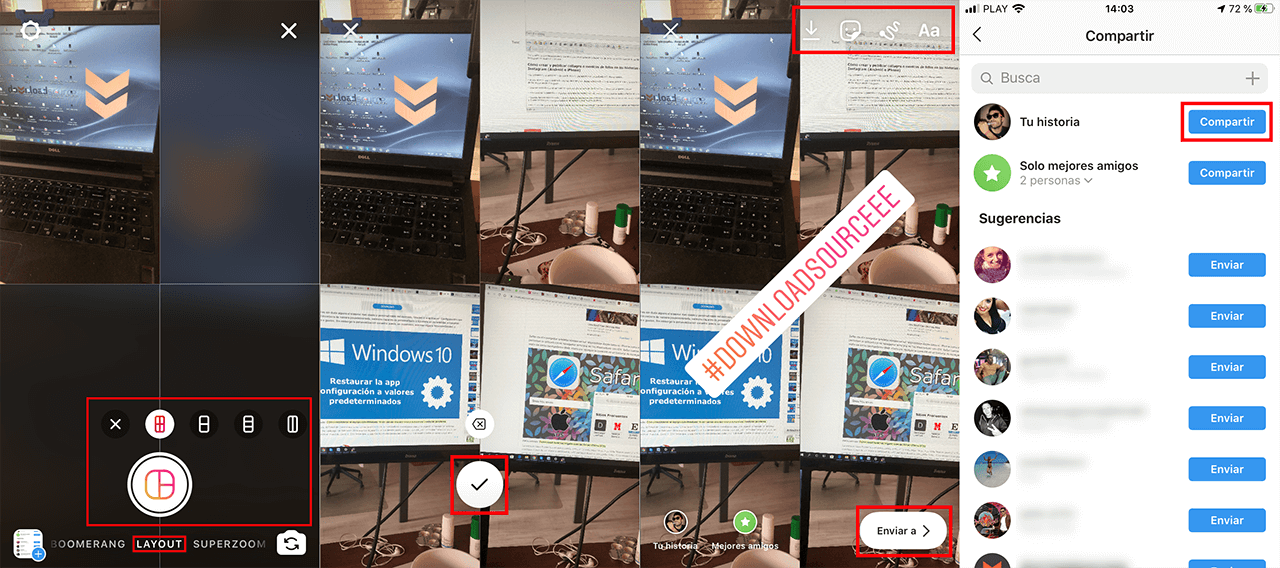
- In the case of wanting to take new photos you will only have to focus and press the shutter to capture the images that will be placed in each of the boxes into which the screen is divided.
- On the other hand, if you want to use the images stored on your mobile device, you just have to click on the small thumbnail with the + icon and select the desired image.
You should know that if you wish you can use a combination of these two options, that is, you take new photos and use photos taken at the time in the same mosaic.
- Once your mosaic has the desired images, you will only have to proceed to its edition or publication like any other Instagram Story.
Without a doubt, this new function will be among the lovers of this social network, especially because now it will save them time and effort by not having to use third-party applications.