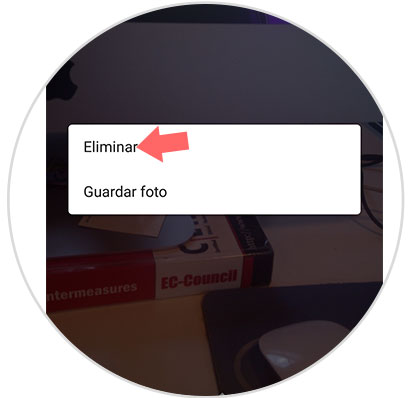If we think of a social network in which we want above all to share content in the form of images and videos , one of the first, if not the very first that will come to mind will be Instagram..
Instagram could be considered today as one of the queens applications in this regard, this is partly due to its great usability and simple operation on the one hand and on the other hand the effort made from the application to incorporate new features .
After the 24-hour stories, the possibility of highlighting stories so that they were fixed on our wall and not erased within 24 hours of being created arrived on Instagram..
You may want to create a featured story directly, that is, you don't want it to be deleted from your stories as time goes by. This is why today in TechnoWikis we will explain how to create and delete featured stories on Instagram.
To keep up, remember to subscribe to our YouTube channel! SUBSCRIBE
1. How to create featured story on Instagram from the Story Archive
The story archive saves the 24-hour stories we have posted on Instagram. It is possible to recover an old story to make it Featured as follows:
Step 1
Inside the Instagram app and on your wall, press the clock icon located in the upper right corner of the screen.
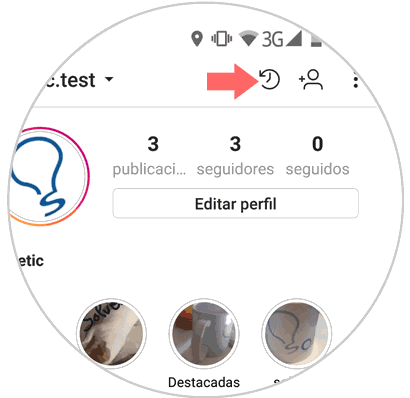
Step 2
Select the story you want to make highlighted from the file by clicking on it.
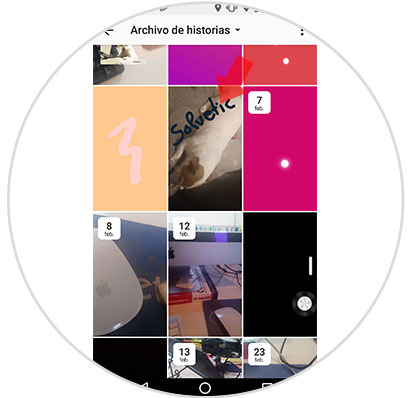
Step 3
Once inside, press the heart button located in the lower right of the screen. That story will become part of the stories featured on your wall.
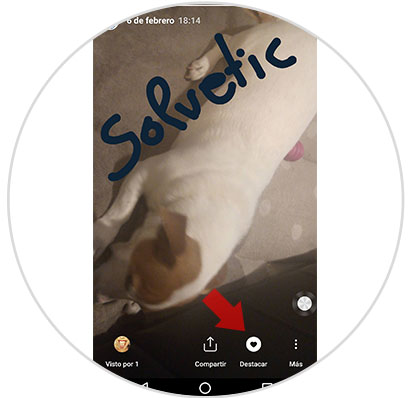
2. How to create featured story on Instagram from “Featuredâ€
You can create a featured story from “Featured†if you perform the following actions:
Step 1
Click on the "+" icon on the left side of "Featured Stories" on the Instagram wall
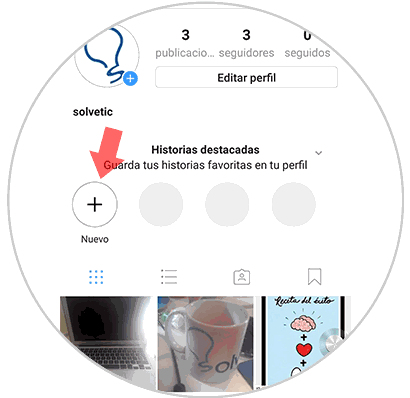
Step 2
Select one or several stories by clicking on them and when you have done this action click on "Next" in the upper right corner of the screen.
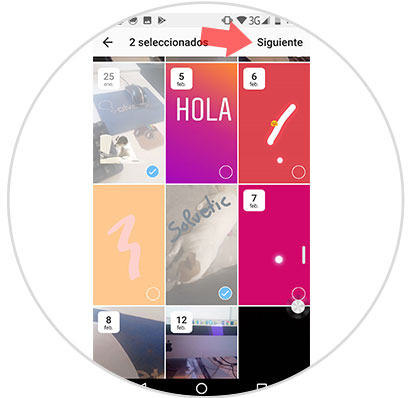
Step 3
It will give you the possibility that one of the stories is the cover in “Highlights†To edit the cover, tap on it.
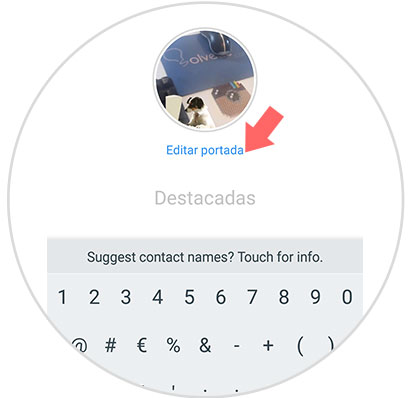
Step 4
Choose the image you want the cover to be and center it in the circle. When you are done, click on ready.
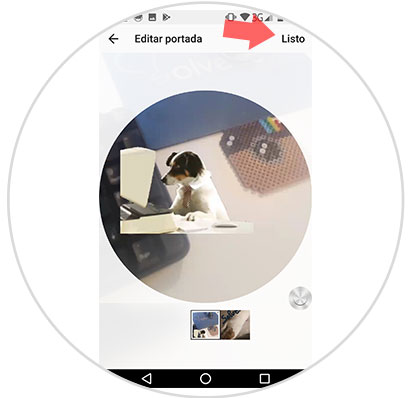
Step 5
Finally, put the title you want for your “Featured†story. Press "Done" when you're done.

3. How to create featured story on Instagram with the option “Create featured storyâ€
There is also a predefined option on Instagram, such as “create outstanding historyâ€. You have to follow these steps:
Step 1
Enter the "Story Archive" by pressing the clock icon located in the upper right corner of the wall.
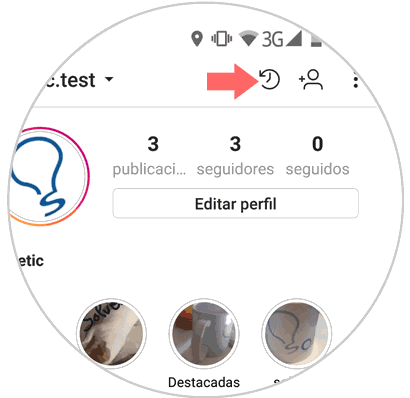
Step 2
Inside the story file, click on the three vertical dots icon in the upper right corner of the screen.
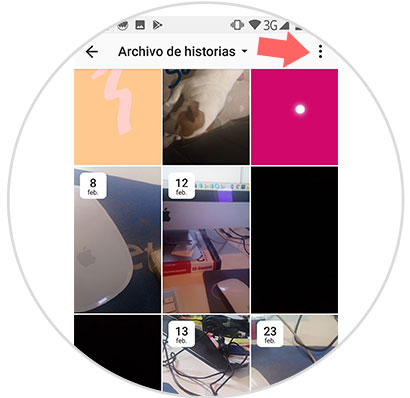
Step 3
A popup window will open. Click on “Create Featured Storyâ€
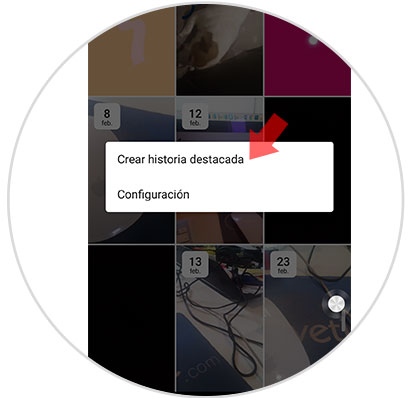
Step 4
Select one or more stories by clicking on them and when you have done this action click on "Next" in the upper right corner of the screen.
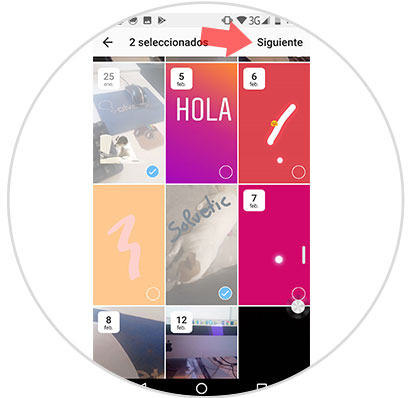
Step 5
It will give you the possibility that one of the stories is the cover in “Highlights†To edit the cover, tap on it.
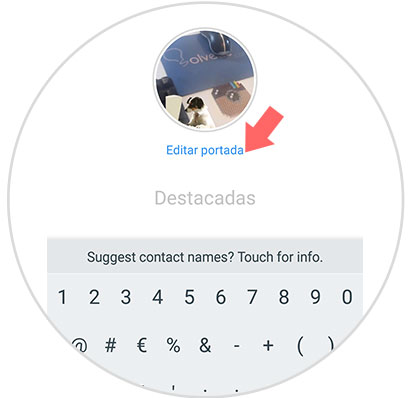
Step 6
Choose the image you want the cover to be and center it in the circle to get the final look. When you are done, click on ready.
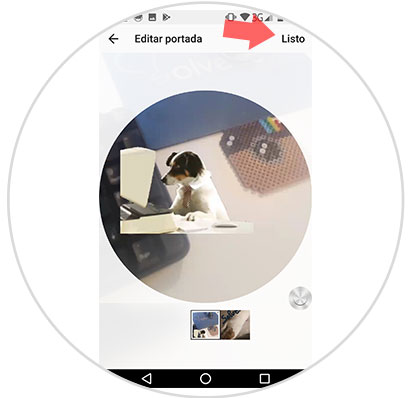
Step 7
Finally, put the title you want for your “Featured†story. Press "Done" when you're done.

4 . How to delete featured story on Instagram
The outstanding stories remain fixed on the wall, but we have the possibility of eliminating them with these steps:
Step 1
Press the featured story you want to delete on your wall.
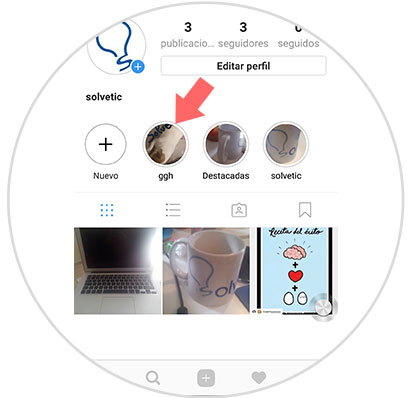
Step 2
Press the three horizontal dots icon in the lower right corner of the screen.
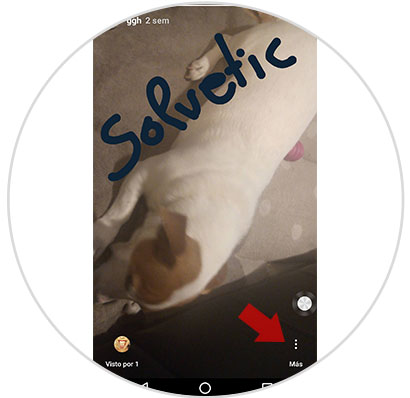
Step 3
A pop-up window will appear. Click on the "Remove from featured history" option and it will be deleted from your wall.

Note
To delete it on Instagram, go to the “Story Archive†and delete it there too, since this way you will only have done it in “Featuredâ€
To do this click on:
- Three point icon in history