At this point in the film nobody doubts that Instagram is one of the most powerful social networks today. The social network of images and videos has earned a place in the podium, and this is partly due to the great effort they make since the application to be updated and incorporating new features at a dizzying pace..
What began as a wall to hang and comment on images has endorsed some functions that have made it more known and used among users, some of which have been a great success as the 24-hour stories to which They can add surveys , animated GIFs or make superzoom , make live videos or the possibility of following hashtag.
Now Instagram surprises us with a new action that we can perform from Instagram Insta Stories that is the possibility of sharing text on a colored background by choosing different sources, and in TechnoWikis we will take all the steps to do it and share phrases in your stories Instagram
To keep up, remember to subscribe to our YouTube channel! SUBSCRIBE
1. How to put text on Instagram story
Step 1
Enter the Instagram application on your mobile phone. Once in your profile, click on the camera icon or the "+" icon next to your profile picture avatar to make a 24-hour story to share on Instagram
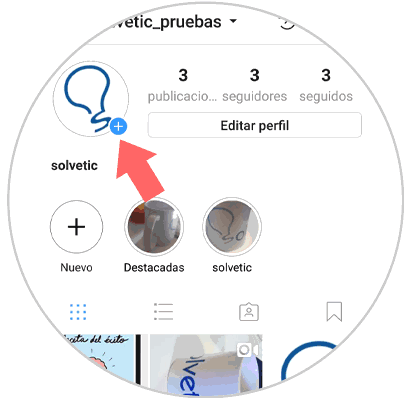
Step 2
Normally, Instagram stories open by default in the "Normal" option. Slide the bottom bar to the left until you reach the “Text†option. You can vary the color from the lower left circle.
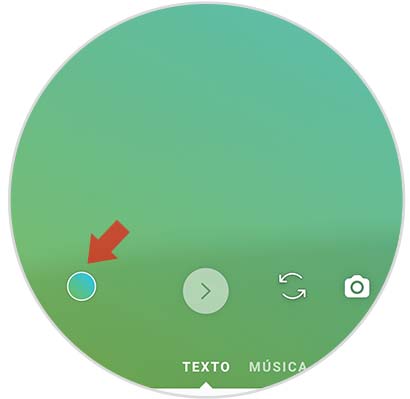
Note
You can add an image by making the image transparent by pressing the camera icon in the lower right corner and taking the photo. You can also use the selfie camera by clicking on the icon of the two arrows next to the camera

Step 3
By clicking on the top centered button you can change the font and background.
There are 4 different types from which you can choose..
Step 4
Once you have selected the one you like, touch on the screen to write and write a message. When you're done, press the arrow button in the center of the bottom of the screen to continue.

Step 5
Finally, if you want to send it to your story, click on “Your story†located at the bottom of the screen.

2. How to write on Instagram Stories
Another option you have is to write text on a photo or video that you want to publish on your Storie. To do this you must do the following.
Step 1
The first thing you should do is upload the photo or video you want to put on your Instagram Stories. Once you have it, select the Aa icon, located in the upper right.

Step 2
Then you have to select as in the previous section, the font you want to press the upper button. Now you can write the text you want.

Step 3
You can also customize the color of the text, and if you want it to go on a colored background, if it does not look quite right.

Step 4
Finally, if you want to publish it in your story, click on the lower icon in which it says "Your story" and it will be published.
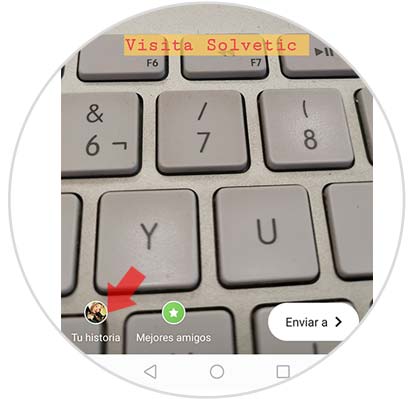
It's that simple to share text with a colored background in 24-hour Instagram stories.