Instagram is the social network of images and videos and is becoming increasingly popular among its users and capturing new ones due to the new features that it adds practically every week..
The last one is related to Instagram Instastories . Remember that these are the stories that are destroyed 24 hours after being created and published. It is true that many times to save these stories if we wanted to have them it was necessary to keep them on our phones occupying their memory space, but since we can archive the stories within the Instagram application this has happened to a better life.
The functionality that Instagram integrated is that you can now archive the stories within the application and have them stored there in addition to highlighting your favorites, which we find very useful on certain occasions. This is why this time in TechnoWikis we explain how to archive and highlight your favorite stories within the Instagram application step by step..
For this you will have to follow the steps that we will explain step by step in the following video tutorial.
To keep up, remember to subscribe to our YouTube channel! SUBSCRIBE
1. How to archive and save stories within the Instagram App
To archive and save your Instagram Instastories you must activate this function to be able to see them later in your Instagram file. For this you must follow the following steps:
Step 1
The first thing you are going to have to do is, on the main Instagram screen, press the 3 horizontal lines icon that appears in the upper right corner of the screen.

Step 2
Now, a small screen will be displayed on the right side of the screen. At the bottom you will see the option of "Settings". Click here to access.
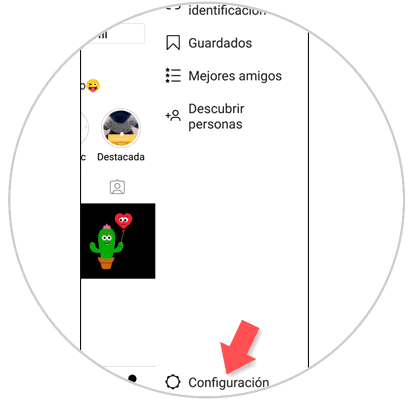
Step 3
Once inside, click on the "Privacy" option by clicking on it to continue.
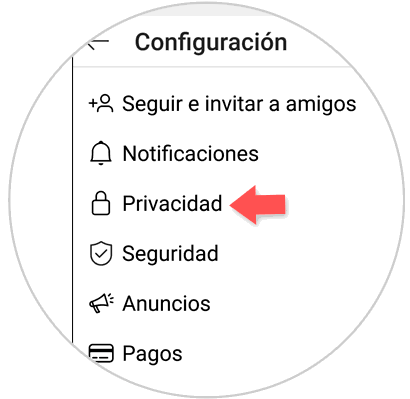
Step 4
Now, among the options above you will see the option “Historyâ€. You must click on it.
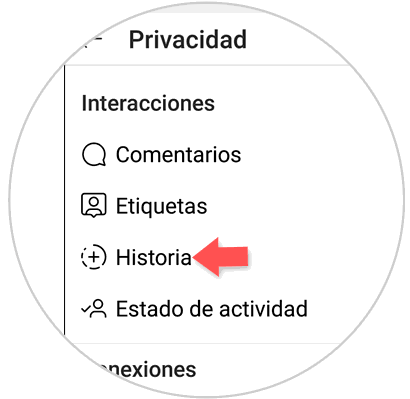
Step 5
Within the "History" options, in the "Saved" section, activate the "Save to file" tab. From this moment on, all the stories you make will be stored chronologically within the Instagram Stories archives.
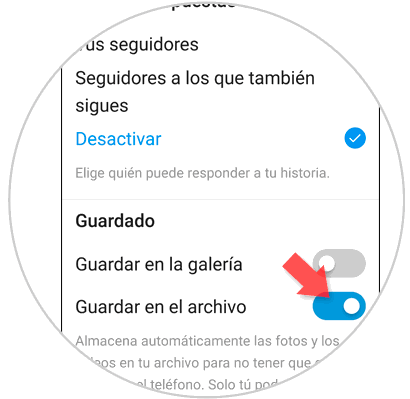
2. How to archive Instagram stories in “Featuredâ€
The other new functionality of Instagram is that you can highlight your favorite stories so that they are in a section called "Highlights" and thus it will be possible to access them more easily. To do this you must follow the following steps:
Step 1
Enter your Instagram stories file by clicking on the clock icon in the upper right corner of your profile's main screen.
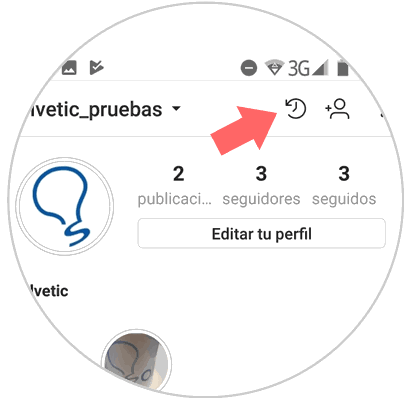
Step 2
Click on the story you want to highlight in favorites by clicking on it. You will access the content of the story. At the bottom will appear a button represented by a heart. Click on it.
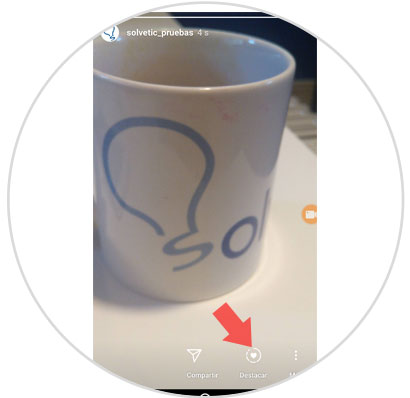
Step 3
This message will appear and you will have already selected that story for the “Featured†folder.
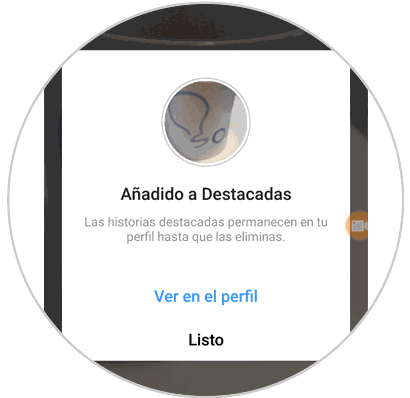
3. How to put cover and new featured stories on Instagram
Instagram is the social network in which the visual attracts the most attention without a doubt, and for this reason taking care of the appearance of the photos and of our wall in general will be important to make it more attractive and thus get more followers. Especially if we dedicate ourselves professionally to this.
The outstanding stories of Instagram are stories that do not have the expiration of 24 hours and that we will always be able to keep on our wall, therefore, since it is not ephemeral content, it will be important to take care of its appearance just like that of any photo that We publish in our profile..
For this, Instagram gives us the opportunity to put covers on our Instagram Highlights stories, since, if not, Instagram will choose as a cover a default photo and it may not be the one that best fits in line with our Instagram wall. For this reason in this tutorial with video you will be able to see how to put covers on your stories Featured on Instagram.
To keep up, remember to subscribe to our YouTube channel! SUBSCRIBE
Once you have created your different Highlights sections, in addition to creating new ones you will almost certainly want to add new content to the featured stories that you have already created. In this tutorial with video you will also see the process of realizing this step by step:
To keep up, remember to subscribe to our YouTube channel! SUBSCRIBE
It's that simple to save and highlight stories on Instagram to always have them accessible within our application.