Nowadays social networks are adding new features in a very assiduous way, since it seems that users are always looking for news and improvements on these platforms. Applications like Instagram or Facebook , are undoubtedly two of the social networks with more active users. This has made their updates more and more frequent and that improvements and entertainment are the main focus of them. They have undoubtedly become a form of communication, a form of leisure for many users..
Undoubtedly one of the strengths is the stories 24 hours . Ephemeral content that disappears the day it is published. We can find this on both WhatsApp and Instagram or Facebook.
The problem with this content is that it disappears once this time has elapsed. However, on Facebook, as on Instagram, we have the possibility of creating a file with all these stories that we upload to the platform, so that they are stored. In this way we will not lose all this content, but we will be able to recover it whenever we want. Next, we explain how to activate the creation of a file with Facebook stories..
To keep up, remember to subscribe to our YouTube channel! SUBSCRIBE
1. How to create file with Facebook stories
Step 1
The first thing you should do is enter your Facebook profile. Once here, you should go to the three stripes menu located in the upper right corner.
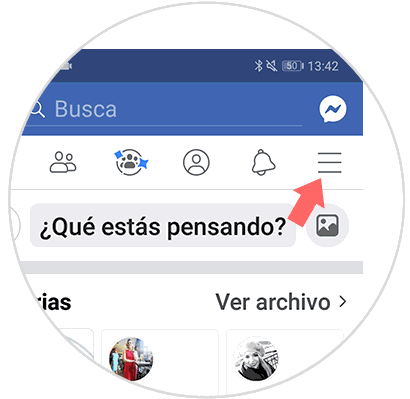
Step 2
Then you will enter a new page. Here you must scroll down to select the "Settings and Privacy" section
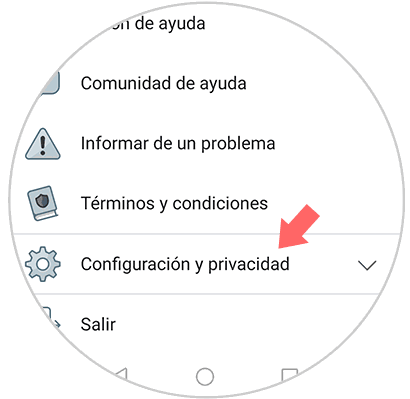
Step 3
Now you must select "Settings" again to access all available options.
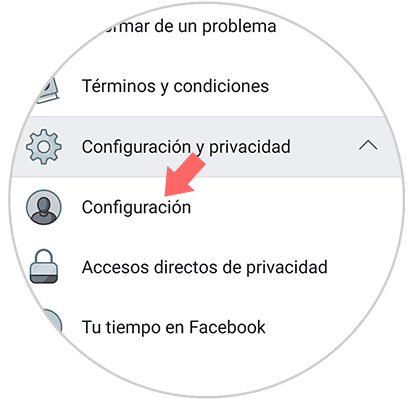
Step 4
The next thing you should do is move down until you reach the Stories section. Once here you must select "History settings"
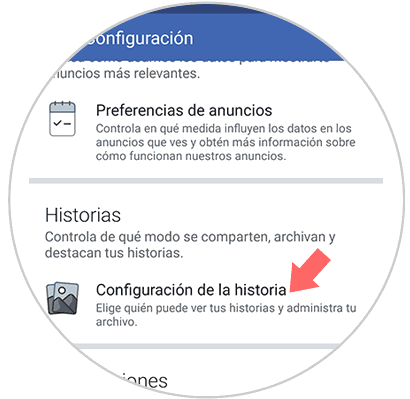
Step 5
Next you have to select among the four available sections, the "Story file" option

Step 6
Finally you will see that a tab appears that you must activate so that the photos and videos are automatically archived once they disappear from your story. You can only see this from your account.
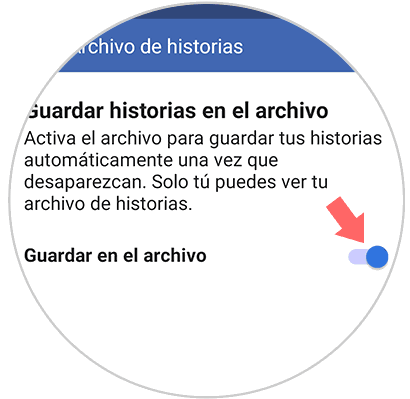
2. How to view file with Facebook stories
In case you want to access the Facebook stories file to see your stories again, you must do the following.
Step 1
The first thing you should do is enter Facebook and place yourself in the section of your profile. Now you must scroll down until you see the "More" section. Here you must select the drop-down menu of the three points.

Step 2
Here you will see a section that says "Story Archive". You must enter it.
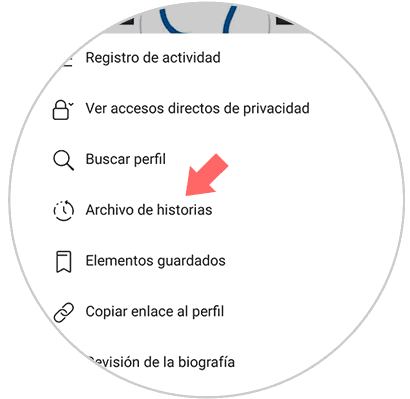
Step 3
From here you will be able to see all the stories that you have published on Facebook and that you have saved in the archive.
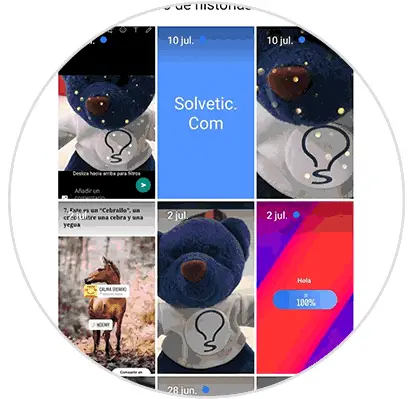
This way you will not have to be worrying every time you upload a story to save it on the phone, since you will automatically create a file on Facebook with all of them. Currently Facebook allows you to select those stories that interest you as highlighted in your profile, so you can set them.